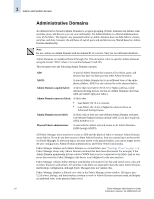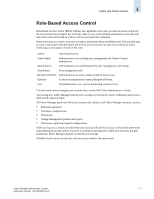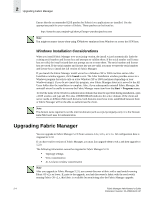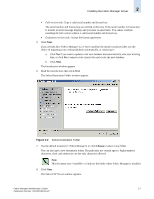HP StorageWorks 2/16V Brocade Fabric Manager Administrator's Guide (53-1000019 - Page 39
IP Connection to Switches, Blocked Port Numbers, HTTP, Solaris Installation Considerations
 |
View all HP StorageWorks 2/16V manuals
Add to My Manuals
Save this manual to your list of manuals |
Page 39 highlights
Planning for the Installation 2 IP Connection to Switches The Fabric Manager client and server software poll different fabric information directly, necessitating access to each switch via an IP connection. Ensure that the network environment does not have a proxy server or firewall between the switches and the server and clients. If a proxy server or firewall exists, ensure that proper rules are set up to allow access. Blocked Port Numbers For some Fabric Manager functions to function correctly the following TCP/UDP port numbers must not be blocked by a proxy server or network firewall: • 20, 21 (FTP) • 23 (telnet/sectelnet) • 111 (RPC mapping) • 897 and 898 (API) • 600 through 1023 (API) • 1024+ (API) • HTTP and HTTPS port numbers. By default these are ports 80 and 443, respectively. • RADIUS port numbers. By default, these are ports 1812 and 1813. If you want to use the built-in FTP server, port 2002 must not be blocked. If a firewall exists between the Fabric Manager server and client, the following port numbers must be open: • Web Server port number on the Fabric Manager server (default Web Server port number is 80). • Nine consecutive port numbers chosen during installation (default starting port number is 24600). • Port 2638 for Sybase. HTTP HTTP must be enabled on each switch in the SAN that you want to discover, monitor, and configure with Fabric Manager. Each supported switch has HTTP enabled automatically. See the Fabric OS Command Reference for information about enabling HTTP with the command line interface (CLI), if necessary, or see Chapter 17, "Managing Secure Fabrics" for information about secure Fabric OS policies for HTTP. Solaris Installation Considerations When you install Fabric Manager over an existing version on a UNIX system, the install wizard prompts you to select the location where the existing version of Fabric Manager is installed. The install wizard then finds the existing serial number and license key and attempts to validate them. If the serial number and license key are valid, the install wizard skips the Get User Input window and goes directly to the License Agreement window. The serial number and license key are saved. If the serial number and license key are not valid, you must re-enter the serial number and license key to install the Full version of Fabric Manager. Fabric Manager Administrator's Guide 2-3 Publication Number: 53-1000196-01-HP