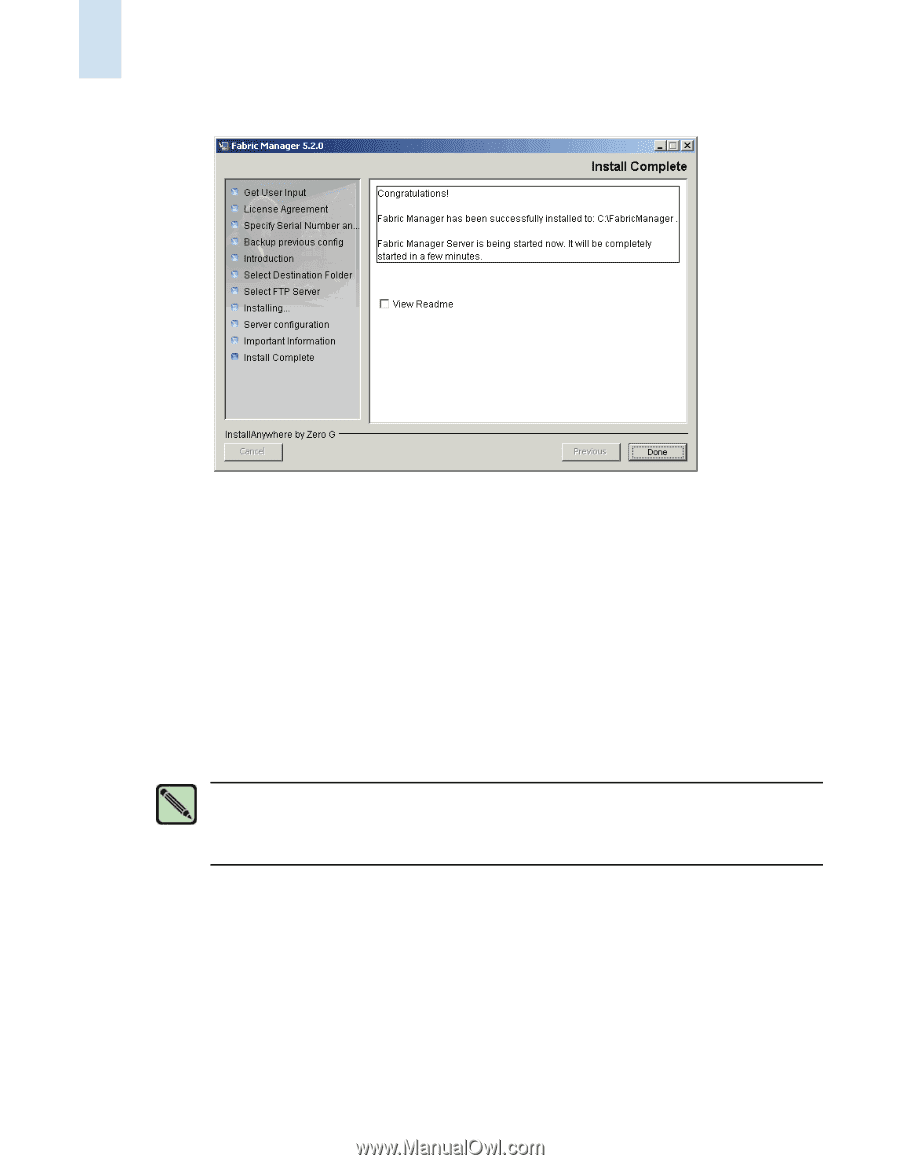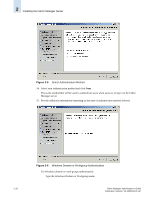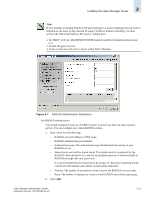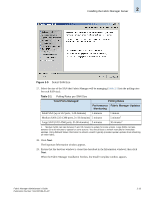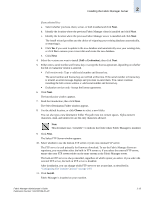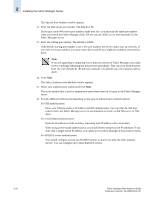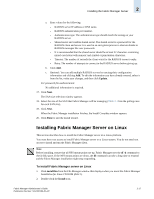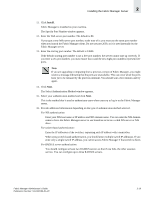HP StorageWorks 2/16V Brocade Fabric Manager Administrator's Guide (53-1000019 - Page 50
Installing Fabric Manager Server on Solaris
 |
View all HP StorageWorks 2/16V manuals
Add to My Manuals
Save this manual to your list of manuals |
Page 50 highlights
2 Installing the Fabric Manager Server Figure 2-10 Installation Complete 20. Optional: Click the View ReadMe checkbox to open the ReadMe file after exiting the installation wizard. 21. Click Done to exit the install wizard. The Fabric Manager server starts. If you selected to use the built-in FTP server, and if no other FTP server is installed on the Fabric Manager server, then the built-in FTP server starts. Installing Fabric Manager Server on Solaris This section describes how to install the Fabric Manager server on a Solaris platform. You must have root access to install the Fabric Manager server on a Solaris system. You do not need root access to install and run the Fabric Manager client. Note Before installing, ensure that all NFS mount points are up. Fabric Manager uses the df -k command to check disk space. If the NFS mount points are down, the df command can take a long time to respond and the Fabric Manager installation might stop responding. To install Fabric Manager server on Solaris 1. Click install.bin from the File Manager window that displays when you insert the Fabric Manager Installation for Windows and Solaris CD-ROM (disk 1). 2. Double-click the Install icon. The Get User Input window displays. 3. Click Yes if you have a previous version of Fabric Manager installed; otherwise, click No and then click Next. 2-14 Fabric Manager Administrator's Guide Publication Number: 53-1000196-01-HP