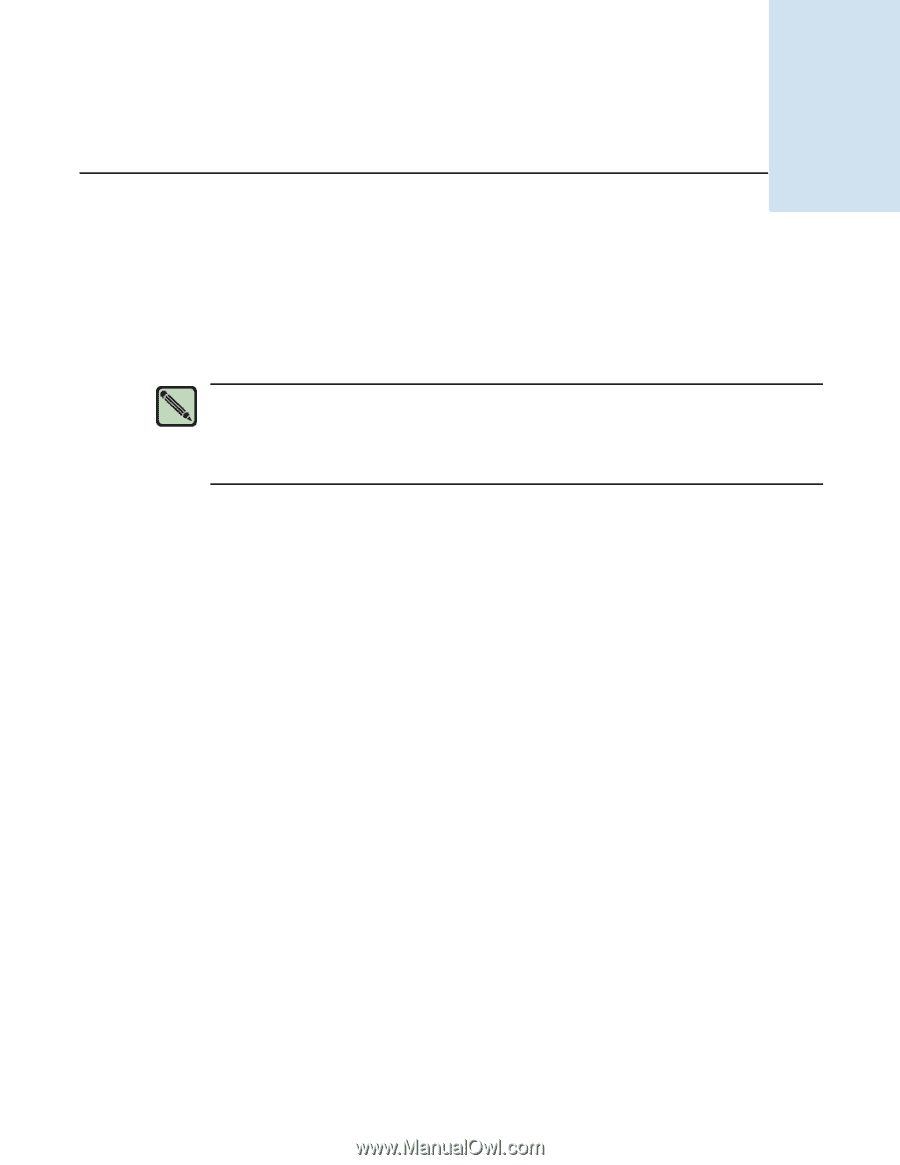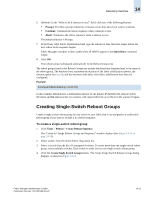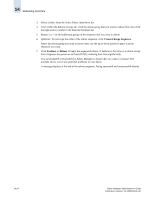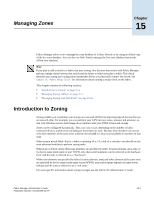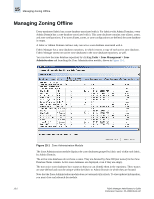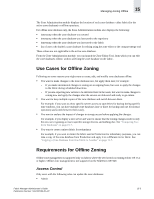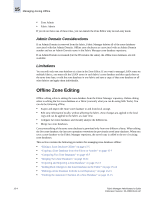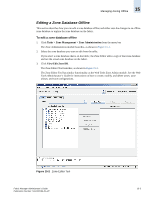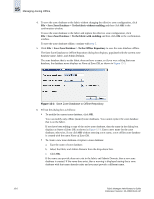HP StorageWorks 2/16V Brocade Fabric Manager Administrator's Guide (53-1000019 - Page 233
Managing Zones, Introduction to Zoning
 |
View all HP StorageWorks 2/16V manuals
Add to My Manuals
Save this manual to your list of manuals |
Page 233 highlights
Managing Zones Chapter 15 Fabric Manager allows you to manage the zone database of a fabric directly or by using an offline copy of the live zone database. You can also use Web Tools to manage the live zone database but not the offline zone database. Note If you plan to add a switch to a fabric that uses zoning, first discover that switch with Fabric Manager and run a merge check between that switch and the fabric to which you plan to add it. This check identifies any zoning and configuration mismatches before you physically connect the switch. See Chapter 16, "Fabric Merge Check" for information about running a merge check on the fabric. This chapter contains the following sections: • "Introduction to Zoning" on page 15-1 • "Managing Zoning Offline" on page 15-2 • "Managing Zoning with Web Tools" on page 15-16 Introduction to Zoning Zoning enables you to partition your storage area network (SAN) into logical groups of devices that can access each other. For example, you can partition your SAN into two zones, winzone and unixzone, so that your Windows servers and storage do not interact with your UNIX servers and storage. Zones can be configured dynamically. They can vary in size, depending on the number of fabric connected devices, and devices can belong to more than one zone. Because zone members can access only other members of the same zone, a device not included in a zone is not available to members of that zone. When using a mixed fabric-that is, a fabric containing v4.x, v3.x and v2.x switches-you should use the most advanced switches to perform zoning tasks. When zone or Fabric Assist (FA) zone members are specified by fabric location (domain, area) only, or by device name (node name or port WWN) only, then zone boundaries can be enforced at the hardware level, and the zone is referred to as a "hard zone." When zone elements are specified by fabric location (domain, area) and other elements of the same zone are specified by device name (node name or port WWN), zone enforcement depends on name server lookups and the zone is referred to as a "soft zone." For more specific information about zoning concepts, see the Fabric OS Administrator's Guide. Fabric Manager Administrator's Guide Publication Number: 53-1000196-01-HP 15-1