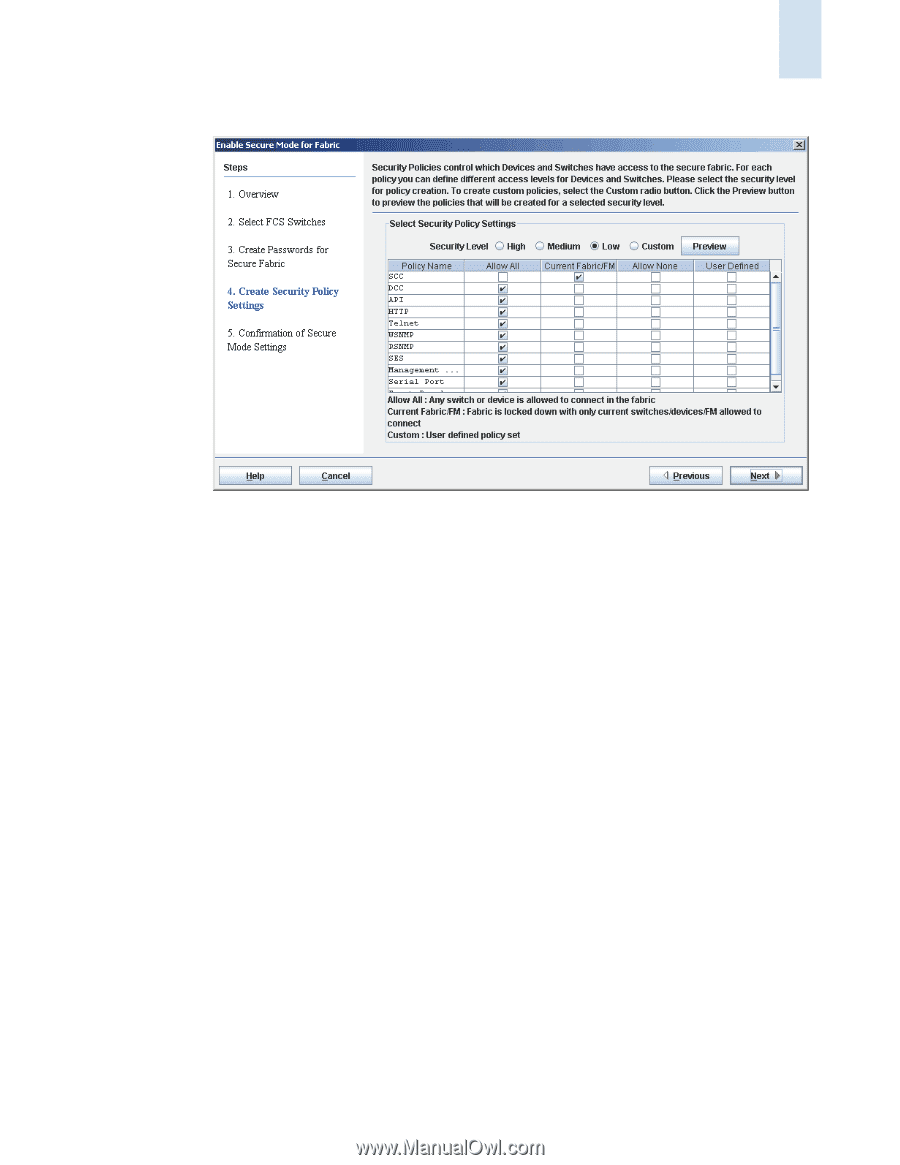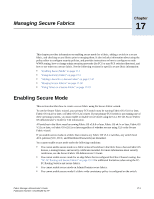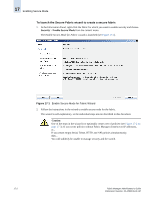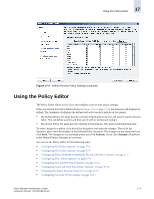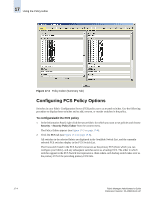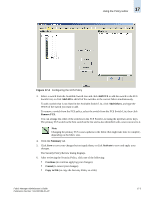HP StorageWorks 2/16V Brocade Fabric Manager Administrator's Guide (53-1000019 - Page 255
Using the Policy Editor
 |
View all HP StorageWorks 2/16V manuals
Add to My Manuals
Save this manual to your list of manuals |
Page 255 highlights
Using the Policy Editor 17 Figure 17-2 Select Security Policy Settings (Optional) Using the Policy Editor The Policy Editor allows you to view and configure your security policy settings. When you launch the Policy Editor (shown in Figure 17-3 on page 17-4), the Summary tab displays by default. The Summary tab displays the defined and active security policies in two panels. • The Defined Policy Set panel lists the currently defined policies (active and inactive) in the selected fabric. You can define a policy and then save it with or without activating it. • The Active Policy Set panel lists the currently active policies. This panel is informational only. To make changes to a policy, click the tab for that policy and make the changes. Then click the Summary tab to view the changes in the Defined Policy Set panel. The changes are not saved until you click Save. The changes are not activated unless you click Activate. If you click Activate, all policies in the Defined Policy Set panel are activated. You can use the Policy Editor for the following tasks: • "Configuring FCS Policy Options" on page 17-4 • "Configuring SCC Policy Options" on page 17-6 • "Configuring Telnet, RSNMP, WSNMP, HTTP, and API Policy Options" on page 17-7 • "Configuring DCC Policy Options" on page 17-9 • "Configuring SES and MS Policy Options" on page 17-11 • "Configuring Serial and Front Panel Policy Options" on page 17-13 • "Changing the Admin Security Password" on page 17-15 • "Configuring No-Node WWN Zoning" on page 17-17 Fabric Manager Administrator's Guide Publication Number: 53-1000196-01-HP 17-3