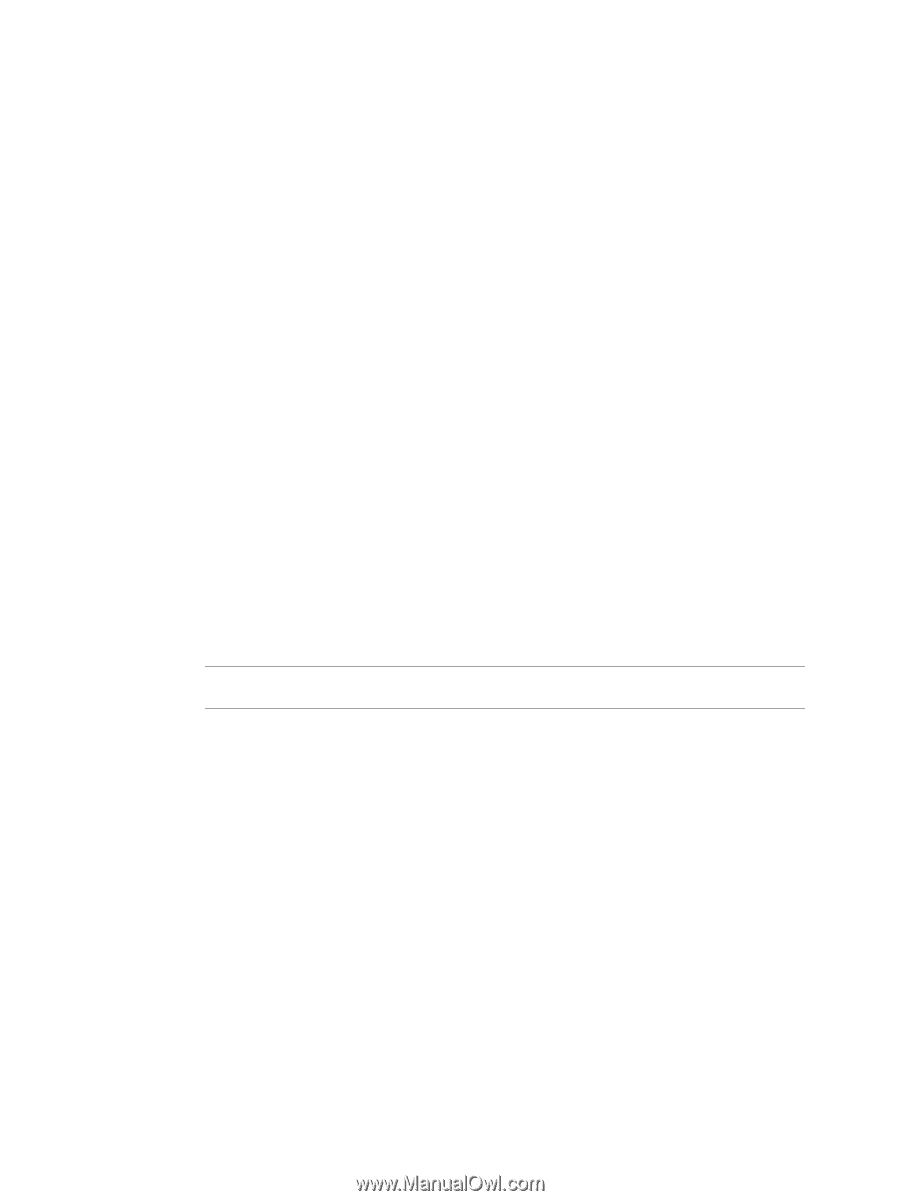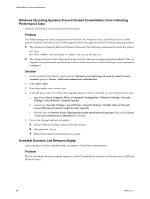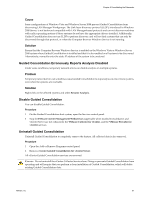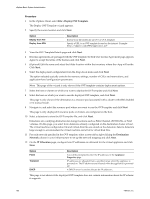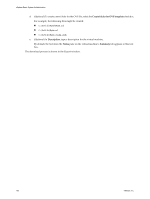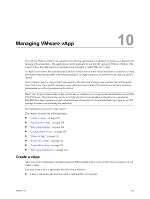VMware 4817V62 Administration Guide - Page 101
Browse VMware Virtual Appliance Marketplace, Export an OVF Template - 5 5 download
 |
View all VMware 4817V62 manuals
Add to My Manuals
Save this manual to your list of manuals |
Page 101 highlights
Chapter 9 Deploying OVF Templates 13 Set the user-configurable properties and click Next. The set of properties that you are prompted to enter depend on the selected IP allocation scheme. For example, you are prompted for IP related information for the deployed virtual machines only in the case of a fixed IP allocation scheme. 14 Review your settings and click Finish. The progress of the import task appears in the vSphere Client Status panel. Browse VMware Virtual Appliance Marketplace Available vApps appear in the main panel. To get to the Virtual Appliance Marketplace page, select File > Browse VA Marketplace from the main menu. Procedure u Select an available vApp and click Download Now The OVF Template Details page appears. Export an OVF Template You can export a virtual machine, virtual appliance, or vApp to OVF format to make it available to other users to import into their inventory. Procedure 1 Select the virtual machine or vApp and select File > Export > Export OVF Template. 2 In the Export OVF Template dialog, perform the following steps: a Type the Name of the template. For example, type MyVm NOTE When exporting an OVF template with a name that contain asterisk (*) characters, those characters turn into underscore characters (_). b Enter the Directory location where the exported virtual machine template is saved, or click "..." to browse for the location. For example, C:\OvfLib\. c In the Optimized for field, determine how you want to store the files. Select Web (OVF) to store the OVF template as a set of files (.ovf, .vmdk, and .mf) This format is optimal if you plan to publish the OVF files on a web server or image library. The package can be imported, for example, into the vSphere client by publishing the URL to the .ovf file. Select Physical Media (OVA) to package the OVF template into a single .ova file. This might be convenient to distribute the OVF package as a single file if it needs to be explicitly downloaded from a web site or moved around using a USB key. VMware, Inc. 101