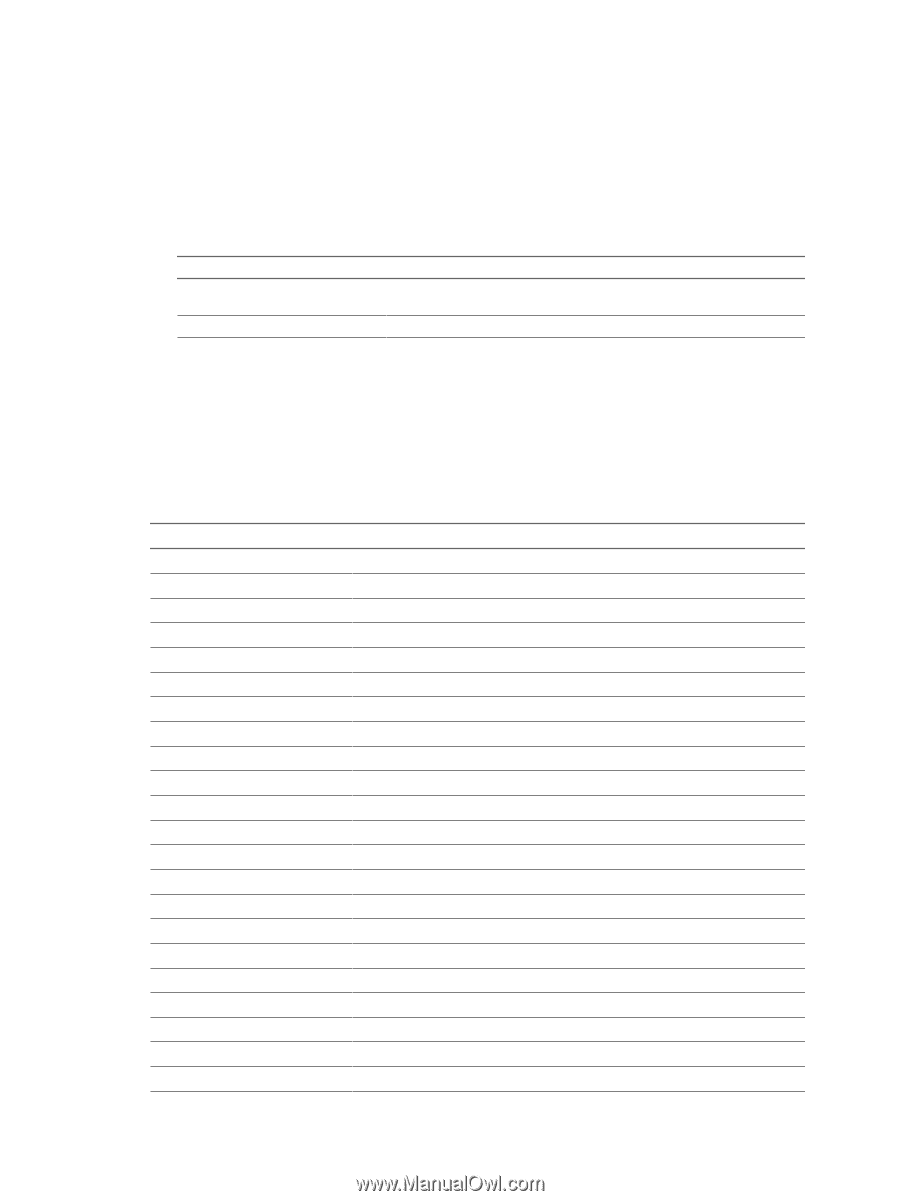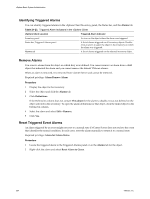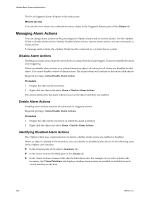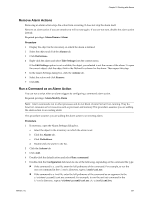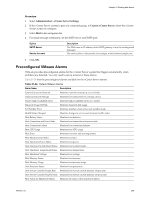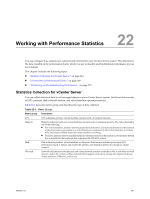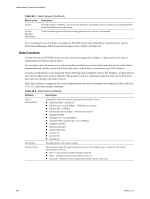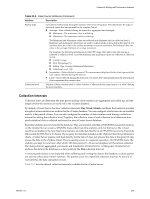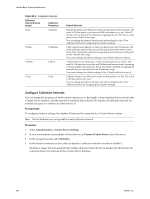VMware 4817V62 Administration Guide - Page 259
Precon d VMware Alarms, Procedure, Table 21-24.
 |
View all VMware 4817V62 manuals
Add to My Manuals
Save this manual to your list of manuals |
Page 259 highlights
Chapter 21 Working with Alarms Procedure 1 Select Administration > vCenter Server Settings. 2 If the vCenter Server system is part of a connected group, in Current vCenter Server, select the vCenter Server system to configure. 3 Select Mail in the navigation list. 4 For email message notification, set the SMTP server and SMTP port: Option SMTP Server Sender Account Description The DNS name or IP address of the SMTP gateway to use for sending email messages. The email address of the sender, for example, [email protected]. 5 Click OK. Preconfigured VMware Alarms VMware provides preconfigured alarms for the vCenter Server system that trigger automatically when problems are detected. You only need to set up actions for these alarms. Table 21-24 lists the preconfigured alarms available for the vCenter Server system. Table 21-24. Default VMware Alarms Alarm Name Description Cannot Connect to Network Monitors network connectivity on a vSwitch. Cannot Connect to Storage Monitors host connectivity to a storage device. Cluster High Availability Error Monitors high availability errors on a cluster. Datastore Usage On Disk Monitors datastore disk usage. Exit Standby Error Monitors whether a host cannot exit standby mode. Health Status Changed Monitors changes to service and extension health status. Host Battery Status Monitors host batteries. Host Connection and Power State Monitors host connection and power state. Host Connection Failure Monitors host connection failures. Host CPU Usage Monitors host CPU usage. Host Error Monitors host error and warning events. Host Hardware Fan Status Monitors host fans. Host Hardware Power Status Monitors host power. Host Hardware System Board Status Monitors host system boards. Host Hardware Temperature Status Monitors host temperature. Host Hardware Voltage Monitors host voltage. Host Memory Status Monitors host memory. Host Memory Usage Monitors host memory usage. Host Processor Status Monitors host processors. Host Service Console SwapIn Rate Monitors host service console memory swapin rate. Host Service Console SwapOut Rate Monitors host service console memory swapout rate. Host Status for Hardware Objects Monitors the status of host hardware objects. VMware, Inc. 259