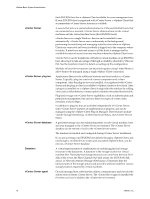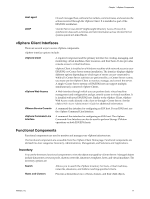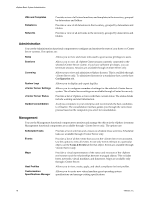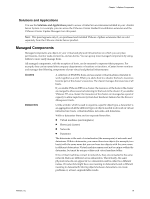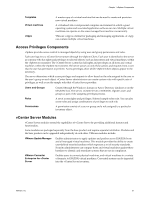VMware 4817V62 Administration Guide - Page 16
vCenter Storage Monitoring, vCenter Hardware Status, and vCenter Service, HA. See - client download
 |
View all VMware 4817V62 manuals
Add to My Manuals
Save this manual to your list of manuals |
Page 16 highlights
vSphere Basic System Administration vCenter Server vCenter Server plug-ins vCenter Server database Datastore vCenter Server agent Each ESX/ESXi host has a vSphere Client available for your management use. If your ESX/ESXi host is registered with vCenter Server, a vSphere Client that accommodates vCenter Server features is available. A service that acts as a central administrator for VMware ESX/ESXi hosts that are connected on a network. vCenter Server directs actions on the virtual machines and the virtual machine hosts (the ESX/ESXi hosts). vCenter Server is a single Windows Service and is installed to run automatically. vCenter Server runs continuously in the background, performing its monitoring and managing activities even when no vSphere Clients are connected and even if nobody is logged on to the computer where it resides. It must have network access to all the hosts it manages and be available for network access from any machine where the vSphere Client is run. vCenter Server can be installed in a Windows virtual machine on an ESX/ESXi host, allowing it to take advantage of the high-availability afforded by VMware HA. See the Installation Guide for details on setting up this configuration. Multiple vCenter Server systems can be joined together using Linked Mode to allow them to be managed using a single vSphere Client connection. Applications that provide additional features and functionality to vCenter Server. Typically, plug-ins consist of a server component and a client component. After the plug-in server is installed, it is registered with vCenter Server and the plug-in client is available to vSphere clients for download. After a plug-in is installed on a vSphere client, it might alter the interface by adding views, tabs, toolbar buttons, or menu options related to the added functionality. Plug-ins leverage core vCenter Server capabilities, such as authentication and permission management, but can have their own types of events, tasks, metadata, and privileges. In addition to plug-ins that are available independently of vCenter Server, some vCenter Server features are implemented as plug-ins, and can be managed using the vSphere Client Plug-in Manager. These features include vCenter Storage Monitoring, vCenter Hardware Status, and vCenter Service Status. A persistent storage area for maintaining status of each virtual machine, host, and user managed in the vCenter Server environment. The vCenter Server database can be remote or local to the vCenter Server system. The database is installed and configured during vCenter Server installation. If you are accessing your ESX/ESXi host directly through a vSphere Client, and not through a vCenter Server system and associated vSphere Client, you do not use a vCenter Server database. A virtual representation of combinations of underlying physical storage resources in the datacenter. A datastore is the storage location for virtual machine files. These physical storage resources can come from the local SCSI disk of the server, the Fibre Channel SAN disk arrays, the iSCSI SAN disk arrays, or Network Attached Storage (NAS) arrays. Datastores hide the idiosyncrasies of the storage options and provide a uniform model for various storage products required by virtual machines. On each managed host, software that collects, communicates, and executes the actions received from vCenter Server. The vCenter Server agent is installed the first time any host is added to the vCenter Server inventory. 16 VMware, Inc.