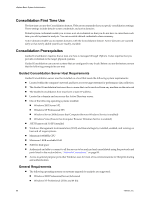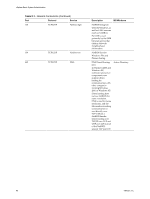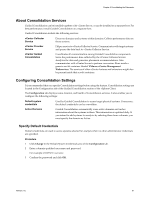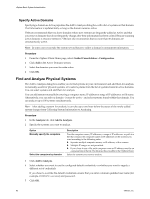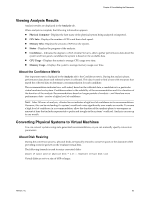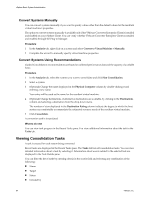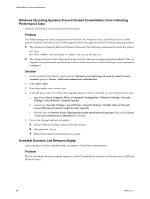VMware 4817V62 Administration Guide - Page 91
About Consolidation Services, Configuring Consolidation Settings, Specify Default Credentials
 |
View all VMware 4817V62 manuals
Add to My Manuals
Save this manual to your list of manuals |
Page 91 highlights
Chapter 8 Consolidating the Datacenter About Consolidation Services Guided Consolidation can be installed together with vCenter Server, or can be installed on a separate host. For best performance, install Guided Consolidation on a separate host. Guided Consolidation include the following services: vCenter Collector Service vCenter Provider Service vCenter Guided Consolidation Discovers domains and systems within domains. Collects performance data on those systems. Helper service to vCenter Collector Service. Communicates with target systems and passes the data back to vCenter Collector Service. Coordinates all communication among Guided Consolidation components. Saves the performance data collected by the vCenter Collector Service. Analyzes the data and generates placement recommendations. Also communicates with vCenter Server to perform conversion. Runs inside a generic servlet container labeled VMware vCenter Management Webservices. The services of other vCenter features and extensions might also be present inside that servlet container. Configuring Consolidation Settings It is recommended that you specify Consolidation settings before using the feature. Consolidation settings are located in the Configuration tab of the Guided Consolidation section of the vSphere Client. The Configuration tab displays name, location, and health of Consolidation services. It also enables you to configure the following settings: Default system credentials Active Domains Used by Guided Consolidation to access target physical systems. If necessary, the default credentials can be overridden. Guided Consolidation automatically scans active domains and caches information about the systems in them. This information is updated daily. If you intend to add systems for analysis by selecting them from a domain, you must specify the domain as Active. Specify Default Credentials Default credentials are used to access systems selected for analysis when no other administrator credentials are specified. Procedure 1 Click Change in the Default System Credentials area of the Configuration tab. 2 Enter a domain-qualified user name and password. For example: DOMAIN\username. 3 Confirm the password and click OK. VMware, Inc. 91