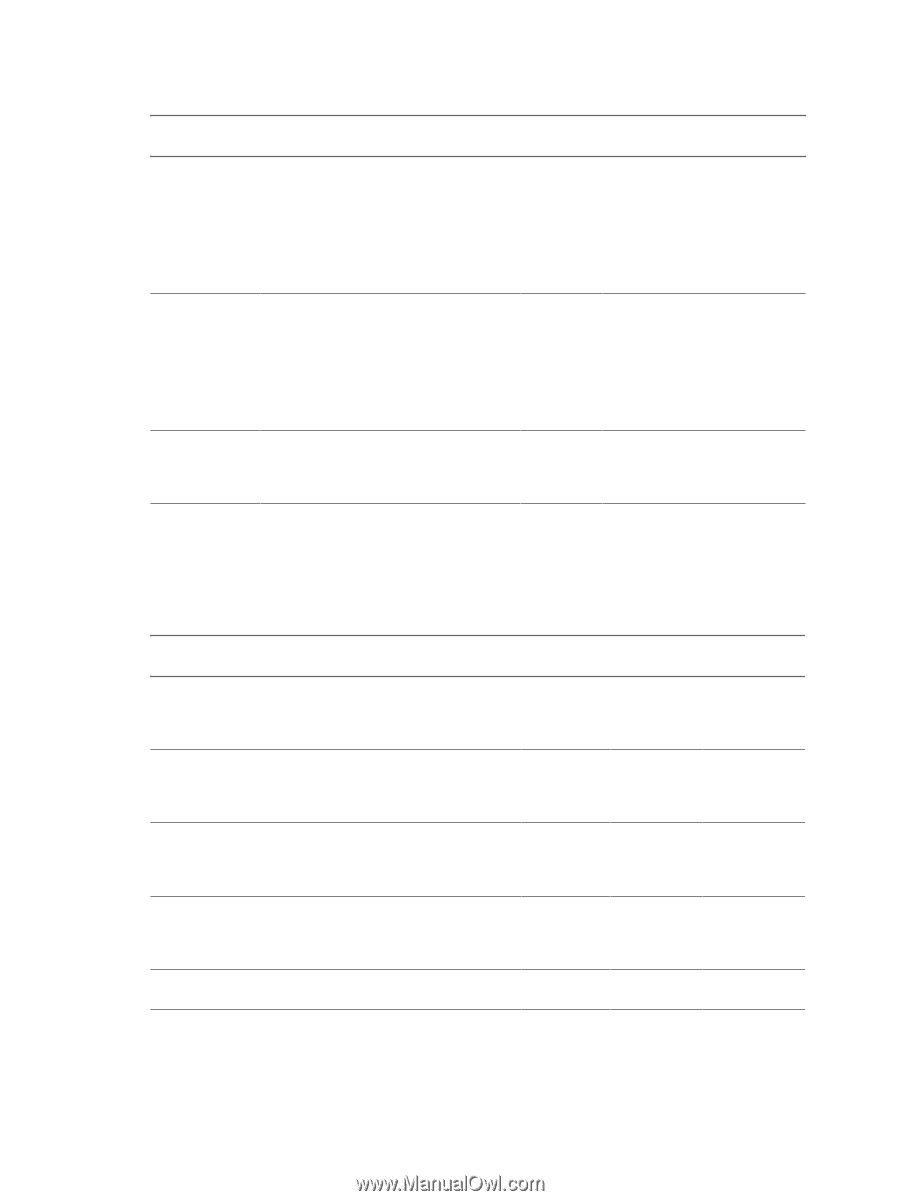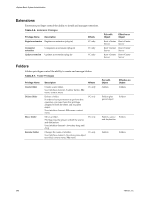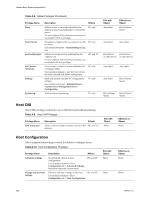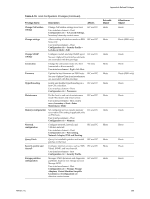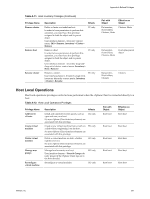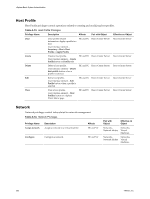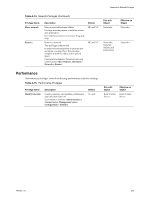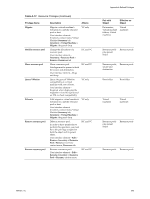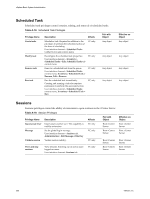VMware 4817V62 Administration Guide - Page 301
Host Local Operations, Table A-11.
 |
View all VMware 4817V62 manuals
Add to My Manuals
Save this manual to your list of manuals |
Page 301 highlights
Appendix A Defined Privileges Table A-11. Host Inventory Privileges (Continued) Privilege Name Remove cluster Remove host Rename cluster Description Affects Delete a cluster or standalone host. In order to have permission to perform this operation, you must have this privilege assigned to both the object and its parent object. User interface element - Inventory context menu, Edit > Remove, Inventory > Cluster > Remove VC only Remove a host. In order to have permission to perform this operation, you must have this privilege assigned to both the object and its parent object. User interface element - Inventory drag-anddrop out of cluster, context menu, Inventory > Host > Remove VC only Rename a cluster. User interface element- Inventory single click, inventory hierarchy context menu, Inventory > Cluster > Rename VC only Pair with Object Datacenters, Host folders, Clusters, Hosts Effective on Object Clusters, Hosts Datacenters, Host folders, Clusters, Hosts Hosts plus parent object Datacenters, Host folders, Clusters Clusters Host Local Operations Host local operations privileges control actions performed when the vSphere Client is connected directly to a host. Table A-12. Host Local Operations Privileges Privilege Name Description Affects Pair with Object Effective on Object Add host to vCenter Install and uninstall vCenter agents, such as vpxa and aam, on a host. No user vSphere Client interface elements are associated with this privilege. HC only Root host Root host Create virtual machine Create a new virtual machine from scratch on a disk without registering it on the host. No user vSphere Client interface elements are associated with this privilege. HC only Root host Root host Delete virtual machine Delete a virtual machine on disk, whether registered or not. No user vSphere Client interface elements are associated with this privilege. HC only Root host Root host Manage user groups Manage local accounts on a host. User interface element - Users & Groups tab (only present if the vSphere Client logs on to the host directly) HC only Root host Root host Reconfigure virtual machine Reconfigure a virtual machine. HC only Root host Root host VMware, Inc. 301