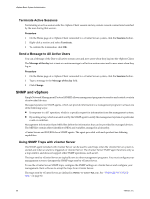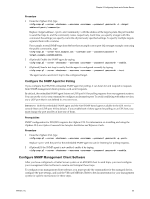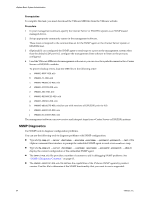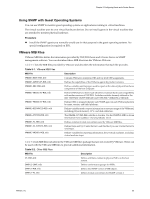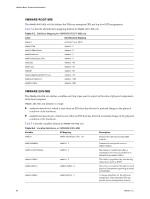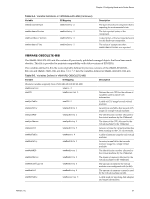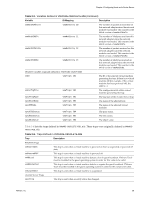VMware 4817V62 Administration Guide - Page 54
SNMP Diagnostics - client 5 1 download
 |
View all VMware 4817V62 manuals
Add to My Manuals
Save this manual to your list of manuals |
Page 54 highlights
vSphere Basic System Administration Prerequisites To complete this task, you must download the VMware MIB files from the VMware website. Procedure 1 In your management software, specify the vCenter Server or ESX/ESXi system as an SNMP-based managed device. 2 Set up appropriate community names in the management software. These must correspond to the communities set for the SNMP agent on the vCenter Server system or ESX/ESXi host. 3 (Optional) If you configured the SNMP agent to send traps to a port on the management system other than the default UDP port 162, configure the management client software to listen on the port you configured. 4 Load the VMware MIBs into the management software so you can view the symbolic names for the vCenter Server or ESX/ESXi variables. To prevent lookup errors, load the MIB files in the following order: a VMWARE-ROOT-MIB.mib b VMWARE-TC-MIB.mib c VMWARE-PRODUCTS-MIB.mib d VMWARE-SYSTEM-MIB.mib e VMWARE-ENV-MIB.mib f VMWARE-RESOURCES-MIB.mib g VMWARE-VMINFO-MIB.mib h VMWARE-OBSOLETE-MIB.mib (for use with versions of ESX/ESXi prior to 4.0) i VMWARE-AGENTCAP-MIB.mib j VMWARE-VC-EVENT-MIB.mib The management software can now receive and interpret traps from vCenter Server or ESX/ESXi systems. SNMP Diagnostics Use SNMP tools to diagnose configuration problems. You can use the following tools to diagnose problems with SNMP configuration: n Type vicfg-snmp.pl --server --username --password --test at the vSphere command-line interface to prompt the embedded SNMP agent to send a test warmStart trap. n Type vicfg-snmp.pl --server --username --password --show to display the current configuration of the embedded SNMP agent. n The SNMPv2-MIB.mib file provides a number of counters to aid in debugging SNMP problems. See "SNMPv2 Diagnostic Counters," on page 65. n The VMWARE-AGENTCAP-MIB.mib file defines the capabilities of the VMware SNMP agents by product version. Use this file to determine if the SNMP functionality that you want to use is supported. 54 VMware, Inc.