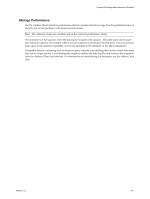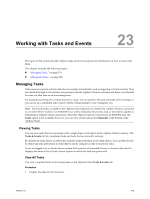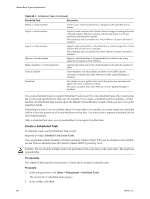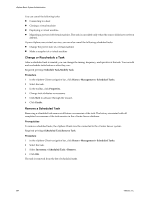VMware 4817V62 Administration Guide - Page 280
View Recent Tasks, View Scheduled Tasks, Filter Tasks for a Host or Datacenter
 |
View all VMware 4817V62 manuals
Add to My Manuals
Save this manual to your list of manuals |
Page 280 highlights
vSphere Basic System Administration 2 Display the tasks for a single object or the entire vCenter Server. n To display the tasks for an object, select the object. n To display the tasks in the vCenter Server, select the root folder. 3 Click the Tasks & Events tab. The task list contains tasks performed on the object and its children. 4 (Optional) To view detailed information for a task, select the task in the list. Details appear in the Task Details pane. View Recent Tasks You view recent tasks for vCenter Server or an ESX/ESXi host in the vSphere Client Recent Tasks pane. Procedure 1 Display the Inventory panel. 2 Select the object. 3 If necessary, select View > Status to display the status bar at the bottom of the vSphere Client. 4 In the status bar, Click Tasks. The list of completed tasks appears in the Recent Tasks pane of the Status Bar. 5 If necessary, select View > Status to display the status bar at the bottom of the vSphere Client. View Scheduled Tasks You view scheduled tasks in the vSphere Client Scheduled Tasks pane. The scheduled task list includes tasks that are scheduled to run and those that have already run. Procedure u In the navigation bar, select Home > Management > Scheduled Tasks. Filter Tasks for a Host or Datacenter Filtering the task list removes tasks performed on child objects. Procedure 1 Select the host or datacenter in the inventory and click the Tasks & Events tab. 2 In View, click Tasks to display the tasks list. 3 If the Show all entries list and the search field are not displayed under the Tasks and Events buttons, select View > Filtering. 4 Click Show all entries and select Show host entries or Show datacenter entries, depending on the object selected. Use Keywords to Filter the Tasks List You can filter the tasks list based on any task attribute, including task name, target, status, initiator, change history, and time. Filtering is inclusive, not exclusive. If the keyword is found in any of the selected columns, the task is included in the filtered list. Procedure 1 Display the object in the inventory. 280 VMware, Inc.