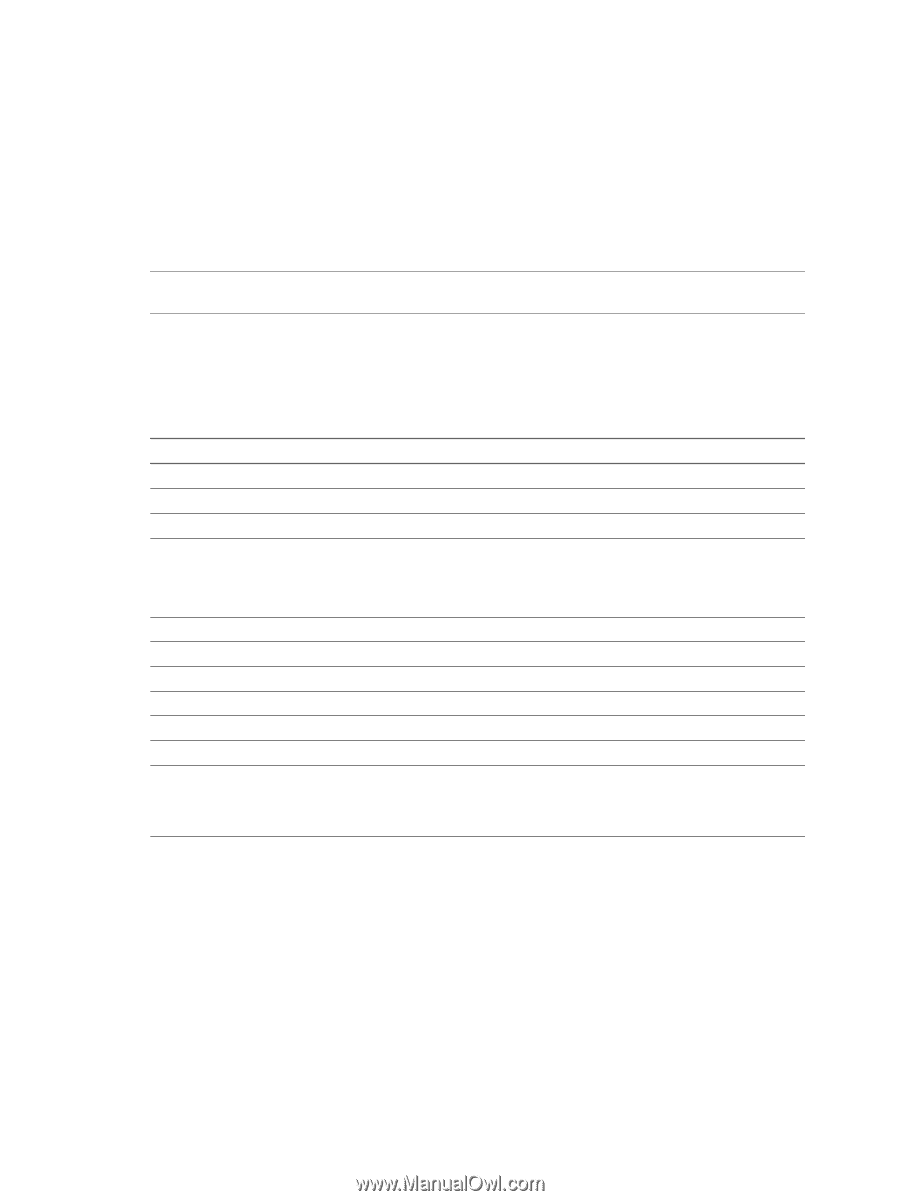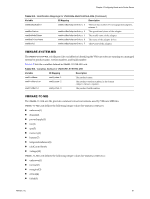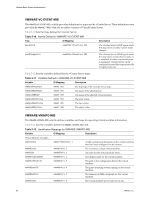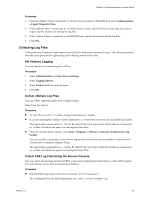VMware 4817V62 Administration Guide - Page 66
External System Logs, vSphere Client System Logs
 |
View all VMware 4817V62 manuals
Add to My Manuals
Save this manual to your list of manuals |
Page 66 highlights
vSphere Basic System Administration 3 Select View > Filtering to refer to the filtering options. 4 Enter text in the data field. 5 Click Clear to empty the data field. External System Logs VMware technical support might request several files to help resolve any issues you have with the product. This section describes the types and locations of log files found on various ESX 4.0 component systems. NOTE On Windows systems, several log files are stored in the Local Settings directory, which is located at C:\Documents and Settings\\Local Settings\. This folder is hidden by default. ESX/ESXi System Logs You may need the ESX/ESXi system log files to resolve technical issues. Table 5-15 lists log files associated with ESX systems. Table 5-15. ESX/ESXi System Logs Component Location ESX Server 2.x Service log /var/log/vmware/vmware-serverd.log ESX Server 3.x or ESX Service log /var/log/vmware/hostd.log vSphere Client Agent log Virtual Machine Kernel Core file /var/log/vmware/vpx/vpxa.log /root/vmkernel-core. and /root/vmkernel-log. These files are present after you reboot your machine. Syslog log /var/log/messages Service Console Availability report VMkernel Messages /var/log/vmkernel /var/log/vmkernel VMkernel Alerts and Availability report /var/log/vmkernel VMkernel Warning /var/log/vmkwarning Virtual Machine log file vmware.log in the same directory as the .vmx file for the virtual machine Virtual Machine Configuration file /.vmx located on a datastore associated with the managed host. Used the virtual machine summary page in the vSphere Client to determine the datastore on which this file is located. vSphere Client System Logs You may need the vSphere Client system log files to resolve technical issues. Table 5-16 lists log files associated with the vSphere Client machine. 66 VMware, Inc.