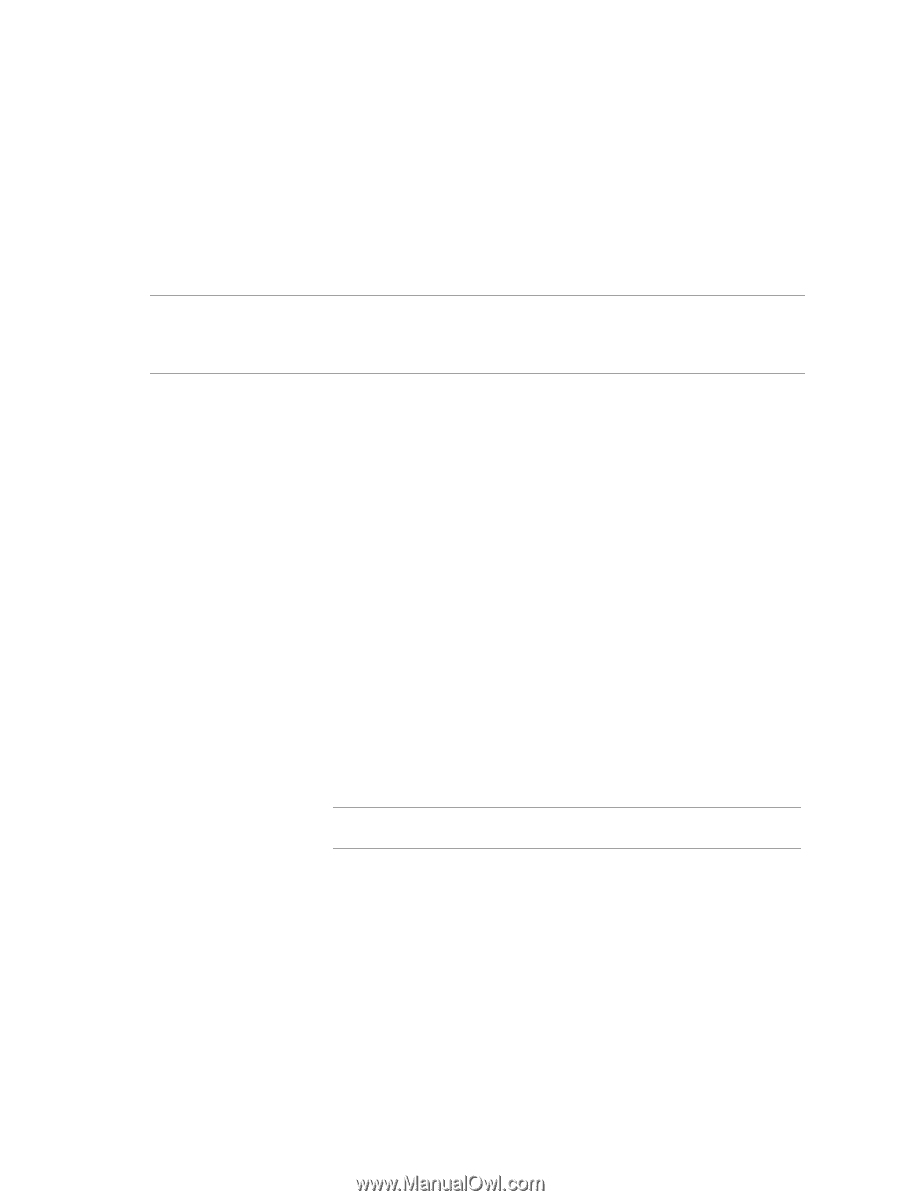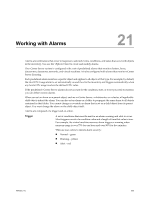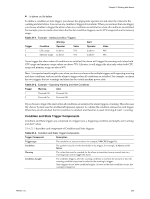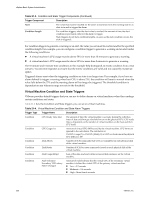VMware 4817V62 Administration Guide - Page 234
Alarm Triggers, Condition and State Triggers - api
 |
View all VMware 4817V62 manuals
Add to My Manuals
Save this manual to your list of manuals |
Page 234 highlights
vSphere Basic System Administration Action You can set alarms to trigger when the state changes from green to yellow, yellow to red, red to yellow, and yellow to green. Triggers are defined for the default VMware alarms. You can change the trigger conditions (thresholds, warning values, and alert values) for the default alarms. The operation that occurs in response to the trigger. For example, you can have an email notification sent to one or more administrators when an alarm is triggered. The default vCenter Server alarms are not preconfigured with actions. You must manually set what action occurs when the triggering event, condition, or state occurs. NOTE Some alarms contain triggers that are not supported in the vSphere Client and cannot be changed. However, you can still configure the alarm actions, enable or disable the alarm, and change the alarm name. If your environment requires changes to these alarm triggers, create custom alarms by using the vSphere Client or the VMware vSphere APIs. This chapter includes the following topics: n "Alarm Triggers," on page 234 n "Alarm Actions," on page 243 n "Alarm Reporting," on page 248 n "Creating Alarms," on page 248 n "Managing Alarms," on page 252 n "Managing Alarm Actions," on page 256 n "Preconfigured VMware Alarms," on page 259 Alarm Triggers You configure alarm triggers to generate warnings and alerts when the specified criteria is met. Alarms have two types of triggers: condition or state triggers, and event triggers. Condition or State Triggers Monitor the current condition or state of virtual machines, hosts, and datastores. This includes power states, connection states, and performance metrics, such as CPU and disk usage. To set alarms on other objects in the inventory, including datacenters, clusters, resource pools, and networking objects, use event triggers. NOTE You can set a condition or state alarm at the datacenter level that monitors all virtual machines, hosts, or datastores in the datacenter. Event Triggers Monitors events that occur in response to operations occuring with any managed object in the inventory, the vCenter Server system, or the license server. For example, an event is recorded each time a virtual machine is cloned, created, deleted, deployed, and migrated. Condition and State Triggers Use condition triggers and state triggers to set alarms on performance metrics, power states, and connection states for virtual machines, hosts, and datastores. To set alarms on other objects in the inventory, you must use event triggers. Condition and state triggers use one of the following operator sets to monitor an object: n Is equal to and Is not equal to 234 VMware, Inc.