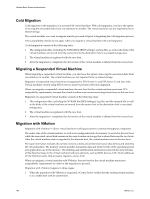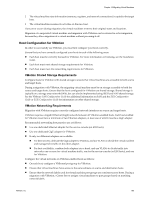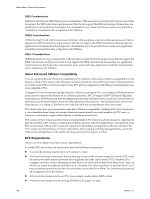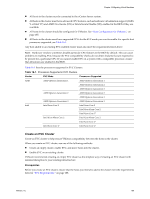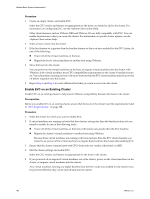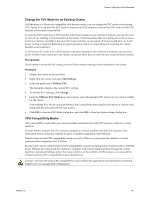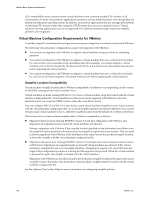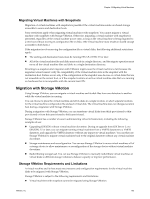VMware 4817V62 Administration Guide - Page 188
SSE3 Considerations, About Enhanced VMotion Compatibility, EVC Requirements
 |
View all VMware 4817V62 manuals
Add to My Manuals
Save this manual to your list of manuals |
Page 188 highlights
vSphere Basic System Administration SSE3 Considerations Within the Intel P4 and AMD Opteron processor families, VMware places a restriction between processors that do support the SSE3 instructions and processors that do not support the SSE3 instructions. Because they are application level instructions that bypass the virtualization layer, these instructions could cause application instability if mismatched after a migration with VMotion. SSSE3 Considerations Within the Intel P4 and Intel Core processor families, VMware places a restriction between processors that do support the SSSE3 instructions and processors that do not support the SSSE3 instructions. Because they are application level instructions that bypass the virtualization layer, these instructions could cause application instability if mismatched after a migration with VMotion. SSE4.1 Considerations Within the Intel Core 2 processor family, VMware places a restriction between processors that do support the SSE4.1 instructions and processors that do not support the SSE4.1 instructions because they are application level instructions that bypass the virtualization layer, and could cause application instability if mismatched after a migration with VMotion. About Enhanced VMotion Compatibility You can use the Enhanced VMotion Compatibility (EVC) feature to help ensure VMotion compatibility for the hosts in a cluster. EVC ensures that all hosts in a cluster present the same CPU feature set to virtual machines, even if the actual CPUs on the hosts differ. Using EVC prevents migrations with VMotion from failing because of incompatible CPUs. Configure EVC from the cluster settings dialog box. When you configure EVC, you configure all host processors in the cluster to present the feature set of a baseline processor. EVC leverages AMD-V Extended Migration technology (for AMD hosts) and Intel FlexMigration technology (for Intel hosts) to mask processor features so that hosts can present the feature set of an earlier generation of processors. The baseline feature set must be equivalent to, or a subset of, the feature set of the host with the smallest feature set in the cluster. EVC masks only those processor features that affect VMotion compatibility. Enabling EVC does not prevent a virtual machine from taking advantage of faster processor speeds, increased numbers of CPU cores, or hardware virtualization support that might be available on newer hosts. EVC cannot prevent virtual machines from accessing hidden CPU features in all circumstances. Applications that do not follow CPU vendor recommended methods of feature detection might behave unexpectedly in an EVC environment. VMware EVC cannot be supported with ill-behaved applications that do not follow the CPU vendor recommendations. For more information about creating well-behaved applications, search the VMware Knowledge Base for the article Detecting and Using New Features in CPUs. EVC Requirements Hosts in an EVC cluster must meet certain requirements. To enable EVC on a cluster, the cluster must meet the following requirements: n You must be running vCenter Server 2.5 Update 2 or later. n All virtual machines in the cluster that are running on hosts with a feature set greater than the EVC mode you intend to enable must be powered off or migrated out of the cluster before EVC is enabled. (For example, consider a cluster containing an Intel Xeon Core 2 host and an Intel Xeon 45nm Core 2 host, on which you intend to enable the Intel Xeon Core 2 baseline. The virtual machines on the Intel Xeon Core 2 host can remain powered on, but the virtual machines on the Intel Xeon 45nm Core 2 host must be powered off or migrated out of the cluster.) n All hosts in the cluster must have CPUs from a single vendor, either AMD or Intel. n All hosts in the cluster must be running ESX/ESXi 3.5 Update 2 or later. 188 VMware, Inc.