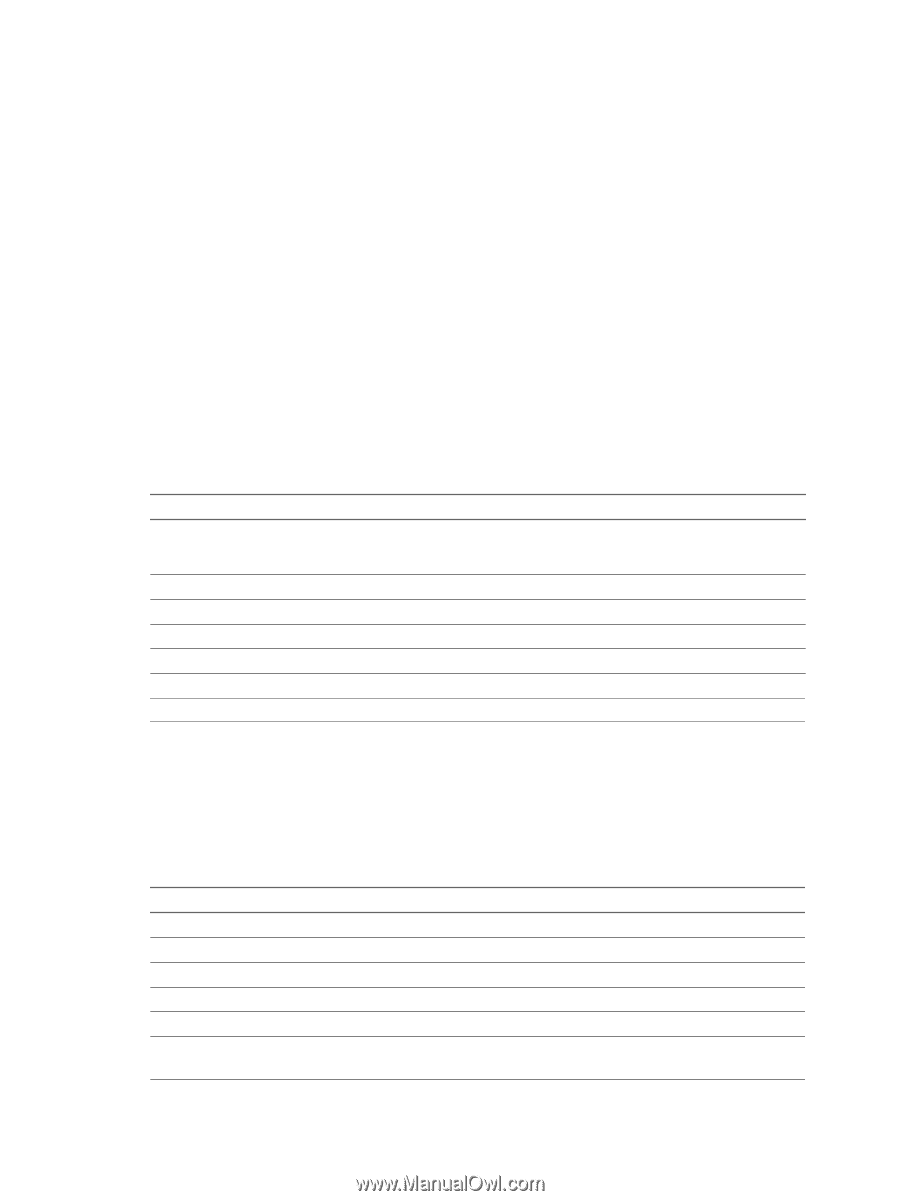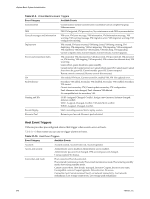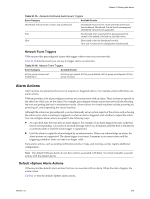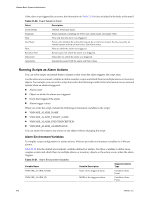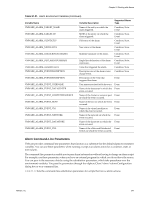VMware 4817V62 Administration Guide - Page 245
Disabling Alarm Actions, SNMP Traps as Alarm Actions, Email Notifications as Alarm Actions
 |
View all VMware 4817V62 manuals
Add to My Manuals
Save this manual to your list of manuals |
Page 245 highlights
Chapter 21 Working with Alarms Disabling Alarm Actions You can disable an alarm action from occurring without disabling the alarm itself. For example, if you have an alarm set to trigger when a host is disconnected, and you put the host in maintenance mode, you can disable the alarm action from firing because you know the host is not available. The alarm is still enabled, so it triggers, but the action does not. You disable alarm actions for a selected inventory object. You can also disable alarm actions across multiple objects at one time from the object tab. For example, to disable the alarm actions for multiple virtual machines on a host, go to the Virtual Machines tab of the host. When you disable the alarm actions for an object, they continue to occur on child objects. When you disable alarm actions, all actions on all alarms for the object are disabled. You cannot disable a subset of alarm actions. SNMP Traps as Alarm Actions The SNMP agent included with vCenter Server can be used to send traps when alarms are triggered on a vCenter Server. When an SNMP trap notification occurs, only one trap is triggered and sent. Table 21-18 describes the trap information provided in the body of an SNMP notification. Table 21-18. SNMP Trap Notification Details Trap Entry Description Type Name Old Status New Status Object Value The state vCenter Server is monitoring for the alarm. Options include Host Processor (or CPU) usage, Host Memory usage, Host State, Virtual Machine Processor (or CPU) usage, Virtual Machine Memory usage, Virtual Machine State, Virtual Machine Heartbeat. The name of the host or virtual machine that triggers the alarm. The alarm status before the alarm was triggered. The alarm status when the alarm is triggered. The object value when the alarm is triggered. NOTE To use SNMP with vCenter Server, you must configure SNMP settings using the vSphere Client. Email Notifications as Alarm Actions The SMTP agent included with vCenter Server can be used to send email notifications when alarms are triggered on vCenter Server. When an alarm is triggered, any number of email notification are sent. You define the recipient list when you set up the alarm actions for an alarm. Table 21-19 describes the information provided in the body of an SMTP notification. Table 21-19. SMTP Email Notification Details Email Entry Description Target Old Status New Status Metric Value Alarm Definition Description Object for which the alarm was triggered. Previous alarm status. Applies only to state triggers. Current alarm status. Applies only to state triggers. Threshold value that triggered the alarm. Applies only to metric condition triggers. Alarm definition in vCenter Server, including the alarm name and status. Localized string containing a summary of the alarm. For example: Alarm New_Alarm on host1.vmware.com changed from Gray to Red. VMware, Inc. 245