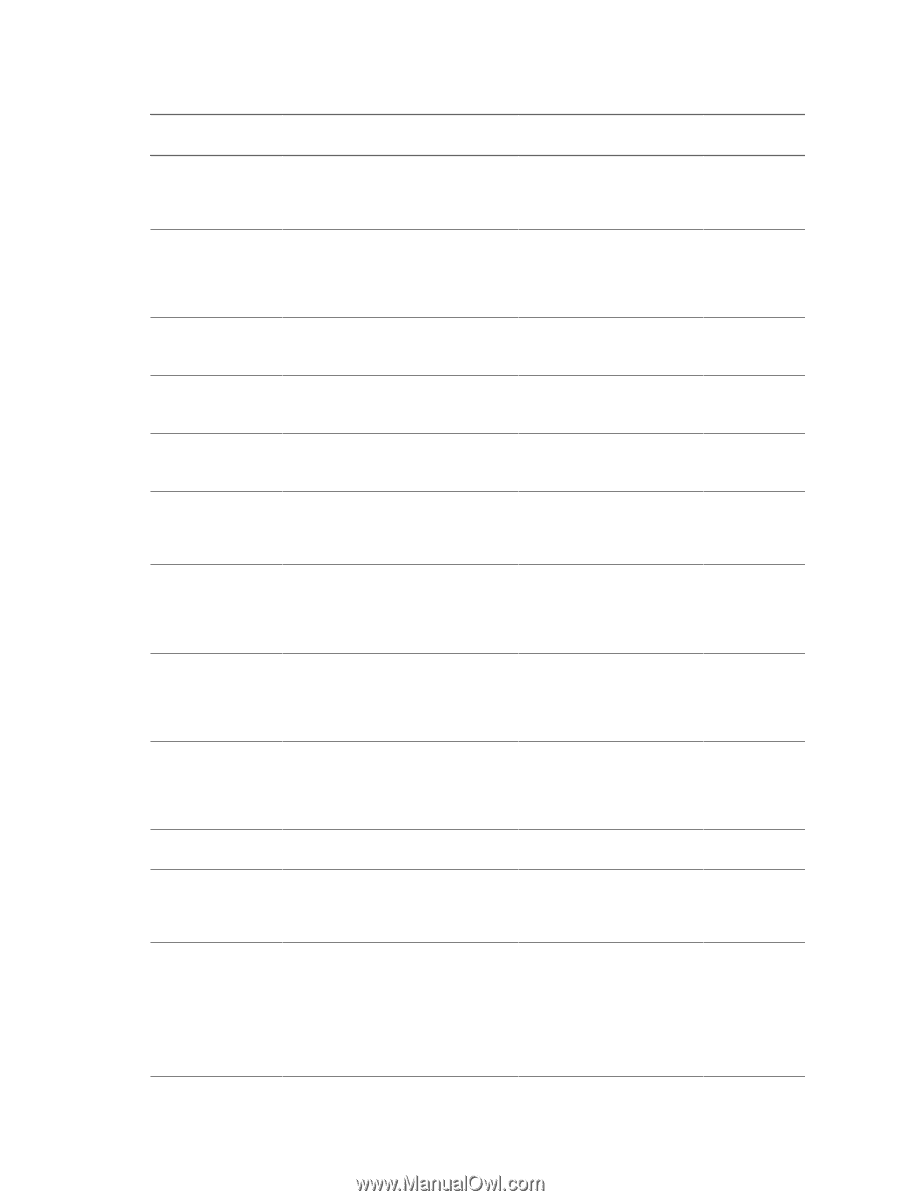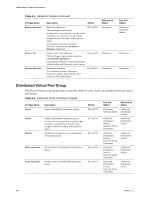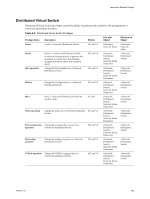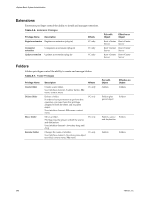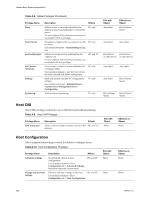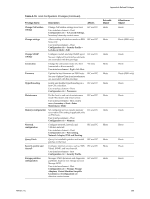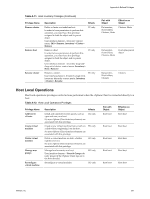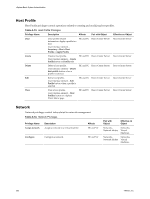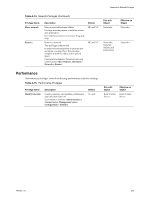VMware 4817V62 Administration Guide - Page 299
Table A-10., Privilege Name, Description, Affects, Pair with, Object, Effective
 |
View all VMware 4817V62 manuals
Add to My Manuals
Save this manual to your list of manuals |
Page 299 highlights
Appendix A Defined Privileges Table A-10. Host Configuration Privileges (Continued) Privilege Name Description Affects Change PciPassthru settings Change PciPassthru settings for a host. User interface element - Host Configuration tab > Advanced Settings, Inventory hierarchy context menu HC and VC Change settings Allows setting of lockdown mode on ESXi hosts only. User interface element - Host Configuration tab > Security Profile > Lockdown Mode > Edit HC and VC Change SNMP settings Configure, restart, and stop SNMP agent. No user vSphere Client interface elements are associated with this privilege. HC and VC Connection Change the connection status of a host (connected or disconnected). User interface element- Right-click Host VC only Firmware Update the host firmware on ESXi hosts. No user vSphere Client interface elements are associated with this privilege. HC and VC Hyperthreading Enable and disable hyperthreading in a host CPU scheduler. User interface element - Host Configuration tab > Processors HC and VC Maintenance Put the host in and out of maintenance mode. Shut down and restart a host. User interface element- Host context menu, Inventory > Host > Enter Maintenance Mode HC and VC Memory configuration Set configured service console memory reservation. This setting is applicable only on ESX hosts. User interface element - Host Configuration tab > Memory HC and VC Network configuration Configure network, firewall, and VMotion network. User interface element - Host Configuration tab > Networking, Network Adapter, DNS and Routing HC and VC Query Patch Query for installable patches and install HC and VC patches on the host. Security profile and firewall Configure internet services, such as SSH, Telnet, SNMP, and host firewall. User interface element- Host Configuration tab > Security Profile HC and VC Storage partition configuration Manages VMFS datastore and diagnostic partitions. Scan for new storage devices. Manage iSCSI. User interface element- Host Configuration tab > Storage, Storage Adapters, Virtual Machine Swapfile LocationHost Configuration tab datastore context menu HC and VC Pair with Object Hosts Hosts Hosts Hosts Hosts Hosts Hosts Hosts Hosts Hosts Hosts Hosts Effective on Object Hosts Hosts (ESXi only) Hosts Hosts Hosts (ESXi only) Hosts Hosts Hosts Hosts Hosts Hosts Hosts VMware, Inc. 299