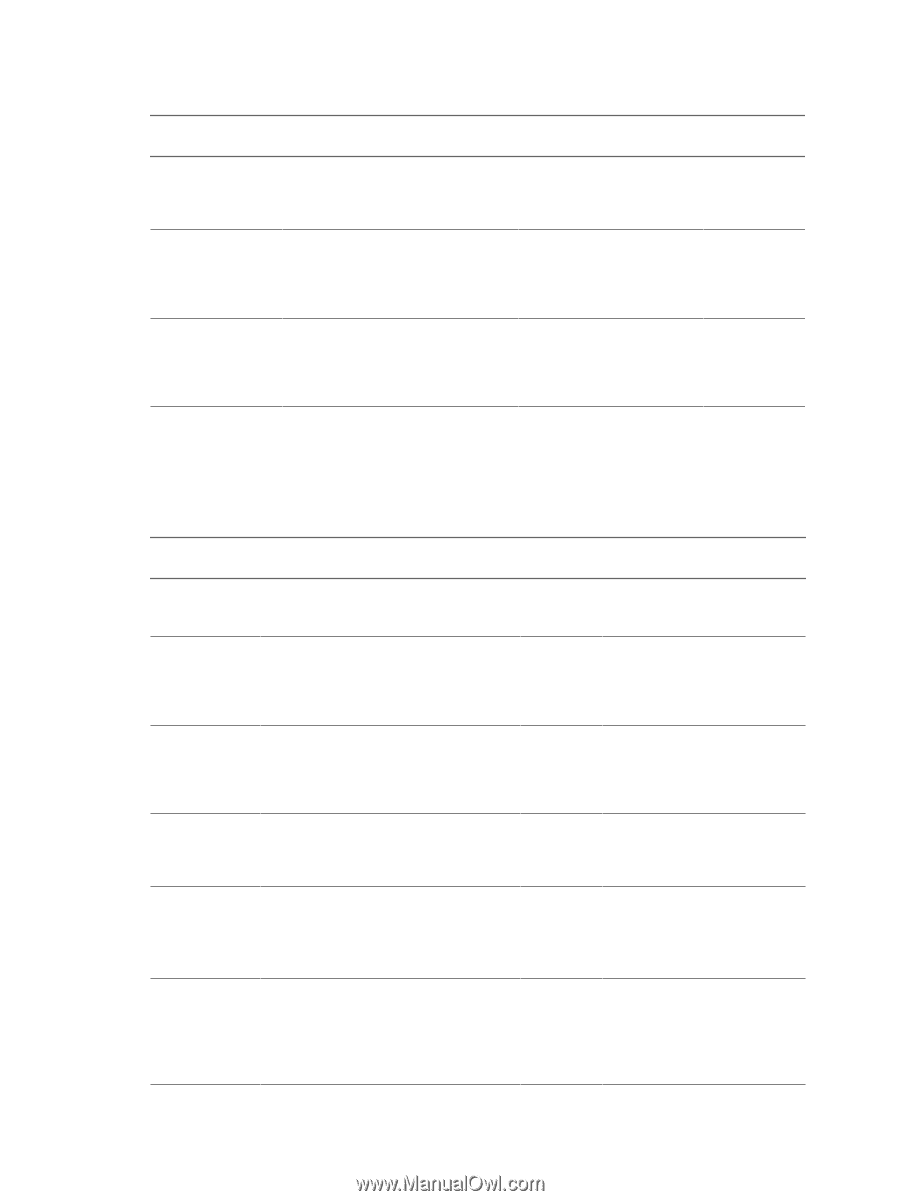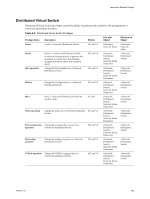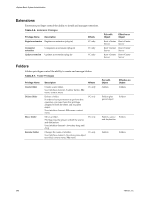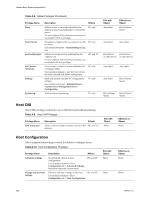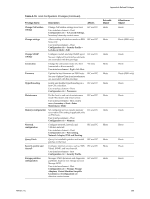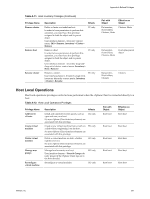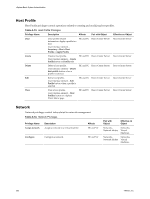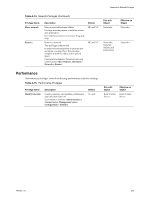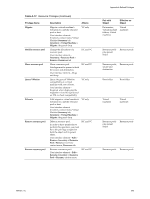VMware 4817V62 Administration Guide - Page 300
Host Inventory, Table A-10.
 |
View all VMware 4817V62 manuals
Add to My Manuals
Save this manual to your list of manuals |
Page 300 highlights
vSphere Basic System Administration Table A-10. Host Configuration Privileges (Continued) Privilege Name System Management System resources Virtual machine autostart configuration Description Affects Allows extensions to manipulate the file system on the host. No user vSphere Client interface elements are associated with this privilege. HC and VC Update the configuration of the system resource hierarchy. User interface element - Host Configuration tab > System Resource Allocation HC and VC Change auto-start and auto-stop order of virtual machines on a single host. User interface element- Host Configuration tab > Virtual Machine Startup or Shutdown HC and VC Pair with Object Hosts Hosts Hosts Effective on Object Hosts Hosts Hosts Host Inventory Host inventory privileges control adding hosts to the inventory, adding hosts to clusters, and moving hosts in the inventory. Table A-11. Host Inventory Privileges Privilege Name Description Affects Pair with Object Effective on Object Add host to cluster Add a host to an existing cluster. User interface element - Inventory context menu, File > New > Add Host VC only Datacenters, Clusters, Host folders Clusters Add standalone host Add a standalone host. User interface element - Toolbar button, Inventory context menu, Inventory > Datacenter > Add Host, File > New > Add Host, Hosts tab context menu VC only Datacenters, Host folders Host folders Create cluster Create a new cluster. User interface elements - Toolbar button, inventory context menu, Inventory > Datacenter > New Cluster, File > New > Cluster VC only Datacenters, Host folders Host folders Modify cluster Change the properties of a cluster. User interface element - Inventory context menu, Inventory > Cluster > Edit Settings, Summary tab VC only Datacenters, Host folders, Clusters Clusters Move cluster or standalone host Move a cluster or standalone host between folders. Privilege must be present at both the source and destination. User interface element- Inventory hierarchy VC only Datacenters, Host folders, Clusters Clusters Move host Move a set of existing hosts into or out of a cluster. Privilege must be present at both the source and destination. User interface element- Inventory hierarchy drag-and-drop VC only Datacenters, Host folders, Clusters Clusters 300 VMware, Inc.