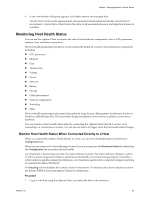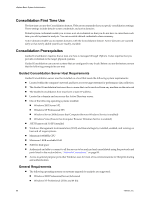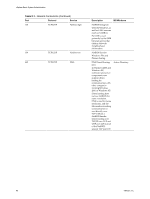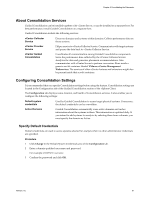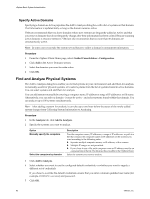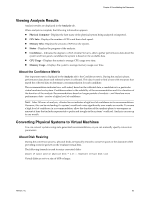VMware 4817V62 Administration Guide - Page 88
Consolidation First Time Use, Consolidation Prerequisites
 |
View all VMware 4817V62 manuals
Add to My Manuals
Save this manual to your list of manuals |
Page 88 highlights
vSphere Basic System Administration Consolidation First Time Use The first time you use the Consolidation feature, VMware recommends that you specify consolidation settings. These settings include default system credentials and active domains. Default system credentials enable you to store a set of credentials so that you do not have to enter them each time you add systems for analysis. You can override default credentials when necessary. Active domains enable you to register domains with the Consolidation feature. Active domains are scanned daily so that newly added systems are readily available. Consolidation Prerequisites Guided Consolidation requires that at least one host is managed through vSphere. It also requires that you provide credentials to the target physical systems. Guided Consolidation can convert systems that are configured to any locale. Before you use the feature, ensure that the following prerequisites are met: Guided Consolidation Server Host Requirements Guided Consolidation server must be installed on a host that meets the following system requirements: n Located within the company's network and have access to target systems for performance data collection. n The Guided Consolidation host must have a name that can be resolved from any machine on the network n The Guided Consolidation host must have a static IP address. n Located in a domain and can access the Active Directory server. n One of the following operating systems installed: n Windows 2003 Server SP2 n Windows XP Professional SP3 n Windows Server 2008 (Ensure that Computer Browser Windows Service is enabled) n Windows Vista (Ensure that Computer Browser Windows Service is enabled) n .NET Framework 3.0 SP1 installed n Windows Management Instrumentation (WMI) and Remote Registry installed, enabled, and running on host and all target systems n Minimum 1000MHz CPU n Minimum 1.8GB available RAM n 3GB free disk space n Authorized and able to connect to all the servers to be analyzed and consolidated using the protocols and ports listed in the section below, "Network Connections," on page 89. n Access to general purpose ports that Windows uses for most of its communications for file/print sharing and authentication General Requirements n The following operating systems on systems targeted for analysis are supported: n Windows 2000 Professional/Server/Advanced n Windows XP Professional (32 bit and 64 bit) 88 VMware, Inc.