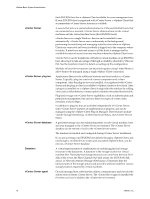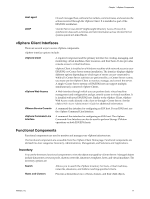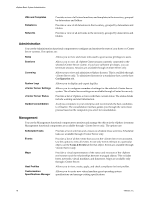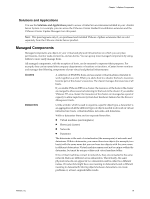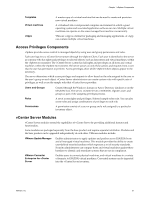VMware 4817V62 Administration Guide - Page 18
Administration, Management, vCenter Server Status - licensing
 |
View all VMware 4817V62 manuals
Add to My Manuals
Save this manual to your list of manuals |
Page 18 highlights
vSphere Basic System Administration VMs and Templates Datastores Networks Provides a view of all virtual machines and templates in the inventory, grouped by datacenters and folders. Provides a view of all datastores in the inventory, grouped by datacenters and folders. Provides a view of all networks in the inventory, grouped by datacenters and folders. Administration You use the Administration functional components to configure and monitor the state of your hosts or vCenter Server systems. The options are: Roles Sessions Licensing System Logs vCenter Server Settings vCenter Server Status Guided Consolidation Allows you to view and create roles used to grant access privileges to users. Allows you to view all vSphere Client sessions currently connected to the selected vCenter Server system. If you have sufficient privileges, you can terminate sessions. Sessions are available through vCenter Server only. Allows you to view and administer vSphere licenses. This is available through vCenter Server only. To administer licenses for a standalone host, use the host Configuration tab. Allows you to display and export log files. Allows you to configure a number of settings for the selected vCenter Server system. The vCenter Server settings are available through vCenter Server only. Provides a list of vSphere services with their current status. The status details include warning and alert information. Analyzes computers in your enterprise and recommends the best candidates to virtualize. The consolidation interface guides you through the conversion process based on the computers you select for consolidation. Management You use the Management functional components to monitor and manage the objects in the vSphere inventory. Management functional components are available through vCenter Server only. The options are: Scheduled Tasks Events Maps Host Profiles Customization Specifications Manager Provides a list of activities and a means to schedule those activities. Scheduled tasks are available through vCenter Server only. Provides a list of all the events that occur in the vCenter Server environment. Use this option to view all events. To see only events relevant to a particular object, use the Tasks & Events tab for that object. Events are available through vCenter Server only. Provides a visual representation of the status and structure of the vSphere environment and the relationships between managed objects. This includes hosts, networks, virtual machines, and datastores. Maps are available only through vCenter Server. Allows you to view, create, apply, and check compliance for host profiles. Allows you to create new virtual machine guest operating system specifications and manage existing specifications. 18 VMware, Inc.