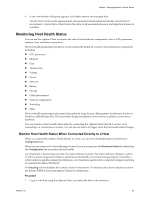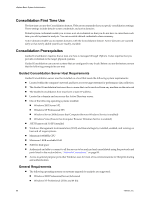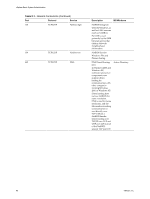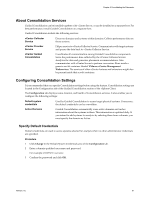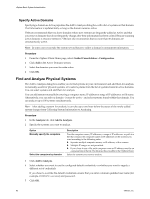VMware 4817V62 Administration Guide - Page 87
Consolidating the Datacenter
 |
View all VMware 4817V62 manuals
Add to My Manuals
Save this manual to your list of manuals |
Page 87 highlights
Consolidating the Datacenter 8 VMware vCenter Guided Consolidation, recommended for smaller IT environments, enables you to streamline your datacenter by moving business applications, spread across multiple disparate physical systems, into a centrally managed virtual environment. Use the consolidation feature to start building your virtual environment, or to further consolidate your datacenter as it grows. Multiple virtual machines can be hosted on a single physical system, enabling more efficient use of computing resources. Consolidating your datacenter involves the following process: Find You search for and select the physical systems in your datacenter that you want analyzed. Analyze Selected physical systems are analyzed and performance data on each selected system is collected. Generally, the longer the duration of the analysis phase, the higher the confidence in the vCenter Server's recommendations. Consolidate Performance data is compared to the resources available on the virtual machine host systems. The selected physical systems are converted to virtual machines and imported into vCenter Server on the recommended hosts where they are managed along with other components of your virtual environment. Access the Guided Consolidation feature by clicking the Consolidation button. This chapter includes the following topics: n "Consolidation First Time Use," on page 88 n "Consolidation Prerequisites," on page 88 n "About Consolidation Services," on page 91 n "Configuring Consolidation Settings," on page 91 n "Find and Analyze Physical Systems," on page 92 n "Viewing Analysis Results," on page 93 n "Converting Physical Systems to Virtual Machines," on page 93 n "Viewing Consolidation Tasks," on page 94 n "Troubleshooting Consolidation," on page 95 VMware, Inc. 87