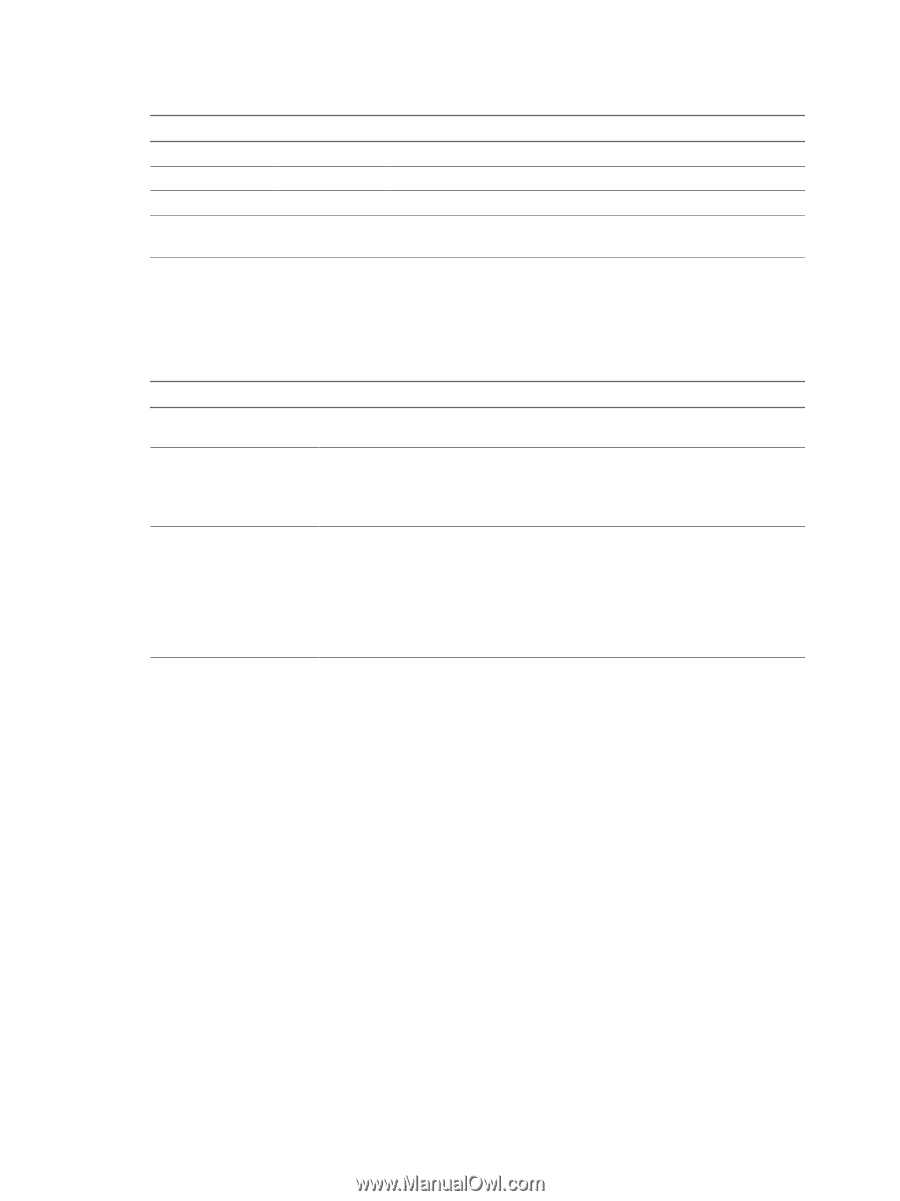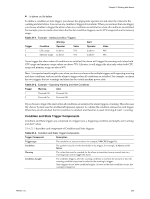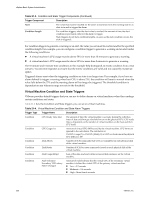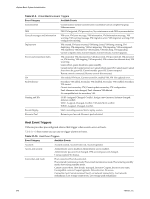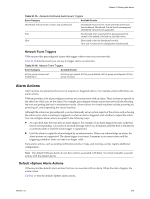VMware 4817V62 Administration Guide - Page 239
Event Trigger Components, Virtual Machine Event Triggers, Table 21-7.
 |
View all VMware 4817V62 manuals
Add to My Manuals
Save this manual to your list of manuals |
Page 239 highlights
Chapter 21 Working with Alarms Table 21-7. Example - Event Arguments, Operators, and Values Argument Operator Value group equal to Fan newState equal to Yellow NOTE Due to the large number of events tracked by vCenter Server, the event table for each object does not contain definitive lists of events. Instead, it provides a subset of the events available for alarm triggers. Event Trigger Components Event triggers are composed of a trigger type, a trigger status, and triggering conditions. Table 21-8 describes the components of event alarm triggers. Table 21-8. Event Trigger Components Trigger Component Description Trigger type Status Conditions Event to monitor. Events can be generated by a user action or the system, for example, Account Password Change and Alarm Email Sent. The value that must be met for the alarm to trigger: n Normal n Warning n Alert. Specifications that define the trigger. Event conditions include the following components: n Argument - The event attribute to monitor. n Operator - The qualifier used to set the trigger value, for example Starts with and Doesn't start with. n Value - The value that must be met to trigger the event. Conditions are not configurable for all events. For example, you have a subset of hosts in the same datacenter named with the identifying prefix, QA_. To trigger an alarm when any of these hosts lose network connectivity, create an alarm on the datacenter to monitor the event Lost Network Connectivity. The trigger conditions are: n Argument - host.name n Operator - Starts with n Value - QA_ When storage connectivity is lost on a host named QA_Host1, the event triggers. Event triggers do not rely on thresholds or durations. They use the arguments, operators, and values to identify the triggering condition. When the triggering conditions are no longer true, a triggered alarm resets automatically, and no longer triggers. Virtual Machine Event Triggers VMware provides preconfigured alarms that trigger when events occur on virtual machines. Table 21-9 lists events you can use to trigger alarms on virtual machines. VMware, Inc. 239