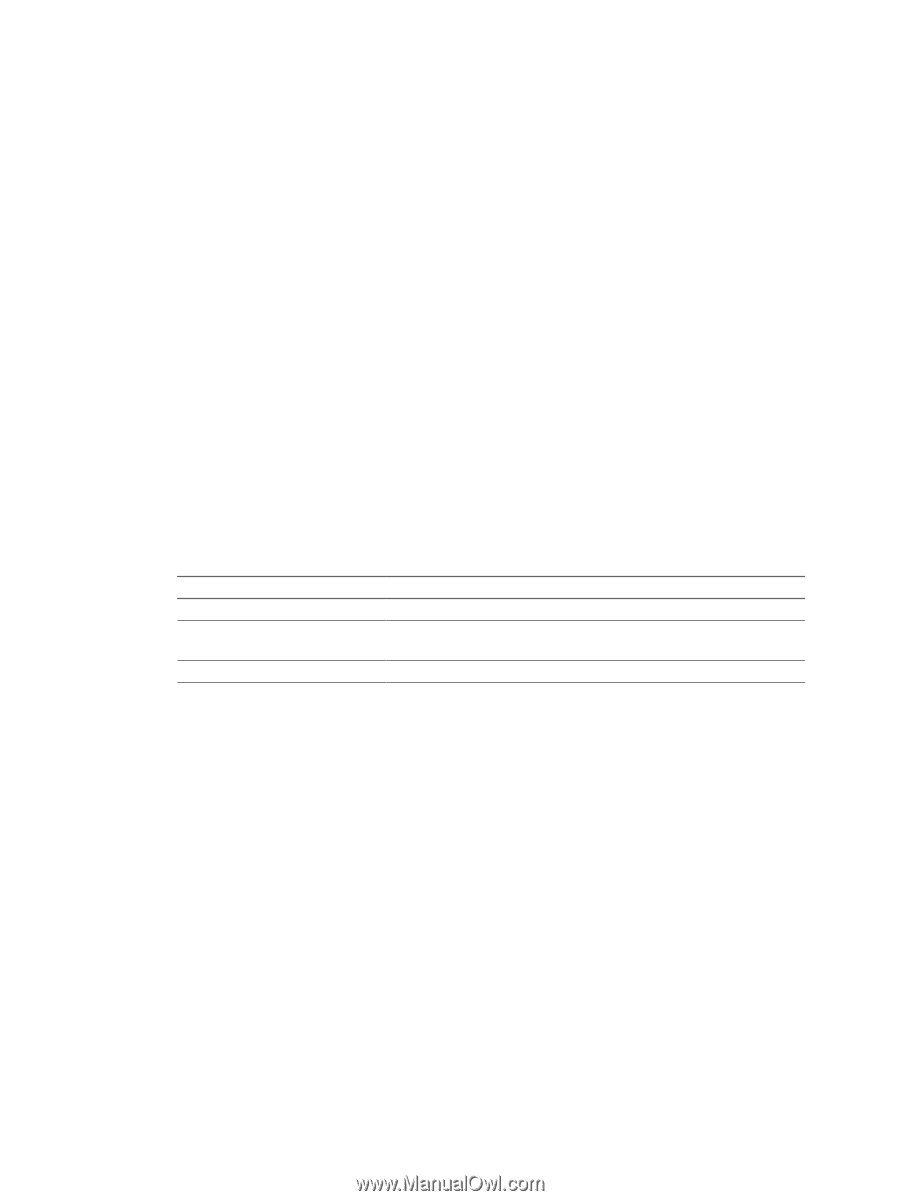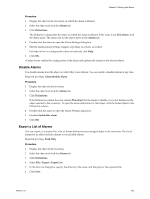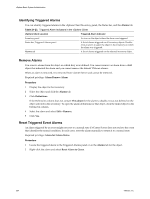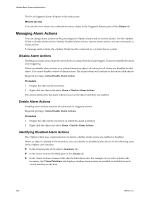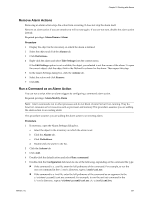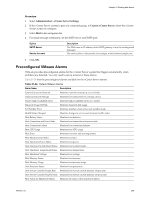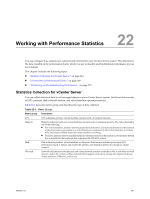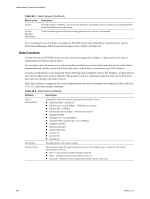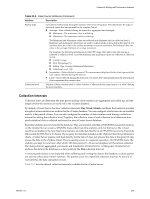VMware 4817V62 Administration Guide - Page 258
Con SNMP Settings for vCenter Server, Con vCenter Server SMTP Mail Settings
 |
View all VMware 4817V62 manuals
Add to My Manuals
Save this manual to your list of manuals |
Page 258 highlights
vSphere Basic System Administration If your script does not make use of the alarm environment variables, include any necessary parameters in the configuration field. For example: c:\tools\cmd.exe AlarmName targetName c:\windows\system32\cmd.exe /c c:\tools\cmd.bat alarmName targetName For .bat files, the command and its parameters must be formatted into one string. 6 Click OK. When the alarm triggers, the action defined in the script is performed. Configure SNMP Settings for vCenter Server To use SNMP with vCenter Server, you must configure SNMP settings using the vSphere Client. Prerequisites To complete the following task, the vSphere Client must be connected to a vCenter Server. In addition, you need the DNS name and IP address of the SNMP receiver, the port number of the receiver, and the community identifier. Procedure 1 Select Administration > vCenter Server Settings. 2 If the vCenter Server is part of a connected group, in Current vCenter Server, select the appropriate server. 3 Click SNMP in the navigation list. 4 Enter the following information for the Primary Receiver of the SNMP traps. Option Receiver URL Receiver port Community Description The DNS name and IP address of the SNMP receiver. The port number of the receiver to which the SNMP agent sends traps. If the port value is empty, vCenter Server uses the default port, 162. The community identifier. 5 (Optional) Enable additional receivers in the Enable Receiver 2, Enable Receiver 3, and Enable Receiver 4 options. 6 Click OK. The vCenter Server system is now ready to send traps to the management system you have specified. What to do next Configure your SNMP management software to receive and interpret data from the vCenter Server SNMP agent. See "Configure SNMP Management Client Software," on page 53. Configure vCenter Server SMTP Mail Settings You can configure vCenter Server to send email notifications as alarm actions. Prerequisites Before vCenter Server can send email, you must perform the following tasks: n Configure the SMTP server settings for vCenter Server. n Specify email recipients through the Alarm Settings dialog box when you configure alarm actions. To perform this task, the vSphere Client must be connected to a vCenter Server. 258 VMware, Inc.