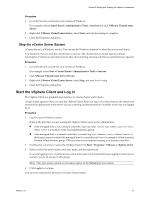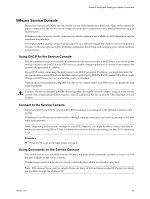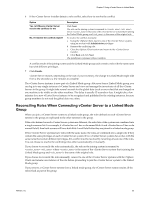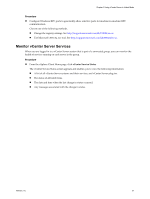VMware 4817V62 Administration Guide - Page 32
Linked Mode Considerations, Join a Linked Mode Group After Installation - replication 5 1
 |
View all VMware 4817V62 manuals
Add to My Manuals
Save this manual to your list of manuals |
Page 32 highlights
vSphere Basic System Administration The following requirements apply to each vCenter Server system that is a member of a Linked Mode group: n DNS must be operational for Linked Mode replication to work. n The vCenter Server instances in a Linked Mode group can be in different domains if the domains have a two-way trust relationship. Each domain must trust the other domains on which vCenter Server instances are installed. n When adding a vCenter Server instance to a Linked Mode group, the installer must be run by a domain user who is an administrator on both the machine where vCenter Server is installed and the target machine of the Linked Mode group. n All vCenter Server instances must have network time synchronization. The vCenter Server installer validates that the machine clocks are not more than 5 minutes apart. Linked Mode Considerations There are several considerations to take into account before you configure a Linked Mode group. n Each vCenter Server user sees the vCenter Server instances on which they have valid permissions. n When first setting up your vCenter Server Linked Mode group, you must install the first vCenter Server as a standalone instance because you do not yet have a remote vCenter Server machine to join. Subsequent vCenter Server instances can join the first vCenter Server or other vCenter Server instances that have joined the Linked Mode group. n If you are joining a vCenter Server to a standalone instance that is not part of a domain, you must add the standalone instance to a domain and add a domain user as an administrator. n The vCenter Server instances in a Linked Mode group do not need to have the same domain user login. The instances can run under different domain accounts. By default, they run as the LocalSystem account of the machine on which they are running, which means they are different accounts. n During vCenter Server installation, if you enter an IP address for the remote instance of vCenter Server, the installer converts it into a fully qualified domain name. n You cannot join a Linked Mode group during the upgrade procedure when you are upgrading from VirtualCenter 2.x to vCenter Server 4.0. You can join after the upgrade to vCenter Server is complete. See the Upgrade Guide. Join a Linked Mode Group After Installation If you have a system that is already running vCenter Server 4.0, you can join the machine to a Linked Mode group. Prerequisites See "Linked Mode Prerequisites," on page 31 and "Linked Mode Considerations," on page 32. Procedure 1 Select Start > All Programs > VMware > vCenter Server Linked Mode Configuration. 2 Click Next. 3 Select Modify linked mode configuration and click Next. 4 Click Join this vCenter Server instance to an existing linked mode group or another instance and click Next. 5 Enter the server name and LDAP port number of a remote vCenter Server instance that is a member of the group and click Next. If you enter an IP address for the remote server, the installer converts it into a fully qualified domain name. 32 VMware, Inc.