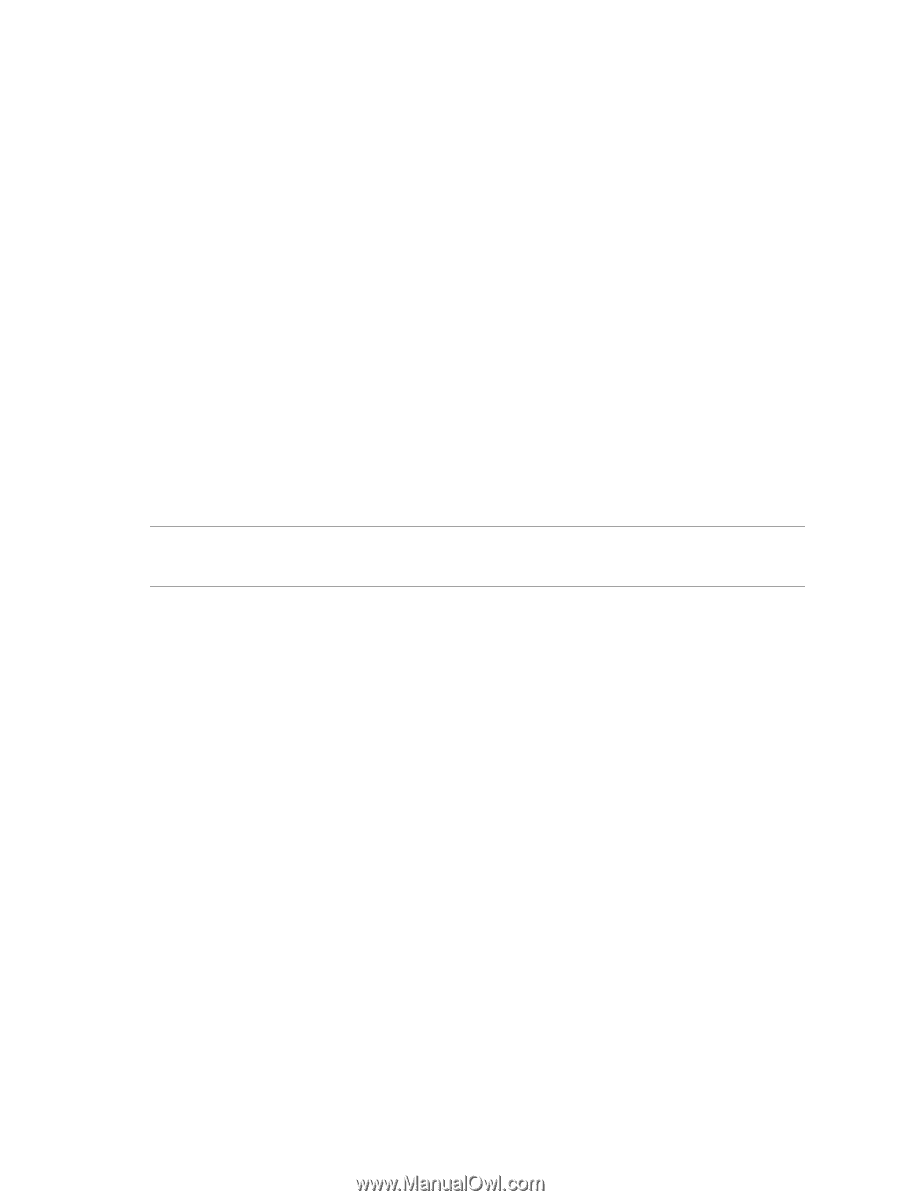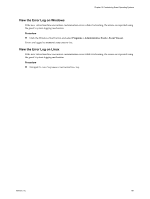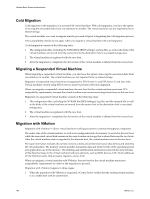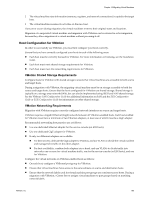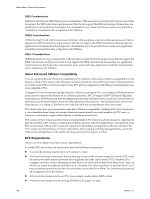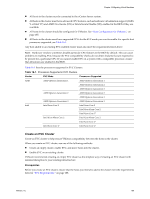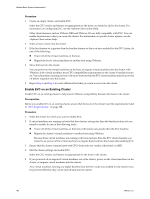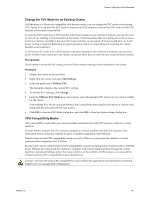VMware 4817V62 Administration Guide - Page 186
CPU Compatibility and Migration, CPU Compatibility Scenarios
 |
View all VMware 4817V62 manuals
Add to My Manuals
Save this manual to your list of manuals |
Page 186 highlights
vSphere Basic System Administration n Use of Jumbo Frames is recommended for best VMotion performance. CPU Compatibility and Migration vCenter Server performs a number of compatibility checks before allowing migration of running or suspended virtual machines to ensure that the virtual machine is compatible with the target hosts. VMotion transfers the running state of a virtual machine between underlying ESX/ESXi systems. Successful migration requires that the processors of the target host be able to execute using the equivalent instructions that the processors of the source host were using when the virtual machine was migrated off of the source host. Processor clock speeds and cache sizes, and the number of processor cores can vary, but processors must come from the same vendor class (AMD or Intel) and use compatible feature sets to be compatible for migration with VMotion. Migrations of suspended virtual machines also require that the virtual machine be able to resume execution on the target host using equivalent instructions. When you initiate a migration with VMotion or a migration of a suspended virtual machine, the Migrate Virtual Machine wizard checks the destination host for compatibility and produces an error message if there are compatibility problems that will prevent migration. When a virtual machine is powered on, it determines its available CPU feature set. The virtual machine's CPU feature set is based on the host's CPU feature set. However, some of the host CPU features can be hidden from the virtual machine if the host is part of a cluster using Enhanced VMotion Compatibility (EVC), or if a CPU compatibility mask is applied to the virtual machine. NOTE VMware, in partnership with CPU and hardware vendors, is working to maintain VMotion compatibility across the widest range of processors. For additional information, search the VMware Knowledge Base for the VMotion and CPU Compatibility FAQ. CPU Compatibility Scenarios vCenter's CPU compatibility checks compare the features available on the source and target host CPUs. A mismatch in user-level features blocks migration. A mismatch in kernel-level features does not block migration. When you attempt to migrate a virtual machine with VMotion, one of the following scenarios applies: n The destination host feature set matches the virtual machine's CPU feature set. CPU compatibility requirements are met, and migration with VMotion proceeds. n The virtual machine's CPU feature set contains features not supported by the destination host. CPU compatibility requirements are not met, and migration with VMotion cannot proceed. n The destination host supports the virtual machine's feature set, plus additional user-level features (such as SSE4.1) not found in the virtual machine's feature set. CPU compatibility requirements are not met, and migration with VMotion cannot proceed. n The destination host supports the virtual machine's feature set, plus additional kernel-level features (such as NX or XD) not found in the virtual machine's feature set. CPU compatibility requirements are met, and migration with VMotion proceeds. The virtual machine retains its CPU feature set as long as it remains powered on, allowing it to migrate freely back to the original host. However, if the virtual machine is rebooted, it acquires a new feature set from the new host, which might cause VMotion incompatibility if you attempt to migrate the virtual machine back to the original host. 186 VMware, Inc.