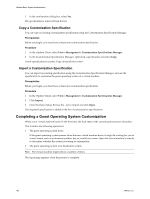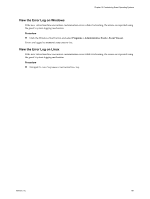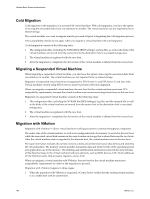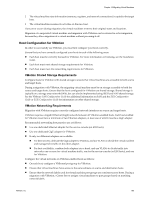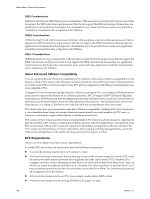VMware 4817V62 Administration Guide - Page 183
Migrating Virtual Machines
 |
View all VMware 4817V62 manuals
Add to My Manuals
Save this manual to your list of manuals |
Page 183 highlights
Migrating Virtual Machines 16 Migration is the process of moving a virtual machine from one host or storage location to another. Copying a virtual machine creates a new virtual machine. It is not a form of migration. In vCenter Server, you have the following migration options: Cold Migration Migrating a Suspended Virtual Machine Migration with VMotion Migration with Storage VMotion Moving a powered-off virtual machine to a new host. Optionally, you can relocate configuration and disk files to new storage locations. Cold migration can be used to migrate virtual machines from one datacenter to another. Moving a suspended virtual machine to a new host. Optionally, you can relocate configuration and disk files to new storage location. You can migrate suspended virtual machines from one datacenter to another. Moving a powered-on virtual machine to a new host. Migration with VMotion allows you to move a virtual machine to a new host without any interruption in the availability of the virtual machine. Migration with VMotion cannot be used to move virtual machines from one datacenter to another. Moving the virtual disks or configuration file of a powered-on virtual machine to a new datastore. Migration with Storage VMotion allows you to move a virtual machine's storage without any interruption in the availability of the virtual machine. Both migration of a suspended virtual machine and migration with VMotion are sometimes referred to as "hot migration", because they allow migration of a virtual machine without powering it off. Migration with VMotion is sometimes referred to as "live migration". You can move virtual machines manually or set up a scheduled task to perform the cold migration. This chapter includes the following topics: n "Cold Migration," on page 184 n "Migrating a Suspended Virtual Machine," on page 184 n "Migration with VMotion," on page 184 n "Migration with Storage VMotion," on page 193 n "Migrate a Powered-Off or Suspended Virtual Machine," on page 194 n "Migrate a Powered-On Virtual Machine with VMotion," on page 195 n "Migrate a Virtual Machine with Storage VMotion," on page 196 n "Storage VMotion Command-Line Syntax," on page 198 VMware, Inc. 183