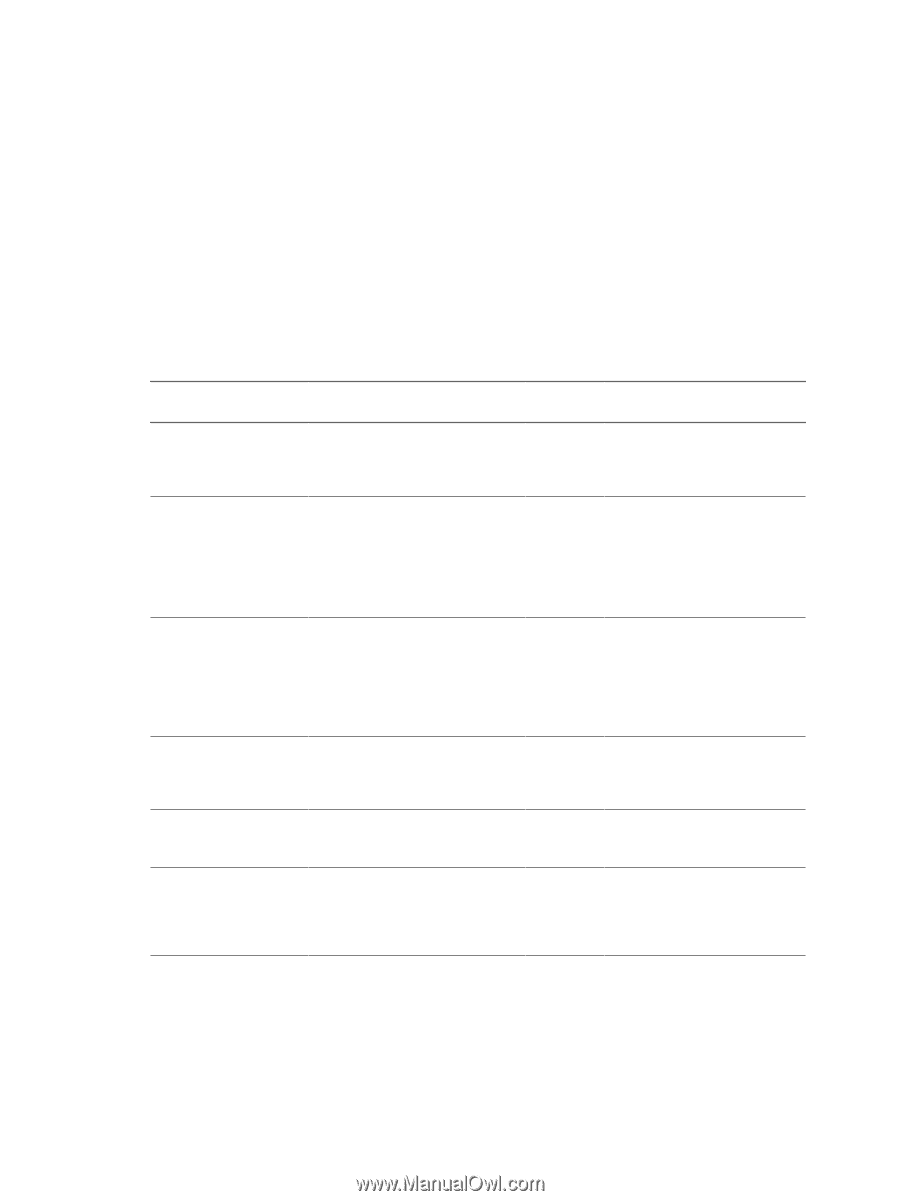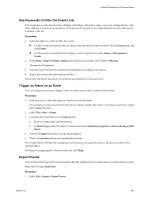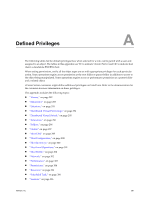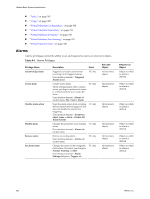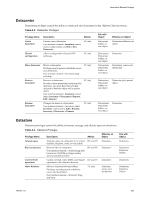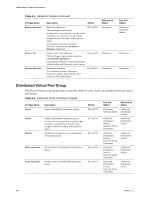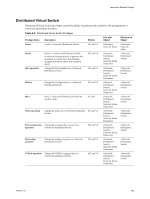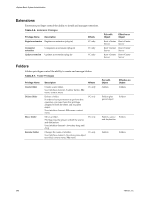| Section |
Page |
| vSphere Basic System Administration |
1 |
| Contents |
3 |
| Updated Information |
9 |
| About This Book |
11 |
| Getting Started |
13 |
| vSphere Components |
15 |
| Components of vSphere |
15 |
| vSphere Client Interfaces |
17 |
| Functional Components |
17 |
| Managed Components |
19 |
| Access Privileges Components |
21 |
| vCenter Server Modules |
21 |
| vCenter Components That Require Tomcat |
22 |
| Optional vCenter Server Components |
22 |
| Starting and Stopping the vSphere Components |
25 |
| Start an ESX/ESXi Host |
25 |
| Reboot or Shut Down an ESX/ESXi Host |
25 |
| Stop an ESX Host Manually |
26 |
| Starting vCenter Server |
26 |
| Verify That vCenter Server Is Running |
26 |
| Restart the vCenter Server System |
26 |
| Stop the vCenter Server System |
27 |
| Start the vSphere Client and Log In |
27 |
| Stop the vSphere Client and Log Out |
28 |
| vSphere Web Access |
28 |
| Log In to vSphere Web Access |
28 |
| Log Out of vSphere Web Access |
28 |
| VMware Service Console |
29 |
| Using DHCP for the Service Console |
29 |
| Connect to the Service Console |
29 |
| Using Commands on the Service Console |
29 |
| View the man Page for a Service Console Command |
30 |
| Using vCenter Server in Linked Mode |
31 |
| Linked Mode Prerequisites |
31 |
| Linked Mode Considerations |
32 |
| Join a Linked Mode Group After Installation |
32 |
| Reconciling Roles When Connecting vCenter Server to a Linked Mode Group |
33 |
| Isolate a vCenter Server Instance from a Linked Mode Group |
34 |
| Change the Domain of a vCenter Server System in a Linked Mode Group |
34 |
| Configure the URLs on a Linked Mode vCenter Server System |
34 |
| Linked Mode Troubleshooting |
35 |
| Configuring a Windows Firewall to Allow a Specified Program Access |
36 |
| Configuring Firewall Access by Opening Selected Ports |
36 |
| Monitor vCenter Server Services |
37 |
| Using the vSphere Client |
39 |
| Getting Started Tabs |
40 |
| Disable Getting Started Tabs |
40 |
| Restore Getting Started Tabs |
40 |
| Status Bar, Recent Tasks, and Triggered Alarms |
40 |
| Panel Sections |
40 |
| View Virtual Machine Console |
41 |
| Searching the vSphere Inventory |
41 |
| Perform a Simple Search |
41 |
| Perform an Advanced Search |
42 |
| Using Lists |
42 |
| Filter a List View |
43 |
| Export a List |
43 |
| Custom Attributes |
43 |
| Add Custom Attributes |
44 |
| Edit a Custom Attribute |
44 |
| Select Objects |
44 |
| Manage vCenter Server Plug-Ins |
45 |
| Install Plug-Ins |
45 |
| Disable and Enable Plug-Ins |
45 |
| Remove Plug-Ins |
46 |
| Troubleshooting Extensions |
46 |
| Save vSphere Client Data |
46 |
| Configuring Hosts and vCenter Server |
47 |
| Host Configuration |
47 |
| Configuring vCenter Server |
48 |
| Access the vCenter Server Settings |
48 |
| Configuring Communication Among ESX, vCenter Server, and the vSphere Client |
49 |
| Configure vCenter Server SMTP Mail Settings |
49 |
| Working with Active Sessions |
49 |
| View Active Sessions |
49 |
| Terminate Active Sessions |
50 |
| Send a Message to All Active Users |
50 |
| SNMP and vSphere |
50 |
| Using SNMP Traps with vCenter Server |
50 |
| Configure SNMP Settings for vCenter Server |
51 |
| Configure SNMP for ESX/ESXi |
51 |
| Configure SNMP Communities |
52 |
| Configure the SNMP Agent to Send Traps |
52 |
| Configure the SNMP Agent for Polling |
53 |
| Configure SNMP Management Client Software |
53 |
| SNMP Diagnostics |
54 |
| Using SNMP with Guest Operating Systems |
55 |
| VMware MIB Files |
55 |
| VMWARE-ROOT-MIB |
56 |
| VMWARE-ENV-MIB |
56 |
| VMWARE-OBSOLETE-MIB |
57 |
| VMWARE-PRODUCTS-MIB |
60 |
| VMWARE-RESOURCES-MIB |
60 |
| VMWARE-SYSTEM-MIB |
61 |
| VMWARE-TC-MIB |
61 |
| VMWARE-VC-EVENT-MIB |
62 |
| VMWARE-VMINFO-MIB |
62 |
| SNMPv2 Diagnostic Counters |
65 |
| System Log Files |
65 |
| View System Log Entries |
65 |
| External System Logs |
66 |
| ESX/ESXi System Logs |
66 |
| vSphere Client System Logs |
66 |
| VMware Server System Logs |
67 |
| Configure Syslog on ESXi Hosts |
68 |
| Export Diagnostic Data |
68 |
| Collecting Log Files |
69 |
| Set Verbose Logging |
69 |
| Collect vSphere Log Files |
69 |
| Collect ESX Log Files Using the Service Console |
69 |
| Turn Off Compression for vpxd Log Files |
70 |
| ESX/ESXi VMkernel Files |
70 |
| Managing the vSphere Client Inventory |
71 |
| Understanding vSphere Client Objects |
71 |
| Identifying Objects in the vSphere Client Inventory |
71 |
| Viewing Object Relationships |
73 |
| Add an Inventory Object |
73 |
| Add a Cluster, Resource Pool, Host, or Virtual Machine |
73 |
| Add a Folder or Datacenter |
74 |
| Moving Objects in the Inventory |
74 |
| Remove an Inventory Object |
74 |
| Browsing Datastores in the vSphere Client Inventory |
75 |
| Copying Virtual Machine Disks with the Datastore Browser |
75 |
| Managing Hosts in vCenter Server |
77 |
| About Hosts |
77 |
| Add a Host |
78 |
| Add a Host to a vCenter Server Cluster |
78 |
| Add a Host to a vCenter Server Datacenter |
79 |
| Completing the Add Host Process |
79 |
| Disconnecting and Reconnecting a Host |
80 |
| Disconnect a Managed Host |
80 |
| Reconnect a Managed Host |
80 |
| Reconnecting Hosts After Changes to the vCenter Server SSL Certificate |
81 |
| Remove a Host from a Cluster |
81 |
| Understanding Managed Host Removal |
81 |
| Remove a Managed Host from vCenter Server |
82 |
| Monitoring Host Health Status |
83 |
| Monitor Host Health Status When Connected Directly to a Host |
83 |
| Monitor Host Health Status When Connected to vCenter Server |
84 |
| Troubleshoot the Hardware Health Service |
84 |
| Virtual Machine Management |
85 |
| Consolidating the Datacenter |
87 |
| Consolidation First Time Use |
88 |
| Consolidation Prerequisites |
88 |
| About Consolidation Services |
91 |
| Configuring Consolidation Settings |
91 |
| Specify Default Credentials |
91 |
| Specify Active Domains |
92 |
| Find and Analyze Physical Systems |
92 |
| Viewing Analysis Results |
93 |
| About the Confidence Metric |
93 |
| Converting Physical Systems to Virtual Machines |
93 |
| Convert Systems Manually |
94 |
| Convert Systems Using Recommendations |
94 |
| Viewing Consolidation Tasks |
94 |
| Troubleshooting Consolidation |
95 |
| Negative Impact on vCenter Server Performance |
95 |
| Windows Systems Not Discovered |
95 |
| Windows Operating Systems Prevent Guided Consolidation from Collecting Performance Data |
96 |
| Available Domains List Remains Empty |
96 |
| Guided Consolidation Erroneously Reports Analysis Disabled |
97 |
| Disable Guided Consolidation |
97 |
| Uninstall Guided Consolidation |
97 |
| Deploying OVF Templates |
99 |
| About OVF |
99 |
| Deploy an OVF Template |
99 |
| Browse VMware Virtual Appliance Marketplace |
101 |
| Export an OVF Template |
101 |
| Managing VMware vApp |
103 |
| Create a vApp |
103 |
| Start the New vApp Wizard |
104 |
| Name the vApp |
104 |
| Select the vApp Destination |
104 |
| Allocate vApp Resources |
105 |
| Complete the vApp Creation |
105 |
| Populate the vApp |
105 |
| Create an Object Inside the vApp |
105 |
| Add an Object to a vApp |
105 |
| Edit vApp Settings |
106 |
| Edit vApp Startup and Shutdown Options |
106 |
| Edit vApp Resources |
106 |
| Edit vApp Properties |
107 |
| View vApp License Agreement |
107 |
| Edit IP Allocation Policy |
107 |
| View Additional OVF Sections |
107 |
| Configure Advanced vApp Properties |
108 |
| Define OVF Environment Properties |
108 |
| Edit Advanced IP Allocation Properties |
109 |
| Configuring IP Pools |
109 |
| Specify an IP Address Range |
109 |
| Select DHCP |
110 |
| Specify DNS Settings |
110 |
| Specify a Proxy Server |
110 |
| Clone a vApp |
111 |
| Power On a vApp |
111 |
| Power Off a vApp |
112 |
| Edit vApp Annotation |
112 |
| Creating Virtual Machines |
113 |
| Access the New Virtual Machine Wizard |
113 |
| Select a Path Through the New Virtual Machine Wizard |
114 |
| Enter a Name and Location |
114 |
| Select a Resource Pool |
114 |
| Select a Datastore |
115 |
| Select a Virtual Machine Version |
115 |
| Select an Operating System |
115 |
| Select the Number of Virtual Processors |
115 |
| Configure Virtual Memory |
116 |
| Configure Networks |
116 |
| About VMware Paravirtual SCSI Adapters |
116 |
| Select a SCSI Adapter |
117 |
| Selecting a Virtual Disk Type |
117 |
| About Virtual Disk Formats |
118 |
| Create a Virtual Disk |
118 |
| Use an Existing Virtual Disk |
118 |
| Create Raw Device Mappings |
119 |
| Virtual Disk Compatibility Modes |
119 |
| Do Not Create a Disk |
119 |
| Complete Virtual Machine Creation |
120 |
| Installing a Guest Operating System |
120 |
| Install a Guest Operating System from Media |
120 |
| Installing and Upgrading VMware Tools |
120 |
| Install VMware Tools on a Windows Guest |
122 |
| Install VMware Tools on a Linux Guest from the X Window System |
122 |
| Install or Upgrade VMware Tools on a Linux Guest with the tar Installer |
123 |
| Install or Upgrade VMware Tools on a Linux Guest with the RPM Installer |
125 |
| Install VMware Tools on a Solaris Guest |
126 |
| Install VMware Tools on a NetWare Guest |
127 |
| Display the VMware Tools Properties Dialog Box |
128 |
| VMware Tools Upgrades |
128 |
| Upgrade VMware Tools Manually |
128 |
| Configure Virtual Machines to Automatically Upgrade VMware Tools |
129 |
| Custom VMware Tools Installation |
129 |
| WYSE Multimedia Support |
130 |
| Install WYSE Multimedia Support with VMware Tools |
130 |
| Install WYSE Multimedia Support Using Add or Remove Programs |
130 |
| Install WYSE Multimedia Support as Part of a VMware Tools Upgrade |
130 |
| Managing Virtual Machines |
133 |
| Changing Virtual Machine Power States |
134 |
| Transitional Power States |
135 |
| Automatically Start or Shut Down Virtual Machines |
135 |
| Configure vSphere Toolbar Power Controls |
135 |
| Power On or Power Off a Virtual Machine Manually |
136 |
| Suspend a Virtual Machine |
136 |
| Resume a Suspended Virtual Machine |
136 |
| Scheduling a Power State Change for a Virtual Machine |
137 |
| Adding and Removing Virtual Machines |
137 |
| Adding Existing Virtual Machines to vCenter Server |
137 |
| Remove Virtual Machines from vCenter Server |
137 |
| Remove Virtual Machines from the Datastore |
138 |
| Return a Virtual Machine or Template to vCenter Server |
138 |
| Configure Virtual Machine Startup and Shutdown Behavior |
138 |
| Virtual Machine Configuration |
141 |
| Virtual Machine Hardware Versions |
141 |
| Determine the Hardware Version of a Virtual Machine |
142 |
| Virtual Machine Properties Editor |
142 |
| Edit an Existing Virtual Machine Configuration |
142 |
| Virtual Machine Hardware Configuration |
143 |
| Change the DVD/CD-ROM Drive Configuration |
143 |
| Change the Floppy Drive Configuration |
144 |
| Change the SCSI Device Configuration |
145 |
| Change the Virtual Disk Configuration |
145 |
| Change the Memory Configuration |
145 |
| Change the Virtual Ethernet Adapter (NIC) Configuration |
146 |
| Change the Parallel Port Configuration |
146 |
| Change the SCSI Controller or SCSI Bus Sharing Configuration |
146 |
| Change the Serial Port Configuration |
147 |
| Change the Virtual Processor or CPU Configuration |
148 |
| Virtual Machine Options |
148 |
| Change the General Settings of a Virtual Machine |
149 |
| Change the VMware Tools Options for a Virtual Machine |
149 |
| Change Power Management Settings for a Virtual Machine |
150 |
| Change Advanced Virtual Machine Settings |
150 |
| Virtual Machine Resource Settings |
153 |
| CPU Resources |
153 |
| Change CPU Settings of a Virtual Machine |
153 |
| Advanced CPU Settings |
153 |
| Change Advanced CPU Settings of a Virtual Machine |
154 |
| Memory Resources |
154 |
| Change the Memory Settings of a Virtual Machine |
155 |
| Advanced Memory Resources |
155 |
| Associate Memory Allocations with a NUMA Node |
155 |
| Disk Resources |
155 |
| Change the Disk Settings of a Virtual Machine |
156 |
| Adding New Hardware |
156 |
| Rescan a Host |
156 |
| Start the Add Hardware Wizard |
157 |
| Add a Serial Port to a Virtual Machine |
157 |
| Add a Parallel Port to a Virtual Machine |
158 |
| Add a DVD/CD-ROM Drive to a Virtual Machine |
158 |
| Add a Floppy Drive to a Virtual Machine |
158 |
| Add an Ethernet Adapter (NIC) to a Virtual Machine |
159 |
| Network Adapter Types |
159 |
| Network Adapters and Legacy Virtual Machines |
160 |
| Add a Hard Disk to a Virtual Machine |
160 |
| Add a SCSI Device to a Virtual Machine |
161 |
| Add a PCI Device |
162 |
| Add a Paravirtualized SCSI Adapter |
162 |
| About VMware Paravirtual SCSI Adapters |
163 |
| Add a USB Controller to a Virtual Machine |
163 |
| Converting Virtual Disks from Thin to Thick |
163 |
| Determine the Disk Format of a Virtual Machine |
164 |
| Convert a Virtual Disk from Thin to Thick |
164 |
| Working with Templates and Clones |
165 |
| Creating Templates |
165 |
| Convert Virtual Machine to Template |
166 |
| Clone Virtual Machine to Template |
166 |
| Clone Existing Template |
167 |
| Edit a Template |
167 |
| Change Template Name |
168 |
| Deploy Virtual Machines from Templates |
168 |
| Convert Templates to Virtual Machines |
169 |
| Deleting Templates |
169 |
| Remove Templates from Inventory |
169 |
| Delete Template from Disk |
169 |
| Regain Templates |
170 |
| Clone Virtual Machines |
170 |
| Create a Scheduled Task to Clone a Virtual Machine |
171 |
| Customizing Guest Operating Systems |
173 |
| Preparing for Guest Customization |
173 |
| Virtual Hardware Requirements for Guest Customization |
174 |
| About SCSI Disks |
174 |
| Setting Up SCSI Disks |
174 |
| Windows Requirements for Guest Customization |
174 |
| Linux Requirements for Guest Customization |
175 |
| Naming Requirements for a Guest Operating System |
175 |
| Customize Windows During Cloning or Deployment |
175 |
| Customize Linux During Cloning or Deployment |
176 |
| Create a Customization Specification for Linux |
177 |
| Create a Customization Specification for Windows |
177 |
| Managing Customization Specification |
179 |
| Edit Customization Specifications |
179 |
| Export Customization Specifications |
179 |
| Remove a Customization Specification |
179 |
| Copy a Customization Specification |
180 |
| Import a Customization Specification |
180 |
| Completing a Guest Operating System Customization |
180 |
| View the Error Log on Windows |
181 |
| View the Error Log on Linux |
181 |
| Migrating Virtual Machines |
183 |
| Cold Migration |
184 |
| Migrating a Suspended Virtual Machine |
184 |
| Migration with VMotion |
184 |
| Host Configuration for VMotion |
185 |
| VMotion Shared Storage Requirements |
185 |
| VMotion Networking Requirements |
185 |
| CPU Compatibility and Migration |
186 |
| CPU Compatibility Scenarios |
186 |
| CPU Families and Feature Sets |
187 |
| NX/XD Considerations |
187 |
| SSE3 Considerations |
188 |
| SSSE3 Considerations |
188 |
| SSE4.1 Considerations |
188 |
| About Enhanced VMotion Compatibility |
188 |
| EVC Requirements |
188 |
| Create an EVC Cluster |
189 |
| Enable EVC on an Existing Cluster |
190 |
| Change the EVC Mode for an Existing Cluster |
191 |
| CPU Compatibility Masks |
191 |
| Virtual Machine Configuration Requirements for VMotion |
192 |
| Swapfile Location Compatibility |
192 |
| Migrating Virtual Machines with Snapshots |
193 |
| Migration with Storage VMotion |
193 |
| Storage VMotion Requirements and Limitations |
193 |
| Migrate a Powered-Off or Suspended Virtual Machine |
194 |
| Migrate a Powered-On Virtual Machine with VMotion |
195 |
| Migrate a Virtual Machine with Storage VMotion |
196 |
| About Migration Compatibility Checks |
197 |
| Storage VMotion Command-Line Syntax |
198 |
| Determine the Path to a Virtual Machine Configuration File |
198 |
| Determine the Path to a Virtual Disk File |
199 |
| Storage VMotion Examples |
199 |
| Using Snapshots |
201 |
| About Snapshots |
201 |
| Relationship Between Snapshots |
202 |
| Snapshots and Other Activity in the Virtual Machine |
202 |
| Take a Snapshot |
203 |
| Change Disk Mode to Exclude Virtual Disks from Snapshots |
203 |
| Using the Snapshot Manager |
204 |
| Restore a Snapshot |
204 |
| Delete a Snapshot |
204 |
| Restore a Snapshot |
205 |
| Parent Snapshot |
205 |
| Revert to Snapshot Command |
205 |
| Revert to Parent Snapshot |
206 |
| System Administration |
207 |
| Managing Users, Groups, Roles, and Permissions |
209 |
| Managing vSphere Users |
209 |
| vCenter Server Users |
210 |
| Host Users |
210 |
| Groups |
210 |
| Removing or Modifying Users and Groups |
211 |
| Best Practices for Users and Groups |
211 |
| Using Roles to Assign Privileges |
211 |
| Default Roles for ESX/ESXi and vCenter Server |
212 |
| Create a Role |
213 |
| Clone a Role |
214 |
| Edit a Role |
214 |
| Remove a Role |
214 |
| Rename a Role |
215 |
| Permissions |
215 |
| Hierarchical Inheritance of Permissions |
216 |
| Multiple Permission Settings |
218 |
| Example 1: Inheritance of Multiple Permissions |
218 |
| Example 2: Child Permissions Overriding Parent Permissions |
219 |
| Example 3: User Permissions Overriding Group Permissions |
219 |
| Permission Validation |
220 |
| Assign Permissions |
220 |
| Adjust the Search List in Large Domains |
221 |
| Change Permission Validation Settings |
221 |
| Change Permissions |
221 |
| Remove Permissions |
222 |
| Best Practices for Roles and Permissions |
222 |
| Required Privileges for Common Tasks |
223 |
| Monitoring Storage Resources |
225 |
| Working with Storage Reports |
225 |
| Display Storage Reports |
226 |
| Export Storage Reports |
226 |
| Filter Storage Reports |
226 |
| Customize Storage Reports |
227 |
| Working with Storage Maps |
227 |
| Display Storage Maps |
227 |
| Export Storage Maps |
227 |
| Hide Items on Storage Maps |
228 |
| Move Items on Storage Maps |
228 |
| Using vCenter Maps |
229 |
| vCenter VMotion Maps |
230 |
| vCenter Map Icons and Interface Controls |
230 |
| View vCenter Maps |
231 |
| Print vCenter Maps |
231 |
| Export vCenter Maps |
231 |
| Working with Alarms |
233 |
| Alarm Triggers |
234 |
| Condition and State Triggers |
234 |
| Condition and State Trigger Components |
235 |
| Virtual Machine Condition and State Triggers |
236 |
| Host Condition and State Triggers |
237 |
| Datastore Condition and State Triggers |
238 |
| Event Triggers |
238 |
| Event Trigger Components |
239 |
| Virtual Machine Event Triggers |
239 |
| Host Event Triggers |
240 |
| Datastore Event Triggers |
241 |
| Datacenter Event Triggers |
241 |
| Cluster Event Triggers |
242 |
| dvPort Group Event Triggers |
242 |
| vNetwork Distributed Switch Event Triggers |
242 |
| Network Event Triggers |
243 |
| Alarm Actions |
243 |
| Default vSphere Alarm Actions |
243 |
| Disabling Alarm Actions |
245 |
| SNMP Traps as Alarm Actions |
245 |
| Email Notifications as Alarm Actions |
245 |
| Running Scripts as Alarm Actions |
246 |
| Alarm Environment Variables |
246 |
| Alarm Command-Line Parameters |
247 |
| Alarm Reporting |
248 |
| Creating Alarms |
248 |
| Alarm Settings – General |
249 |
| Alarm Settings – Triggers |
250 |
| Set Up a Condition or State Trigger |
250 |
| Set Up an Event Trigger |
251 |
| Alarm Settings – Reporting |
252 |
| Managing Alarms |
252 |
| Acknowledge Triggered Alarms |
252 |
| Change Alarm Attributes |
252 |
| Disable Alarms |
253 |
| Export a List of Alarms |
253 |
| Identifying Triggered Alarms |
254 |
| Remove Alarms |
254 |
| Reset Triggered Event Alarms |
254 |
| View Alarms |
255 |
| View Alarms Defined on an Object |
255 |
| View Alarms Triggered on an Object |
255 |
| View All Alarms Triggered in vCenter Server |
255 |
| Managing Alarm Actions |
256 |
| Disable Alarm Actions |
256 |
| Enable Alarm Actions |
256 |
| Identifying Disabled Alarm Actions |
256 |
| Remove Alarm Actions |
257 |
| Run a Command as an Alarm Action |
257 |
| Configure SNMP Settings for vCenter Server |
258 |
| Configure vCenter Server SMTP Mail Settings |
258 |
| Preconfigured VMware Alarms |
259 |
| Working with Performance Statistics |
261 |
| Statistics Collection for vCenter Server |
261 |
| Data Counters |
262 |
| Collection Intervals |
263 |
| Configure Collection Intervals |
264 |
| Enable or Disable Collection Intervals |
265 |
| Collection Levels |
266 |
| Using Collection Levels Effectively |
267 |
| How Metrics Are Stored in the vCenter Server Database |
267 |
| Estimate the Statistics Impact on the vCenter Server Database |
268 |
| vCenter Server Performance Charts |
268 |
| Overview Performance Charts |
269 |
| View the Overview Performance Charts |
269 |
| View the Overview Performance Charts Help |
269 |
| Advanced Performance Charts |
270 |
| View the Advanced Performance Charts |
270 |
| Save Chart Data to a File |
271 |
| Export Performance Data to a Spreadsheet |
271 |
| Customize Advanced Chart Views |
271 |
| Delete a Custom Advanced Chart View |
272 |
| Monitoring and Troubleshooting Performance |
273 |
| CPU Performance |
273 |
| Disk I/O Performance |
274 |
| Memory Performance |
275 |
| Network Performance |
276 |
| Storage Performance |
277 |
| Working with Tasks and Events |
279 |
| Managing Tasks |
279 |
| Viewing Tasks |
279 |
| View All Tasks |
279 |
| View Recent Tasks |
280 |
| View Scheduled Tasks |
280 |
| Filter Tasks for a Host or Datacenter |
280 |
| Use Keywords to Filter the Tasks List |
280 |
| Cancel a Task |
281 |
| Schedule Tasks |
281 |
| Create a Scheduled Task |
282 |
| Canceling Scheduled Tasks |
283 |
| Change or Reschedule a Task |
284 |
| Remove a Scheduled Task |
284 |
| Policy Rules for Task Operations |
285 |
| Managing Events |
285 |
| Viewing Events |
285 |
| View Events Associated with One Object |
286 |
| View Events Associated with All Objects |
286 |
| Filter Events on a Host or Datacenter |
286 |
| Use Keywords to Filter the Events List |
287 |
| Trigger an Alarm on an Event |
287 |
| Export Events |
287 |
| Appendixes |
289 |
| Defined Privileges |
291 |
| Alarms |
292 |
| Datacenter |
293 |
| Datastore |
293 |
| Distributed Virtual Port Group |
294 |
| Distributed Virtual Switch |
295 |
| Extensions |
296 |
| Folders |
296 |
| Global |
297 |
| Host CIM |
298 |
| Host Configuration |
298 |
| Host Inventory |
300 |
| Host Local Operations |
301 |
| Host Profile |
302 |
| Network |
302 |
| Performance |
303 |
| Permissions |
304 |
| Resource |
304 |
| Scheduled Task |
306 |
| Sessions |
306 |
| Tasks |
307 |
| vApp |
307 |
| Virtual Machine Configuration |
309 |
| Virtual Machine Interaction |
313 |
| Virtual Machine Inventory |
316 |
| Virtual Machine Provisioning |
317 |
| Virtual Machine State |
320 |
| Installing the Microsoft Sysprep Tools |
321 |
| Install the Microsoft System Preparation Tools from a Microsoft Web Site Download |
321 |
| Install the Microsoft Sysprep Tools from the Windows Operating System CD |
322 |
| Performance Metrics |
325 |
| Cluster Services Metrics |
326 |
| CPU Metrics |
327 |
| Disk Metrics |
331 |
| Management Agent Metrics |
335 |
| Memory Metrics |
336 |
| Network Metrics |
344 |
| Storage Utilization Metrics |
346 |
| System Metrics |
347 |
| Virtual Machine Operations Metrics |
348 |