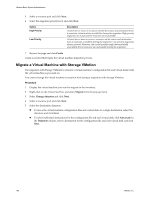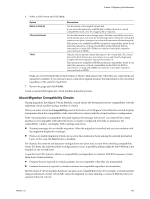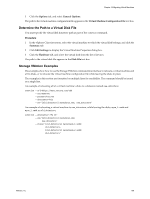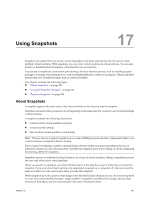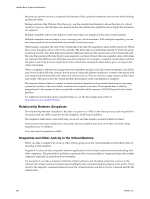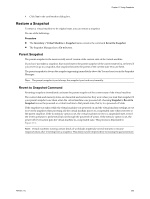VMware 4817V62 Administration Guide - Page 201
Using Snapshots, About Snapshots
 |
View all VMware 4817V62 manuals
Add to My Manuals
Save this manual to your list of manuals |
Page 201 highlights
Using Snapshots 17 Snapshots are useful when you need to revert repeatedly to the same state but you do not want to create multiple virtual machines. With snapshots, you can create restore positions in a linear process. You can also preserve a baseline before diverging a virtual machine in a process tree. You can use a snapshot as a restoration point during a linear or iterative process, such as installing update packages, or during a branching process, such as installing different versions of a program. Taking snapshots ensures that each installation begins from an identical baseline. This chapter includes the following topics: n "About Snapshots," on page 201 n "Using the Snapshot Manager," on page 204 n "Restore a Snapshot," on page 205 About Snapshots A snapshot captures the entire state of the virtual machine at the time you take the snapshot. Snapshots are useful when you need to revert repeatedly to the same state but you don't want to create multiple virtual machines. A snapshot includes the following information: n Contents of the virtual machine's memory n Virtual machine settings n State of all the virtual machine's virtual disks NOTE VMware does not support snapshots of raw disks, RDM physical mode disks, independent disks, or of virtual machines configured with bus-sharing. If you require bus-sharing, consider running backup software within your guest operating system as an alternative solution. If your virtual machine currently has snapshots and it is preventing you from configuring bus-sharing, delete the snapshots. Snapshots operate on individual virtual machines. In a team of virtual machines, taking a snapshot preserves the state only of the active virtual machine. When you revert to a snapshot, you return all these items to the state they were in at the time you took that snapshot. If you want the virtual machine to be suspended, powered on, or powered off when you launch it, make sure that it is in the correct state when you take that snapshot. While snapshots provide a point-in-time image of the disk that backup solutions can use, do not use snapshots for your own virtual machine backups. Large numbers of snapshots are difficult to manage, take up large amounts of disk space, and are not protected in the case of hardware failure. VMware, Inc. 201