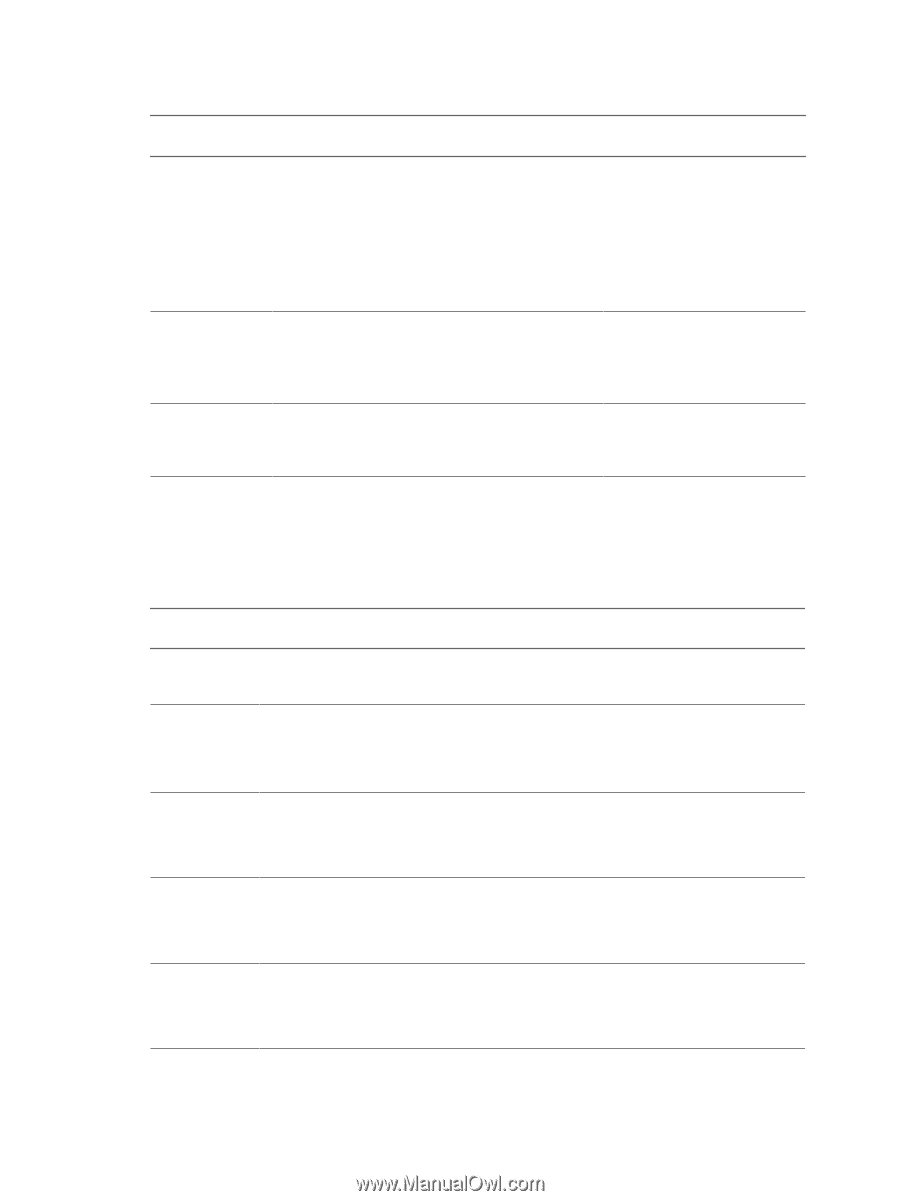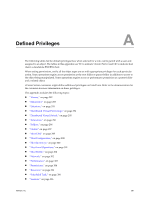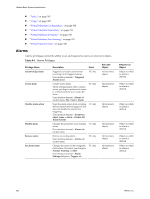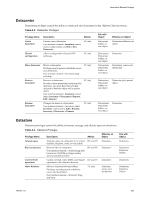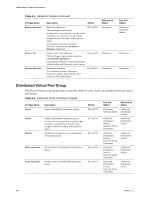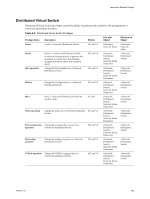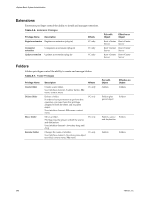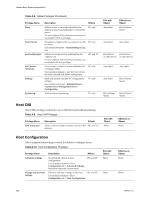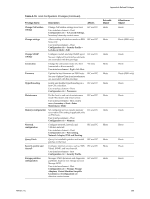VMware 4817V62 Administration Guide - Page 294
Distributed Virtual Port Group, Table A-3.
 |
View all VMware 4817V62 manuals
Add to My Manuals
Save this manual to your list of manuals |
Page 294 highlights
vSphere Basic System Administration Table A-3. Datastore Privileges (Continued) Privilege Name Remove datastore Remove file Rename datastore Description Affects Removes a datastore. This privilege is deprecated. In order to have permission to perform this operation, you must have this privilege assigned to both the object and its parent object. User interface element- Inventory datastore context menu, Inventory > Datastore > Remove HC and VC Deletes a file in the datastore. This privilege is deprecated. Assign the Low level file operations User interface element - Datastore Browser toolbar button and Datastore context menu HC and VC Renames a datastore. User interface element- Datastore Properties dialog Change button, host Summary tab context menu HC and VC Effective on Object Datastores Datastores Datastores Pair with Object Datastores, Datastore folders Datastores Datastores Distributed Virtual Port Group Distributed virtual port group privileges control the ability to create, delete, and modify distributed virtual port groups. Table A-4. Distributed Virtual Port Group Privileges Privilege Name Description Affects Pair with Object Effective on Object Create Create a distributed virtual port group. HC and VC Datacenter, Network folder vNetwork Distributed Switch Delete Delete a distributed virtual port group. In order to have permission to perform this operation, you must have this privilege assigned to both the object and its parent object. HC and VC vNetwork Distributed Switch, Network folder, Datacenter vNetwork Distributed Switch Modify Modify the configuration of a distributed virtual port group. HC and VC vNetwork Distributed Switch, Network folder, Datacenter vNetwork Distributed Switch Policy operation Set the policy of a distributed virtual port group. HC and VC vNetwork Distributed Switch, Network folder, Datacenter vNetwork Distributed Switch Scope operation Set the scope of a distributed virtual port group. HC and VC vNetwork Distributed Switch, Network folder, Datacenter vNetwork Distributed Switch 294 VMware, Inc.