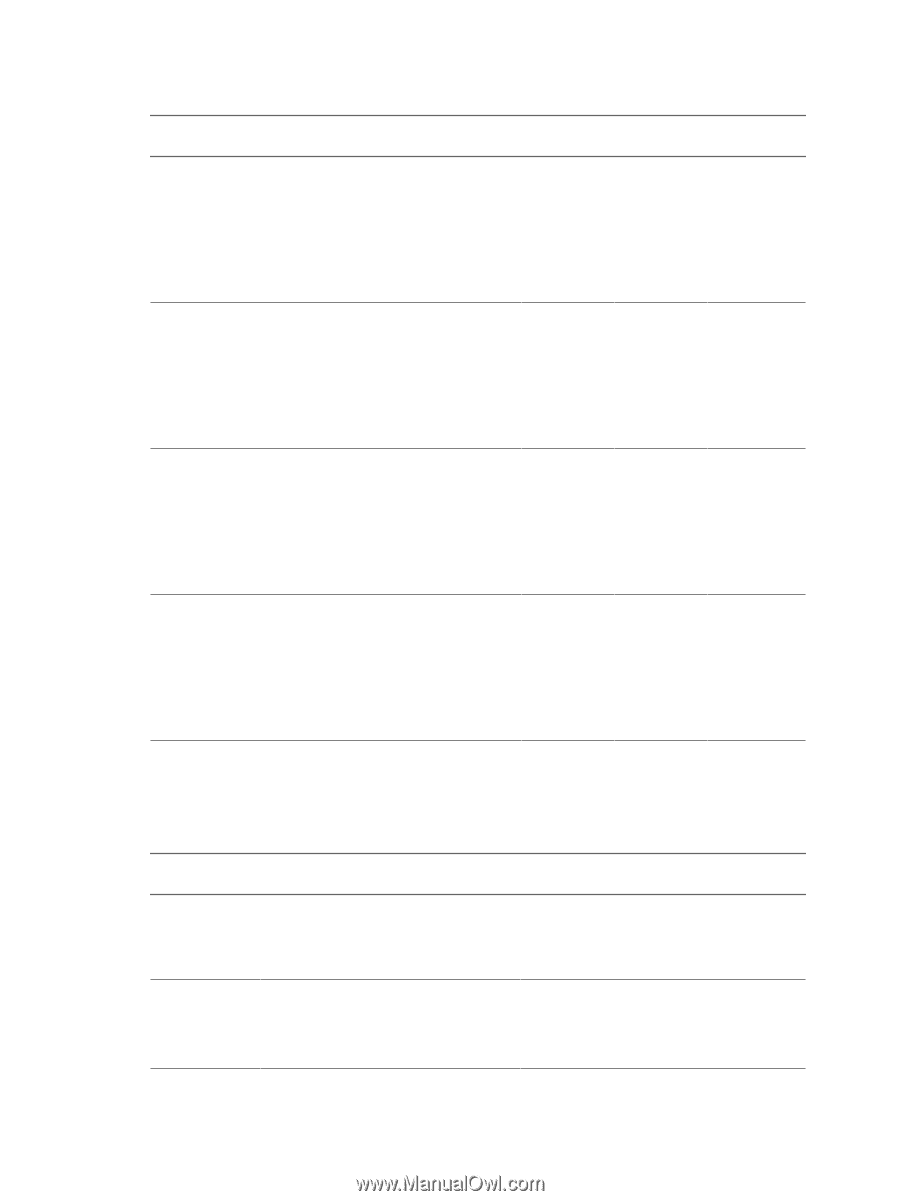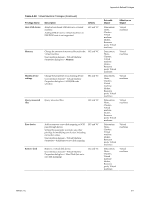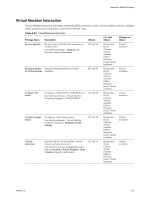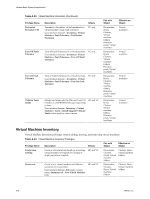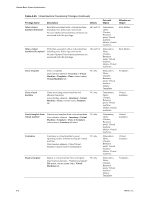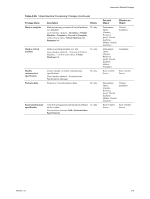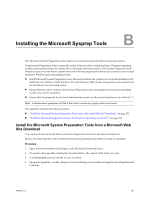VMware 4817V62 Administration Guide - Page 316
Virtual Machine Inventory, Table A-23.
 |
View all VMware 4817V62 manuals
Add to My Manuals
Save this manual to your list of manuals |
Page 316 highlights
vSphere Basic System Administration Table A-23. Virtual Machine Interaction (Continued) Privilege Name Test restart Secondary VM Description Terminate a Secondary virtual machine for a virtual machine using Fault Tolerance. User interface element - Inventory > Virtual Machine > Fault Tolerance > Test Restart Secondary Affects VC only Turn Off Fault Tolerance Turn off Fault Tolerance for a virtual machine. User interface element - Inventory > Virtual Machine > Fault Tolerance > Turn Off Fault Tolerance VC only Turn On Fault Tolerance Turn on Fault Tolerance for a virtual machine. User interface element - Inventory > Virtual Machine > Fault Tolerance > Turn On Fault Tolerance VC only VMware Tools install Mounts and unmounts the VMware Tools CD installer as a CD-ROM for the guest operating system. User interface element- Inventory > Virtual Machine > Guest > Install/Upgrade VMware Tools,virtual machine context menu HC and VC Pair with Object Datacenters, Hosts, Clusters, Virtual machine folders, Resource pools, Virtual machines Datacenters, Hosts, Clusters, Virtual machine folders, Resource pools, Virtual machines Datacenters, Hosts, Clusters, Virtual machine folders, Resource pools, Virtual machines Datacenters, Hosts, Clusters, Virtual machine folders, Resource pools, Virtual machines Effective on Object Virtual machines Virtual machines Virtual machines Virtual machines Virtual Machine Inventory Virtual Machine Inventory privileges control adding, moving, and removing virtual machines. Table A-24. Virtual Machine Inventory Privileges Privilege Name Description Affects Pair with Object Effective on Object Create from existing Create new Create a virtual machine based on an existing virtual machine or template, by cloning or deploying from a template. HC and VC Create a new virtual machine and allocates resources for its execution. User interface element- File menu, context menu, Summary tab - New Virtual Machine links HC and VC Datacenters, Clusters, Hosts, Virtual machine folders Clusters, Hosts, Virtual machine folders Datacenters, Clusters, Hosts, Virtual machine folders Clusters, Hosts, Virtual machine folders 316 VMware, Inc.