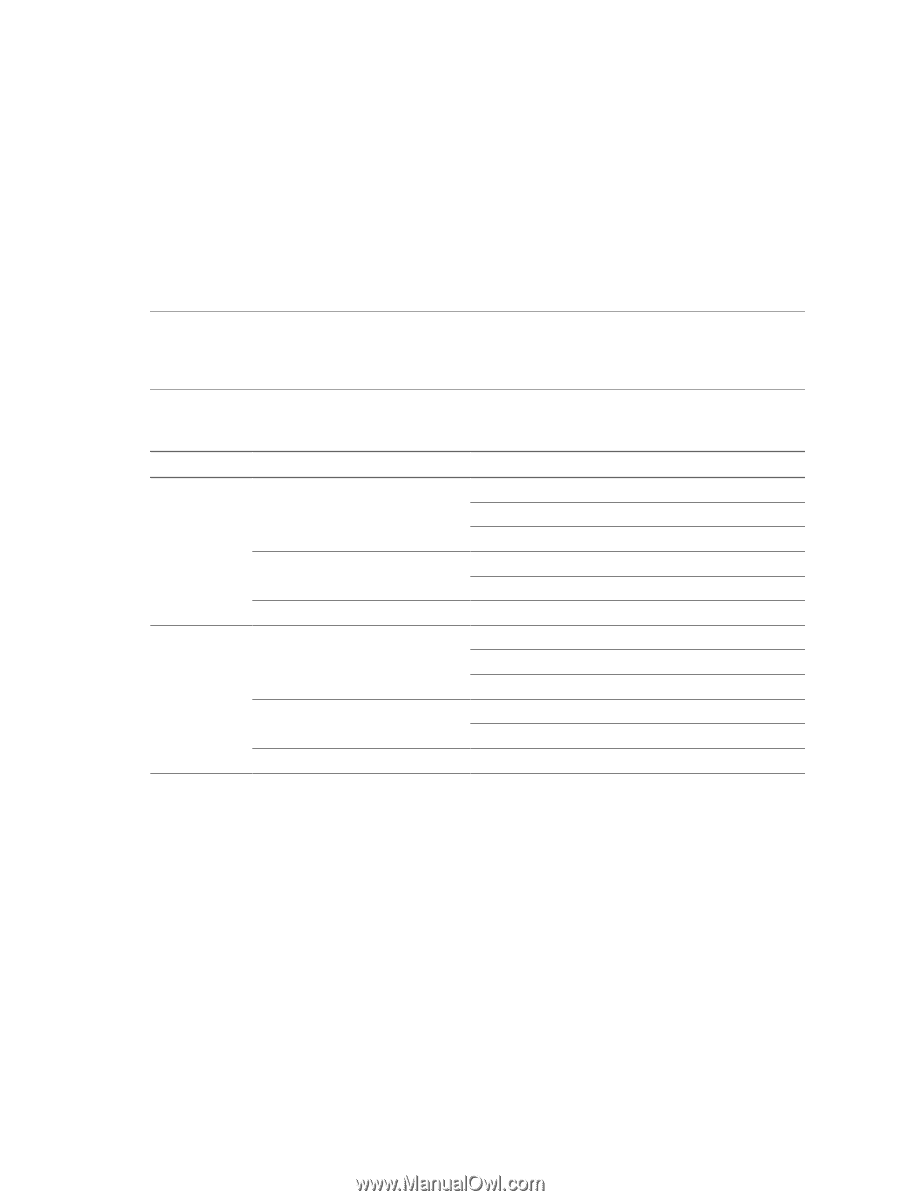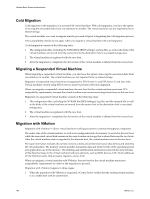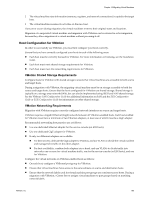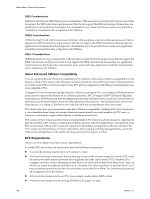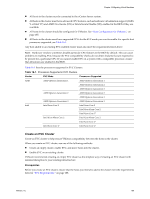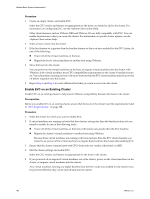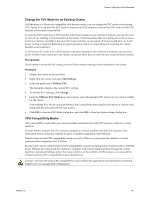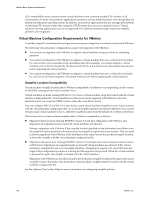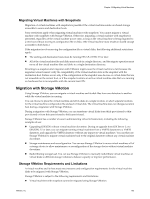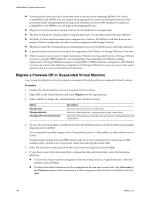VMware 4817V62 Administration Guide - Page 189
Create an EVC Cluster, Table 16-1., Prerequisites
 |
View all VMware 4817V62 manuals
Add to My Manuals
Save this manual to your list of manuals |
Page 189 highlights
Chapter 16 Migrating Virtual Machines n All hosts in the cluster must be connected to the vCenter Server system. n All hosts in the cluster must have advanced CPU features, such as hardware virtualization support (AMDV or Intel VT) and AMD No eXecute (NX) or Intel eXecute Disable (XD), enabled in the BIOS if they are available. n All hosts in the cluster should be configured for VMotion. See "Host Configuration for VMotion," on page 185. n All hosts in the cluster must have supported CPUs for the EVC mode you want to enable. For specific host processors supported, see Table 16-1. Any host added to an existing EVC-enabled cluster must also meet the requirements listed above. NOTE Hardware vendors sometimes disable particular CPU features in the BIOS by default. This can cause problems in enabling EVC, because the EVC compatibility checks do not detect features that are expected to be present for a particular CPU. If you cannot enable EVC on a system with a compatible processor, ensure that all features are enabled in the BIOS. Table 16-1 lists the processors supported in EVC Clusters. Table 16-1. Processors Supported in EVC Clusters Vendor EVC Mode Processors Supported AMD AMD Opteron Generation 1 AMD Opteron Generation 1 AMD Opteron Generation 2 AMD Opteron Generation 3 AMD Opteron Generation 2 AMD Opteron Generation 2 AMD Opteron Generation 3 AMD Opteron Generation 3 AMD Opteron Generation 3 Intel Intel Xeon Core 2 Intel Xeon Core 2 Intel Xeon 45nm Core 2 Intel Xeon Core i7 Intel Xeon 45nm Core 2 Intel Xeon 45nm Core 2 Intel Xeon Core i7 Intel Xeon Core i7 Intel Xeon Core i7 Create an EVC Cluster Create an EVC cluster to help ensure VMotion compatibility between the hosts in the cluster. When you create an EVC cluster, use one of the following methods: n Create an empty cluster, enable EVC, and move hosts into the cluster. n Enable EVC on an existing cluster. VMware recommends creating an empty EVC cluster as the simplest way of creating an EVC cluster with minimal disruption to your existing infrastructure. Prerequisites Before you create an EVC cluster, ensure that the hosts you intend to add to the cluster meet the requirements listed in "EVC Requirements," on page 188. VMware, Inc. 189