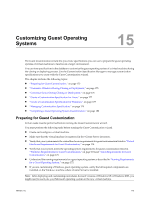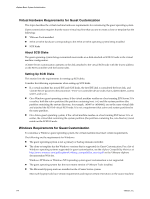VMware 4817V62 Administration Guide - Page 174
Virtual Hardware Requirements for Guest Customization, About SCSI Disks, Setting Up SCSI Disks - vsphere4
 |
View all VMware 4817V62 manuals
Add to My Manuals
Save this manual to your list of manuals |
Page 174 highlights
vSphere Basic System Administration Virtual Hardware Requirements for Guest Customization This topic describes the virtual machine hardware requirements for customizing the guest operating system. Guest customization requires that the source virtual machine that you use to create a clone or template has the following: n VMware Tools installed n 32-bit or 64-bit hardware corresponding to the 32-bit or 64-bit operating system being installed n SCSI disks About SCSI Disks The guest operating system being customized must reside on a disk attached as SCSI 0:0 node in the virtual machine configuration. vCenter Server customization operates on the disk attached to the virtual SCSI node with the lowest address on the SCSI controller with the lowest index. Setting Up SCSI Disks This section lists the requirements for setting up SCSI disks. Consider the following requirements when setting up SCSI disks: n If a virtual machine has mixed IDE and SCSI disks, the first IDE disk is considered the boot disk, and vCenter Server passes it to the customizer. "First" is in controller:device order, that is, ide0:0, ide0:1, scsi0:0, scsi0:1, and so on. n On a Windows guest operating system, if the virtual machine resides on a host running ESX Server 3.0.x or earlier, both the active partition (the partition containing boot.ini) and the system partition (the partition containing the system directory, for example, \WINNT or \WINDOWS), are on the same virtual disk and attached the SCSI 0:0 virtual SCSI node. It is not a requirement that active and system partitions be the same partition. n On a Linux guest operating system, if the virtual machine resides on a host running ESX Server 3.0.x or earlier, the virtual disk containing the system partition (the partition containing the /etc directory) must reside on the SCSI 0:0 node. Windows Requirements for Guest Customization To customize a Windows guest operating system, the virtual machine must meet certain requirements. The following are the requirements for Windows: n The guest operating system is not a primary or backup domain controller. n The clone or template has the Windows versions that is supported for Guest Customization. For a list of Windows operating systems supported for guest customization, see the vSphere Compatibility Matrixes at http://www.vmware.com/pdf/vsphere4/r40/vsp_compatibility_matrix.pdf on the VMware vSphere documentation Web site. Windows XP Home or Windows NT4 operating system guest customization is not supported. n The guest operating system has the most recent version of VMware Tools installed. n The Microsoft Sysprep tools are installed on the vCenter Server system. Microsoft Sysprep tools have certain requirements and impose certain restrictions on the source machine. 174 VMware, Inc.