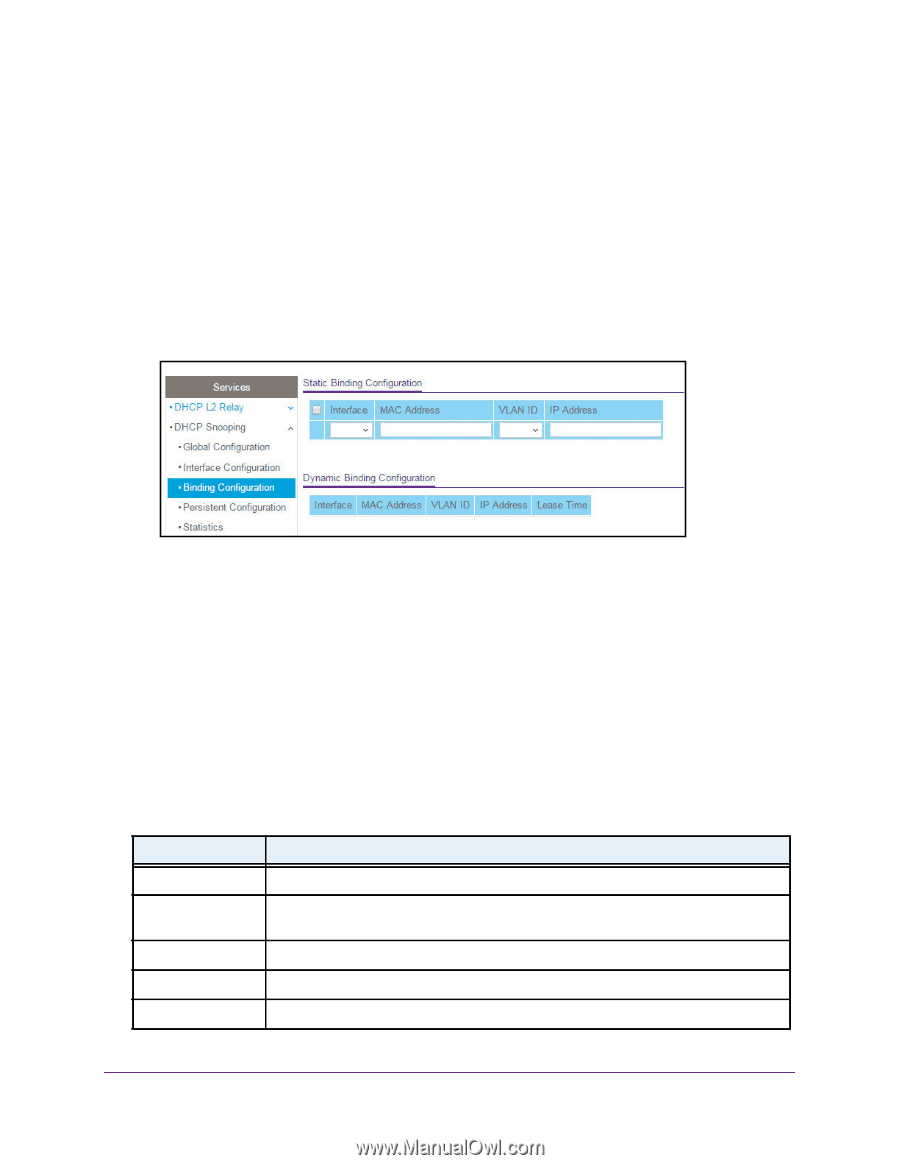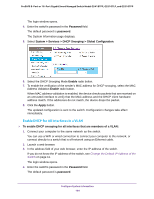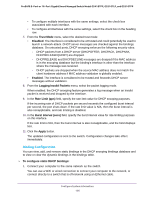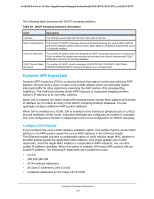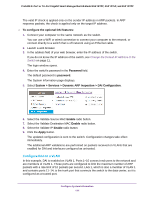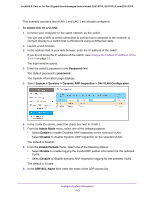Netgear GS418TPP User Manual - Page 107
Password, System > Services > DHCP Snooping > Binding Configuration, Interface, MAC Address
 |
View all Netgear GS418TPP manuals
Add to My Manuals
Save this manual to your list of manuals |
Page 107 highlights
ProSAFE 8-Port or 16-Port Gigabit Smart Managed Switch Model GS418TPP, GS510TLP, and GS510TPP 2. Launch a web browser. 3. In the address field of your web browser, enter the IP address of the switch. If you do not know the IP address of the switch, see Change the Default IP Address of the Switch on page 11. The login window opens. 4. Enter the switch's password in the Password field. The default password is password. The System Information page displays. 5. Select System> Services > DHCP Snooping > Binding Configuration. 6. From the Interface menu, select the interface on which the DHCP client is authorized. 7. In the MAC Address field, specify the MAC address for the binding to be added. This is the key to the binding database. 8. From the VLAN ID menu, select the ID of the VLAN the client is authorized to use. 9. In the IP Address field, specify the IP address of the client. 10. Click the Add button. The DHCP snooping binding entry is added to the database. The Dynamic Binding Configuration table shows information about the DHCP bindings that were learned on each interface on which DHCP snooping is enabled. The following table describes the dynamic bindings information. Table 28. DHCP Dynamic Configuration information Field Interface MAC Address VLAN ID IP Address Lease Time Description The interface on which the DHCP client message was received. The MAC address associated with the DHCP client that sent the message. This is the key to the binding database. The VLAN ID of the client interface. The IP address assigned to the client by the DHCP server. The remaining IP address lease time for the client. Configure System Information 107