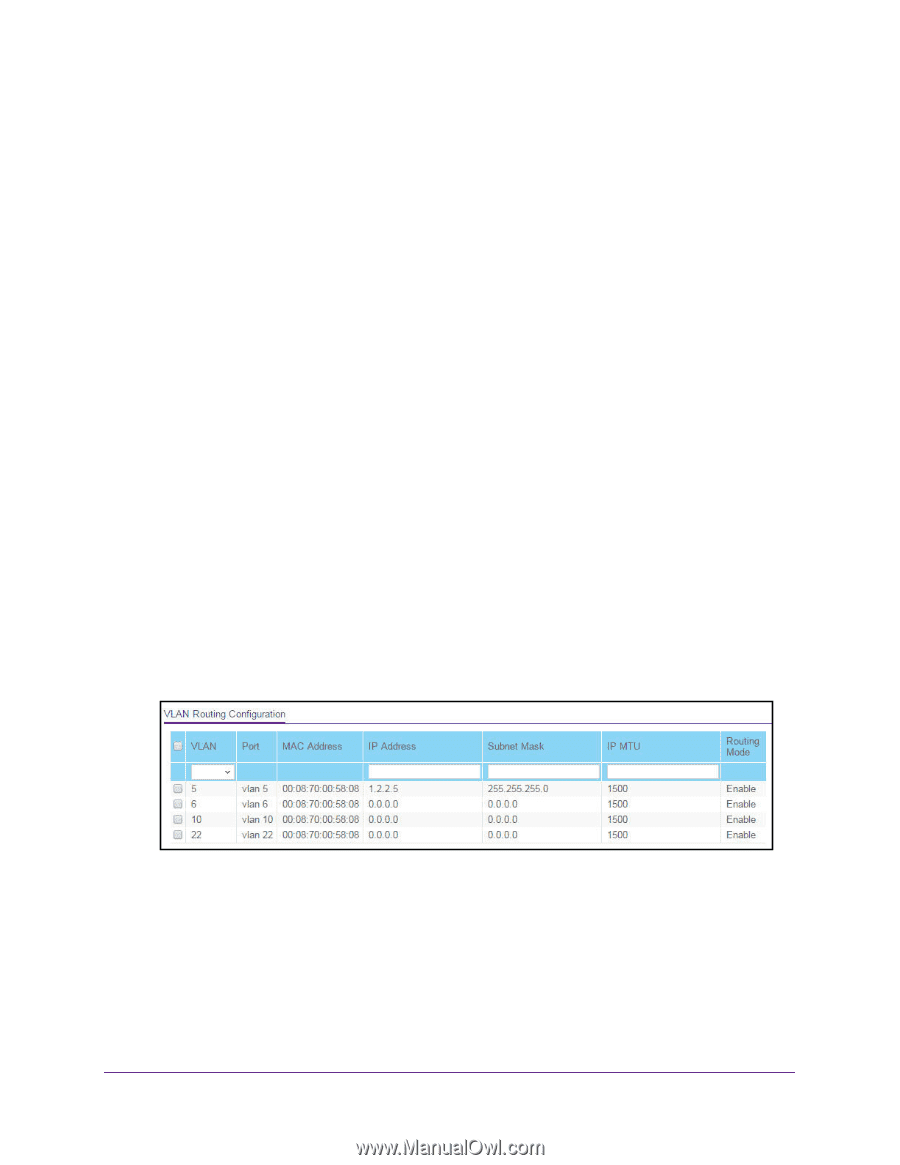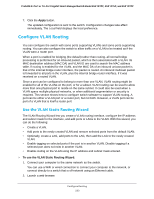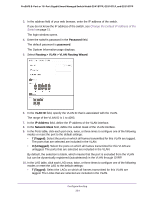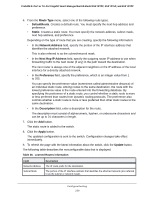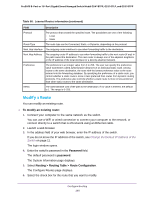Netgear GS418TPP User Manual - Page 235
VLAN Routing Configuration, U Untagged, Apply, To con VLAN routing, Password
 |
View all Netgear GS418TPP manuals
Add to My Manuals
Save this manual to your list of manuals |
Page 235 highlights
ProSAFE 8-Port or 16-Port Gigabit Smart Managed Switch Model GS418TPP, GS510TLP, and GS510TPP • U (Untagged). Select the LAGs on which all frames transmitted for this VLAN are untagged. The LAGs that are selected are included in the VLAN. By default, the selection is blank, which means that the LAG is excluded from the VLAN but can be dynamically registered (autodetected) in the VLAN through GVRP. 11. Click the Apply button. The updated configuration is sent to the switch. Configuration changes take effect immediately. VLAN Routing Configuration To configure VLAN routing: 1. Connect your computer to the same network as the switch. You can use a WiFi or wired connection to connect your computer to the network, or connect directly to a switch that is off-network using an Ethernet cable. 2. Launch a web browser. 3. In the address field of your web browser, enter the IP address of the switch. If you do not know the IP address of the switch, see Change the Default IP Address of the Switch on page 11. The login window opens. 4. Enter the switch's password in the Password field. The default password is password. The System Information page displays. 5. Select Routing> VLAN > VLAN Routing Configuration. 6. From the VLAN menu, select the VLAN. This menu displays the IDs of all VLANs that are configured on the switch. 7. In the IP Address field, enter the IP address to be configured for the VLAN routing interface. 8. In the Subnet Mask field, enter the subnet mask to be configured for the VLAN routing interface. 9. In the IP MTU field, specify the maximum size of IP packets that can be sent on an interface. The valid range is from 68 bytes to the link MTU. The default value is 1500. A value of 0 indicates that the IP MTU is unconfigured. When the IP MTU is unconfigured, the router Configure Routing 235