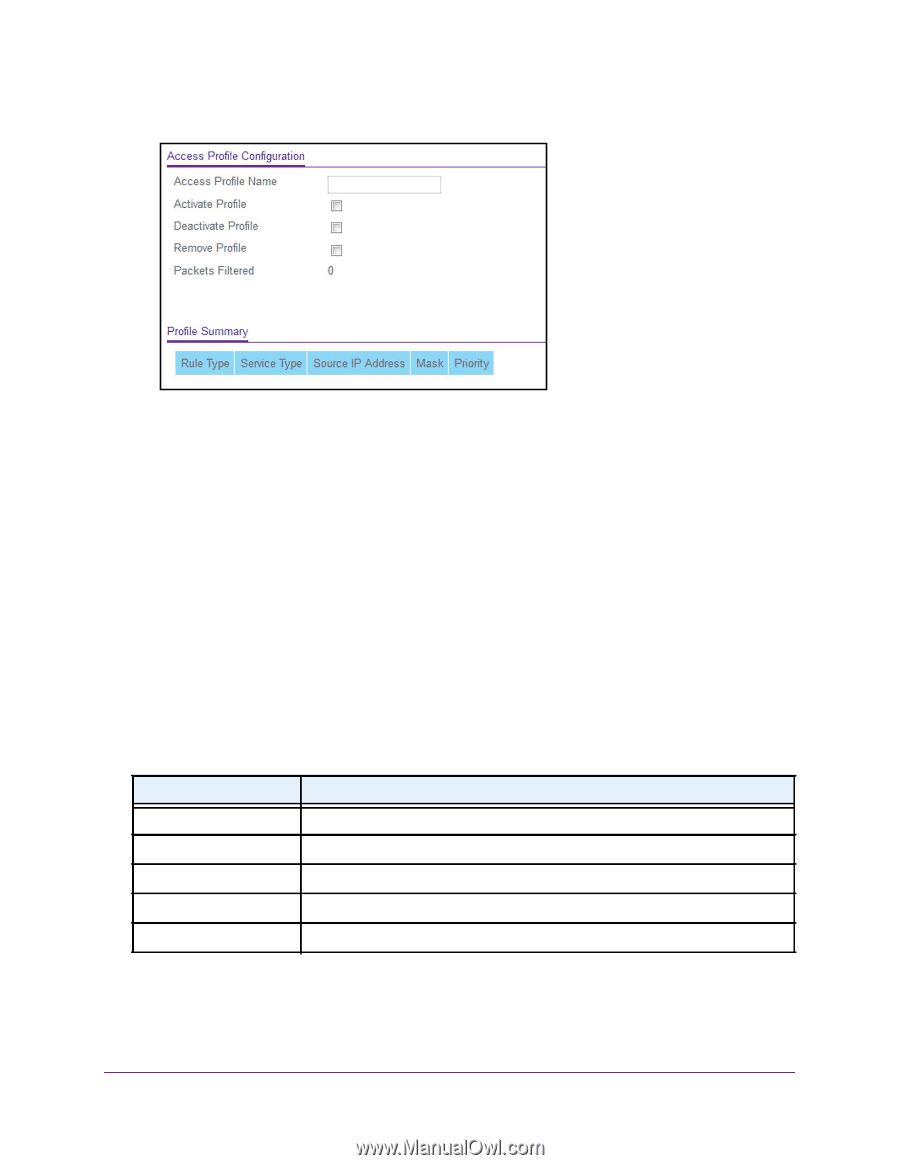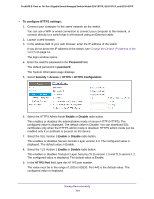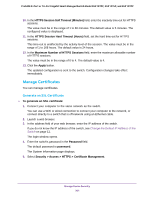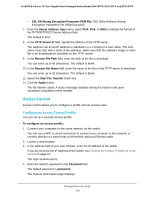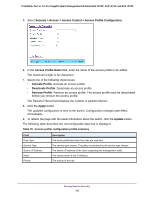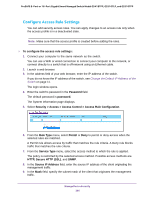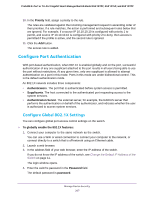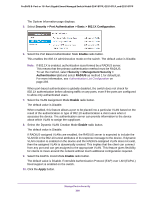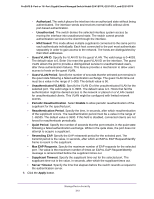Netgear GS418TPP User Manual - Page 305
Security > Access > Access Control > Access Profile Configuration, Access Profile Name
 |
View all Netgear GS418TPP manuals
Add to My Manuals
Save this manual to your list of manuals |
Page 305 highlights
ProSAFE 8-Port or 16-Port Gigabit Smart Managed Switch Model GS418TPP, GS510TLP, and GS510TPP 5. Select Security > Access > Access Control > Access Profile Configuration. 6. In the Access Profile Name field, enter the name of the access profile to be added. The maximum length is 32 characters. 7. Select one of the following check boxes: • Activate Profile. Activate an access profile. • Deactivate Profile. Deactivate an access profile. • Remove Profile. Remove an access profile. The access profile must be deactivated before you remove the access profile. The Packets Filtered field displays the number of packets filtered. 8. Click the Apply button. The updated configuration is sent to the switch. Configuration changes take effect immediately. 9. To refresh the page with the latest information about the switch, click the Update button. The following table describes the nonconfigurable data that is displayed. Table 78. Access profile configuration profile summary Field Rule Type Service Type Source IP Address Mask Priority Description The action performed when the rules are matched. The service type chosen. The policy is restricted by the service type chosen. The source IP address of the client originating the management traffic. The subnet mask of the IP Address. The priority of the rule. Manage Device Security 305