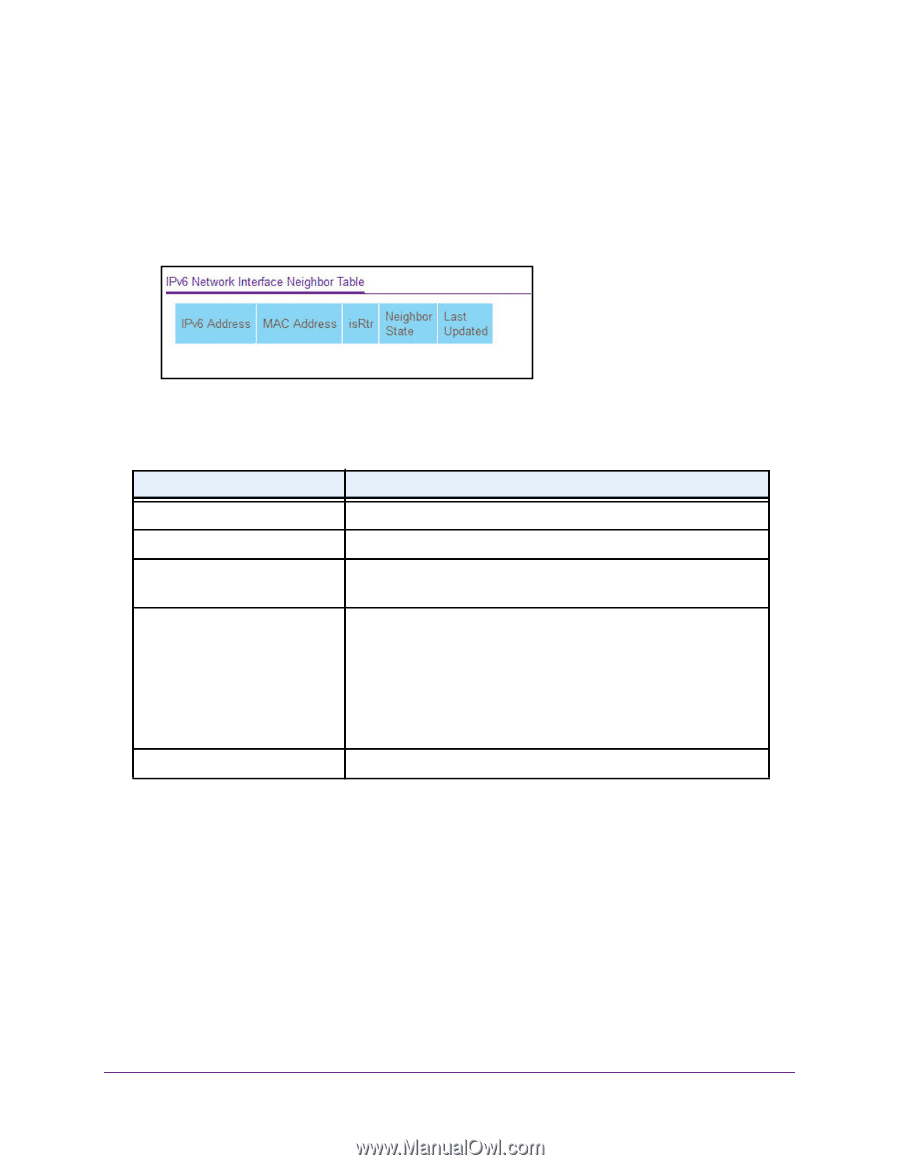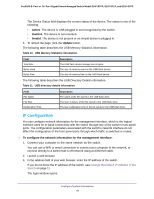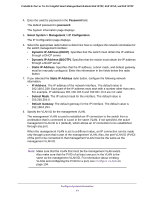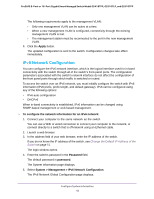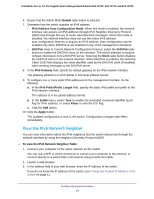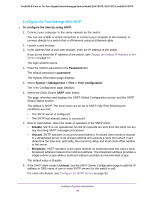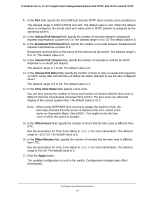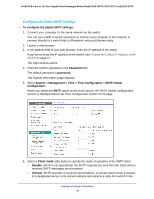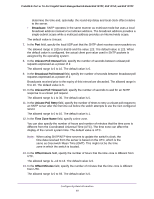Netgear GS418TPP User Manual - Page 44
Con the Time Settings, Password, System > Management > IPv6 Network Neighbor
 |
View all Netgear GS418TPP manuals
Add to My Manuals
Save this manual to your list of manuals |
Page 44 highlights
ProSAFE 8-Port or 16-Port Gigabit Smart Managed Switch Model GS418TPP, GS510TLP, and GS510TPP The login window opens. 4. Enter the switch's password in the Password field. The default password is password. The System Information page displays. 5. Select System > Management > IPv6 Network Neighbor. The following table describes the information the IPv6 Network Neighbor page displays about each IPv6 neighbor that the switch discovered. Table 12. IPv6 network interface neighbor table information Field IPv6 address MAC address IsRtr Neighbor State Last Updated Description The IPv6 address of a neighbor switch visible to the network interface. The MAC address of a neighbor switch. • true (1). The neighbor machine is a router. • false (2). The neighbor machine is not a router. The state of the neighboring switch: • reachable (1). The neighbor is reachable by this switch. • stale (2). Information about the neighbor is scheduled for deletion. • delay (3). No information was received from the neighbor during the delay period. • probe (4). The switch is attempting to probe for this neighbor. • unknown (5). Unknown status. The last sysUpTime that this neighbor was updated. Configure the Time Settings The switch supports the Simple Network Time Protocol (SNTP). As its name suggests, it is a less complicated version of Network Time Protocol, which is a system for synchronizing the clocks of networked computer systems, primarily when data transfer is handled through the Internet. You can also set the system time manually. Configure System Information 44