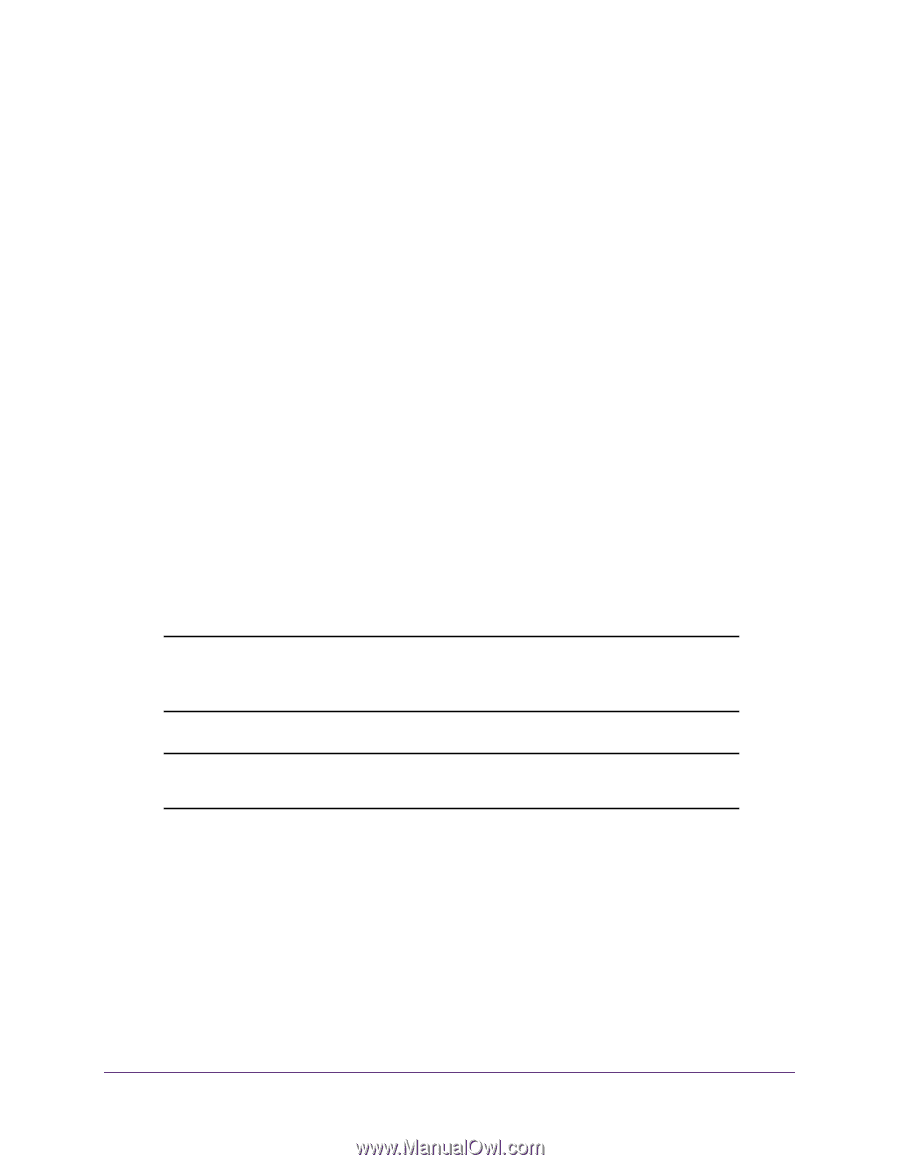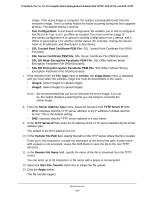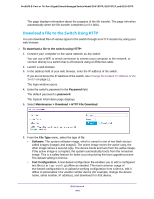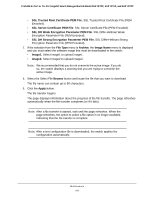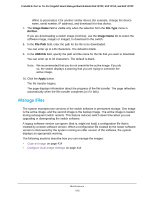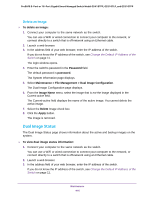Netgear GS418TPP User Manual - Page 411
SSL DH Weak Encryption Parameter PEM File, SSL Trusted Root Certificate PEM File
 |
View all Netgear GS418TPP manuals
Add to My Manuals
Save this manual to your list of manuals |
Page 411 highlights
ProSAFE 8-Port or 16-Port Gigabit Smart Managed Switch Model GS418TPP, GS510TLP, and GS510TPP • SSL Trusted Root Certificate PEM File. SSL Trusted Root Certificate File (PEM Encoded). • SSL Server Certificate PEM File. SSL Server Certificate File (PEM Encoded). • SSL DH Weak Encryption Parameter PEM File. SSL Diffie-Hellman Weak Encryption Parameter File (PEM Encoded). • SSL DH Strong Encryption Parameter PEM File. SSL Diffie-Hellman Strong Encryption Parameter File (PEM Encoded). 7. If the selection from the File Type menu is Archive, the Image Name menu is displayed and you must select the software image that must be downloaded to the switch: • image1. Select image1 to upload image1. • image2. Select image2 to upload image2. Note: We recommended that you do not overwrite the active image. If you do so, the switch displays a warning that you are trying to overwrite the active image. 8. Select the Select File Browse button and locate the file that you want to download. The file name can contain up to 80 characters. 9. Click the Apply button. The file transfer begins. The page displays information about the progress of the file transfer. The page refreshes automatically when the file transfer completes (or if it fails). Note: After a file transfer is started, wait until the page refreshes. When the page refreshes, the option to select a file option is no longer available, indicating that the file transfer is complete. Note: After a text configuration file is downloaded, the switch applies the configuration automatically. Maintenance 411