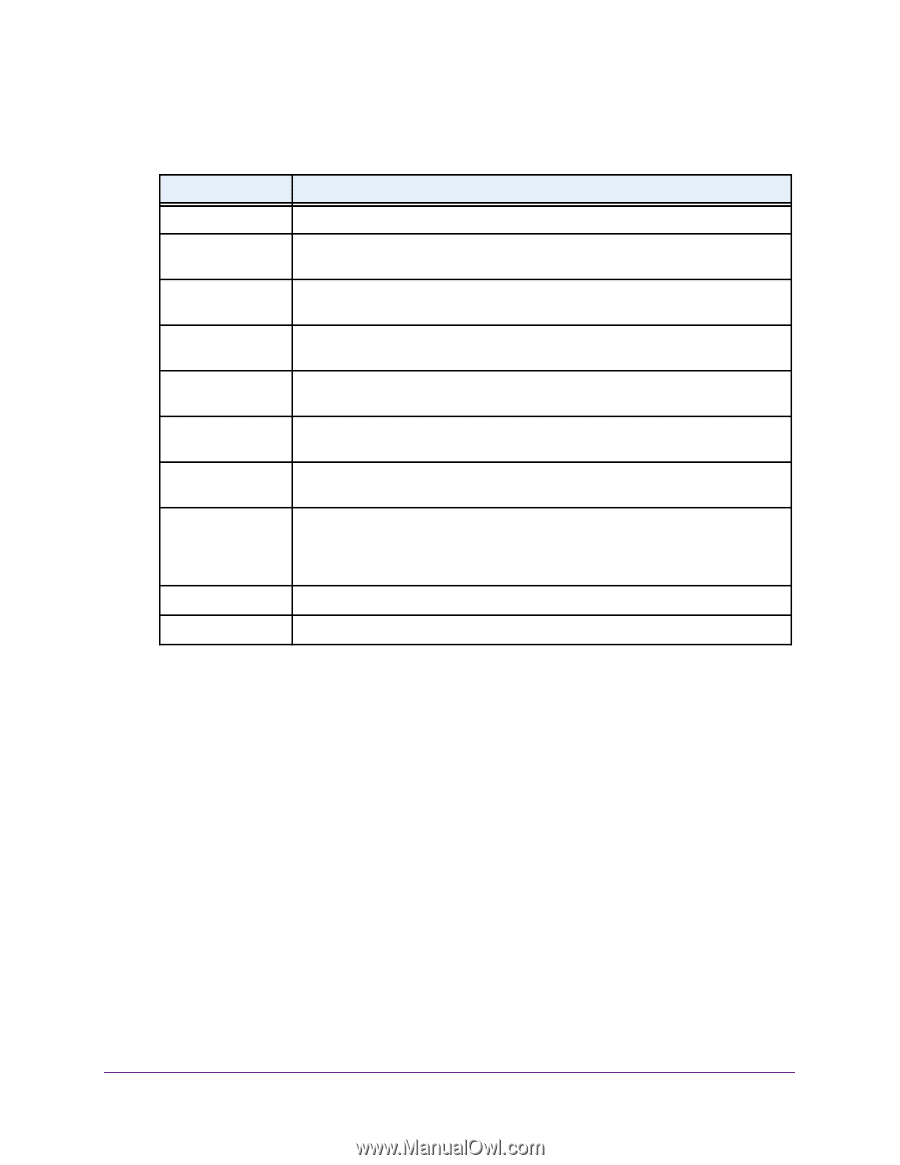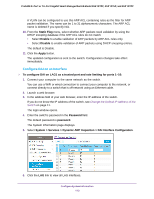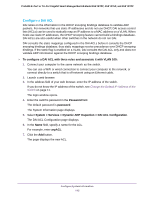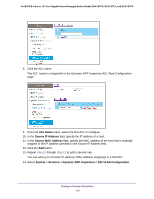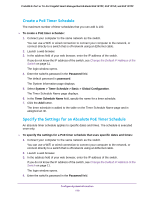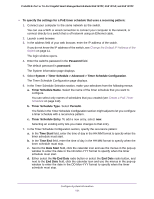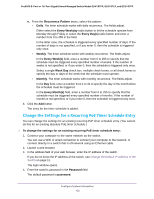Netgear GS418TPP User Manual - Page 118
Set Up PoE Timer Schedules, Update, Clear
 |
View all Netgear GS418TPP manuals
Add to My Manuals
Save this manual to your list of manuals |
Page 118 highlights
ProSAFE 8-Port or 16-Port Gigabit Smart Managed Switch Model GS418TPP, GS510TLP, and GS510TPP The following table describes the nonconfigurable DAI statistics information that is displayed. Field VLAN DHCP Drops DHCP Permits ACL Drops ACL Permits Bad Source MAC Bad Dest MAC Invalid IP Forwarded Dropped Description The enabled VLAN ID for which statistics are displayed. The number of ARP packets that were dropped by DAI because no matching DHCP snooping binding entry was found. The number of ARP packets that were forwarded by DAI because a matching DHCP snooping binding was entry found. The number of ARP packets that were dropped by DAI because no matching ARP ACL rule was found for this VLAN and the static flag is set on this VLAN. The number of ARP packets that were permitted by DAI because a matching ARP ACL rule was found for this VLAN. The number of ARP packets that were dropped by DAI as the sender MAC address in the ARP packet did not match the source MAC in the Ethernet header. The number of ARP packets that were dropped by DAI as the target MAC address in the ARP reply packet did not match the destination MAC in the Ethernet header. The number of ARP packets that were dropped by DAI as the sender IP address in the ARP packet, or target IP address in the ARP reply packet, is not valid. Invalid addresses include 0.0.0.0, 255.255.255.255, IP multicast addresses, class E addresses (240.0.0.0/4), and loopback addresses (127.0.0.0/8). The number of valid ARP packets forwarded by DAI. The number of invalid ARP packets dropped by DAI. 6. Click the Update button to update the data on the page with the latest DAI statistics from the device. 7. Click the Clear button to clear the DAI statistics. Set Up PoE Timer Schedules The switch lets you define multiple timer schedules that you can use for PoE power delivery to attached PDs. After you create a timer schedule, you can associate it with one or more PoE ports (see Configure the PoE Port Settings on page 77). You can use a separate timer schedule for each PoE port. After you associate a timer schedule with a PoE port, the start date and time force the PoE port to stop delivering power and the stop date and time enable the PoE port to start delivering power. You can create absolute schedules, which apply to specific dates and times, and you can create recurring schedules. Configure System Information 118