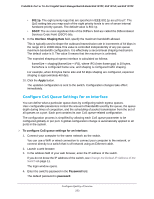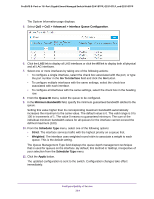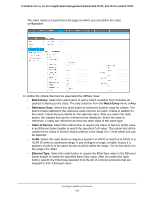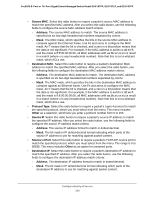Netgear GS418TPP User Manual - Page 257
Manage Differentiated Services, Defining DiffServ
 |
View all Netgear GS418TPP manuals
Add to My Manuals
Save this manual to your list of manuals |
Page 257 highlights
ProSAFE 8-Port or 16-Port Gigabit Smart Managed Switch Model GS418TPP, GS510TLP, and GS510TPP The traffic class is the hardware queue for a port. Higher traffic class values indicate a higher queue position. Before traffic in a lower queue is sent, it must wait for traffic in higher queues to be sent. The allowed Per Hop Behavior (PHBs) values, apart from other DSCP experimental values, are as follows: • Class Selector (CS) PHB. These values are based on IP precedence. • Assured Forwarding (AF) PHB. These values define four main levels to sort and manipulate some flows within the network. • Expedited Forwarding (EF) PHB. These values are used to prioritize traffic for real-time applications. In many situations, if the network exceeded traffic and you need some bandwidth guaranteed for an application, the EF traffic must receive this rate independently of the intensity of any other traffic attempting to transit the node. 7. Click the Apply button. The updated configuration is sent to the switch. Configuration changes take effect immediately. Manage Differentiated Services The QoS feature contains Differentiated Services (DiffServ) support that allows traffic to be classified into streams and given certain QoS treatment in accordance with defined per-hop behaviors. Standard IP-based networks are designed to provide best effort data delivery service. Best effort service implies that the network delivers the data in a timely fashion, although there is no guarantee. During times of congestion, packets might be delayed, sent sporadically, or dropped. For typical Internet applications, such as email and file transfer, a slight degradation in service is acceptable and in many cases unnoticeable. Conversely, any degradation of service can negatively affect applications with strict timing requirements, such as voice or multimedia. Defining DiffServ To use DiffServ for QoS, you must first define the following categories and their criteria: 1. Class. Create classes and define class criteria. 2. Policy. Create policies, associate classes with policies, and define policy statements. 3. Service. Add a policy to an inbound interface. Packets are classified and processed based on defined criteria. The classification criteria are defined by a class. The processing is defined by a policy's attributes. Policy attributes can be defined on a per-class instance basis, and it is these attributes that are applied when a match occurs. A policy can contain multiples classes. When the policy is active, the actions taken depend on which class matches the packet. Configure Quality of Service 257