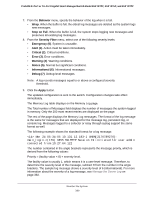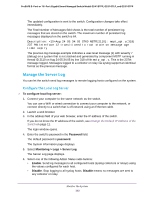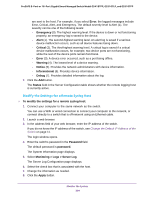Netgear GS418TPP User Manual - Page 392
Manage the Server Log, Con the Local Log Server
 |
View all Netgear GS418TPP manuals
Add to My Manuals
Save this manual to your list of manuals |
Page 392 highlights
ProSAFE 8-Port or 16-Port Gigabit Smart Managed Switch Model GS418TPP, GS510TLP, and GS510TPP The updated configuration is sent to the switch. Configuration changes take effect immediately. The Total Number of Messages field shows is the total number of persistent log messages that are stored on the switch. The maximum number of persistent log messages displayed on the switch is 64. Description: Aug 24 05:34:05 STK0 MSTP[2110]: mspt_api.c(318) 237 %% Interface 12 transitioned to root state on message age timer expiry The previous log message example indicates a user-level message (1) with severity 7 (debug) on a system that is not stacked and generated by component MSTP running in thread ID 2110 on Aug 24 05:34:05 by line 318 of file mstp_api.c. This is the 237th message logged. Messages logged to a collector or relay via syslog support an identical format as the previous message. Manage the Server Log You can let the switch send log messages to remote logging hosts configured on the system. Configure the Local Log Server To configure local log server: 1. Connect your computer to the same network as the switch. You can use a WiFi or wired connection to connect your computer to the network, or connect directly to a switch that is off-network using an Ethernet cable. 2. Launch a web browser. 3. In the address field of your web browser, enter the IP address of the switch. If you do not know the IP address of the switch, see Change the Default IP Address of the Switch on page 11. The login window opens. 4. Enter the switch's password in the Password field. The default password is password. The System Information page displays. 5. Select Monitoring > Logs > Server Log. The Server Log page displays. 6. Select one of the following Admin Status radio buttons: • Enable. Send log messages to all configured hosts (syslog collectors or relays) using the values configured for each host. • Disable. Stop logging to all syslog hosts. Disable means no messages are sent to any collector or relay. Monitor the System 392