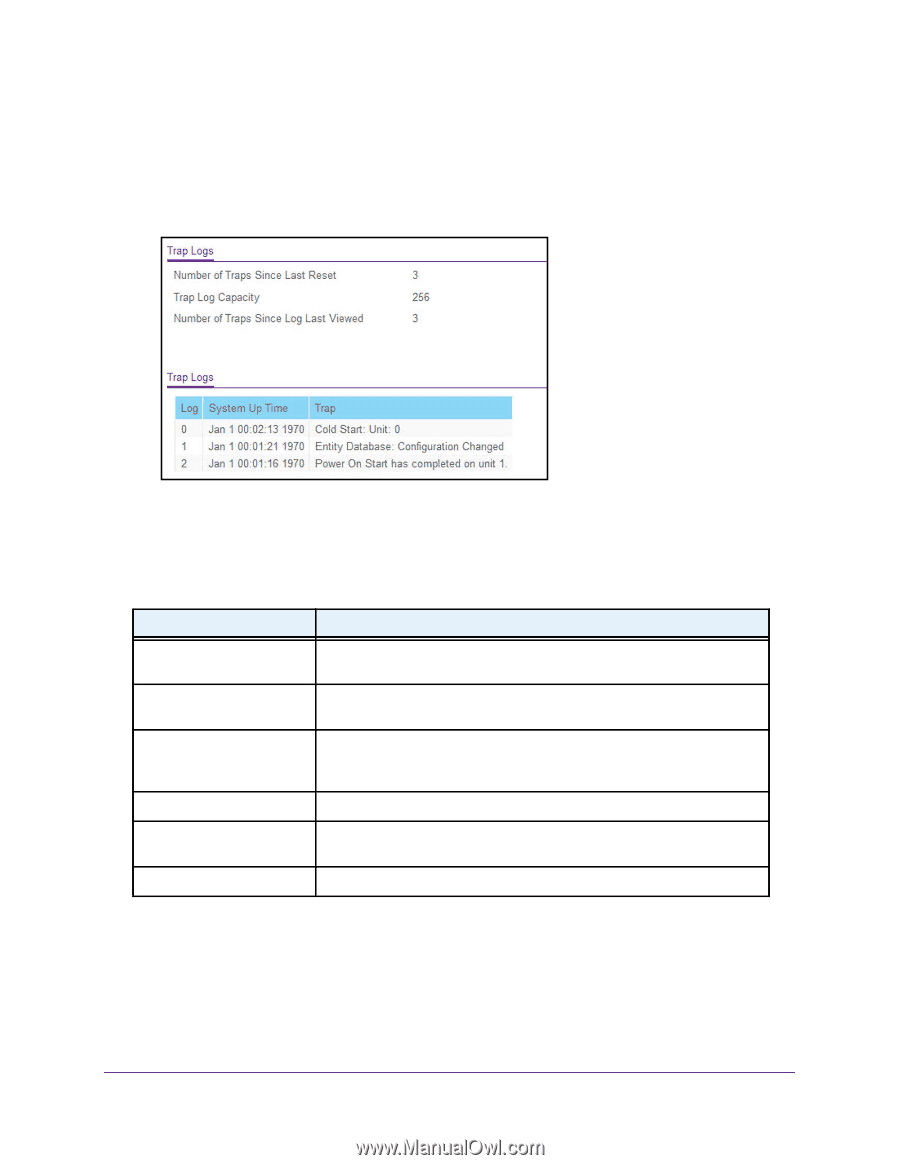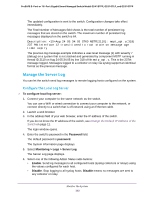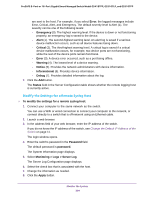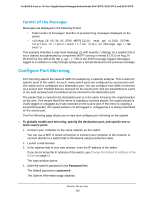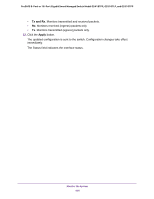Netgear GS418TPP User Manual - Page 396
View the Event Log, Password, Monitoring > Logs > Trap Logs, Clear
 |
View all Netgear GS418TPP manuals
Add to My Manuals
Save this manual to your list of manuals |
Page 396 highlights
ProSAFE 8-Port or 16-Port Gigabit Smart Managed Switch Model GS418TPP, GS510TLP, and GS510TPP 4. Enter the switch's password in the Password field. The default password is password. The System Information page displays. 5. Select Monitoring > Logs > Trap Logs. 6. To clear all counters, click the Clear button. All statistics for the trap logs are reset to their default values. The following table describes the Trap Log information that is displayed on the page. Table 95. Trap Logs information Field Description Number of Traps Since Last The number of traps that occurred since the switch last rebooted. Reset Trap Log Capacity The maximum number of traps stored in the log. If the number of traps exceeds the capacity, the entries overwrite the oldest entries. Number of Traps since log last viewed The number of traps that occurred since the traps were last displayed. Displaying the traps by any method (terminal interface display, web display, upload file from switch, and so on) causes this counter to be cleared to 0. Log The sequence number of this trap. System Up Time The time when this trap occurred, expressed in days, hours, minutes, and seconds, since the last reboot of the switch. Trap Information identifying the trap. View the Event Log You can display the event log, which is used to hold error messages for catastrophic events. After the event is logged and the updated log is saved in flash memory, the switch is reset. The log can hold at least 2,000 entries and is erased when an attempt is made to add an entry after it is full. The event log is preserved across system resets. Monitor the System 396