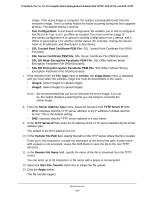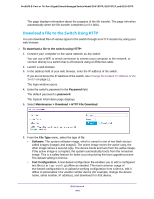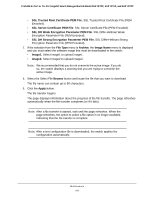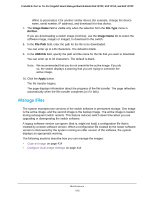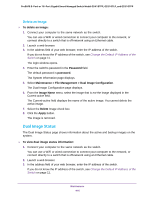Netgear GS418TPP User Manual - Page 413
Manage Files, Image Name, File Type, Archive, File Path, USB File, Apply
 |
View all Netgear GS418TPP manuals
Add to My Manuals
Save this manual to your list of manuals |
Page 413 highlights
ProSAFE 8-Port or 16-Port Gigabit Smart Managed Switch Model GS418TPP, GS510TLP, and GS510TPP offline to personalize it for another similar device (for example, change the device name, serial number, IP address), and download it to that device. 7. The Image Name field is visible only when the selection from the File Type menu is Archive. If you are downloading a switch image (Archive), use the Image Name list to select the software image, image1 or image2, to download to the switch. 8. In the File Path field, enter the path for the file to be downloaded. You can enter up to 146 characters. The default is blank. 9. In the USB File field, specify the path and file name for the file that you want to download. You can enter up to 32 characters. The default is blank. Note: We recommended that you do not overwrite the active image. If you do so, the switch displays a warning that you are trying to overwrite the active image. 10. Click the Apply button. The file transfer begins. The page displays information about the progress of the file transfer. The page refreshes automatically when the file transfer completes (or if it fails). Manage Files The system maintains two versions of the switch software in permanent storage. One image is the active image, and the second image is the backup image. The active image is loaded during subsequent switch restarts. This feature reduces switch down time when you are upgrading or downgrading the switch software. A legacy software version can ignore (that is, might not load) a configuration file that is created by a newer software version. When a configuration file created by the newer software version is discovered by the system running an older version of the software, the system displays an appropriate warning. The following sections describe how you can manage the images: • Copy an Image on page 414 • Configure Dual Image Settings on page 414 Maintenance 413