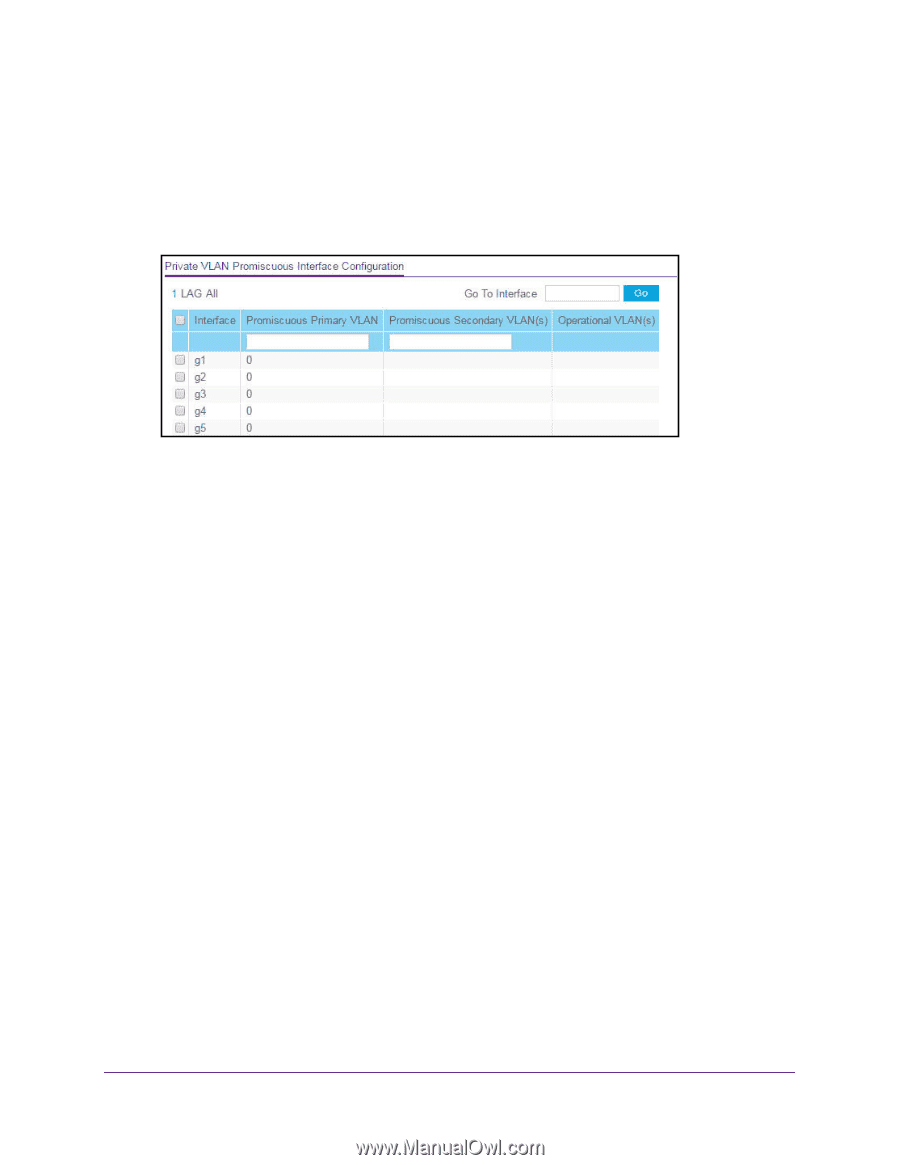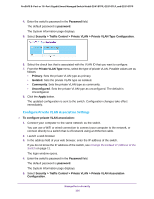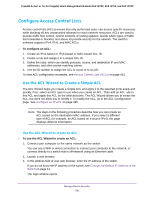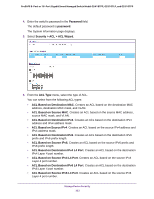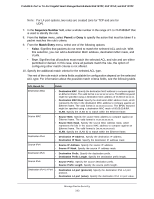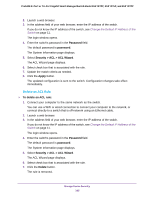Netgear GS418TPP User Manual - Page 330
Security > Traffic Control > Private VLAN > Private VLAN Promiscuous
 |
View all Netgear GS418TPP manuals
Add to My Manuals
Save this manual to your list of manuals |
Page 330 highlights
ProSAFE 8-Port or 16-Port Gigabit Smart Managed Switch Model GS418TPP, GS510TLP, and GS510TPP 4. Enter the switch's password in the Password field. The default password is password. The System Information page displays. 5. Select Security > Traffic Control > Private VLAN > Private VLAN Promiscuous Interface Configuration. 6. Select one or more interfaces by taking one of the following actions: • To configure a single interface, select the check box associated with the port, or type the port number in the Go To Interface field and click the Go button. • To configure multiple interfaces with the same settings, select the check box associated with each interface. • To configure all interfaces with the same settings, select the check box in the heading row. 7. In the Promiscuous Primary VLAN field, enter the primary VLAN ID for the promiscuous association mode. The range of the VLAN ID is 2-4093. 8. In the Promiscuous Secondary VLAN(s) field, enter the secondary VLAN ID for promiscuous association mode. This field can accept single a VLAN ID, a range of VLAN IDs, or a combination of both in sequence separated by a comma. You can specify an individual VLAN ID, such as 10. You can specify the VLAN range values separated by a hyphen, for example, 10-13. You can specify the combination of both separated by commas, for example, 12,15,40-43,1000-1005, 2000. The range of VLAN IDs is 2-4093. Note: The VLAN ID list that you specify replaces the configured secondary VLAN list in the association. 9. Click the Apply button. The updated configuration is sent to the switch. Configuration changes take effect immediately. The Operational VLAN(s) field displays the operational VLANs. Manage Device Security 330