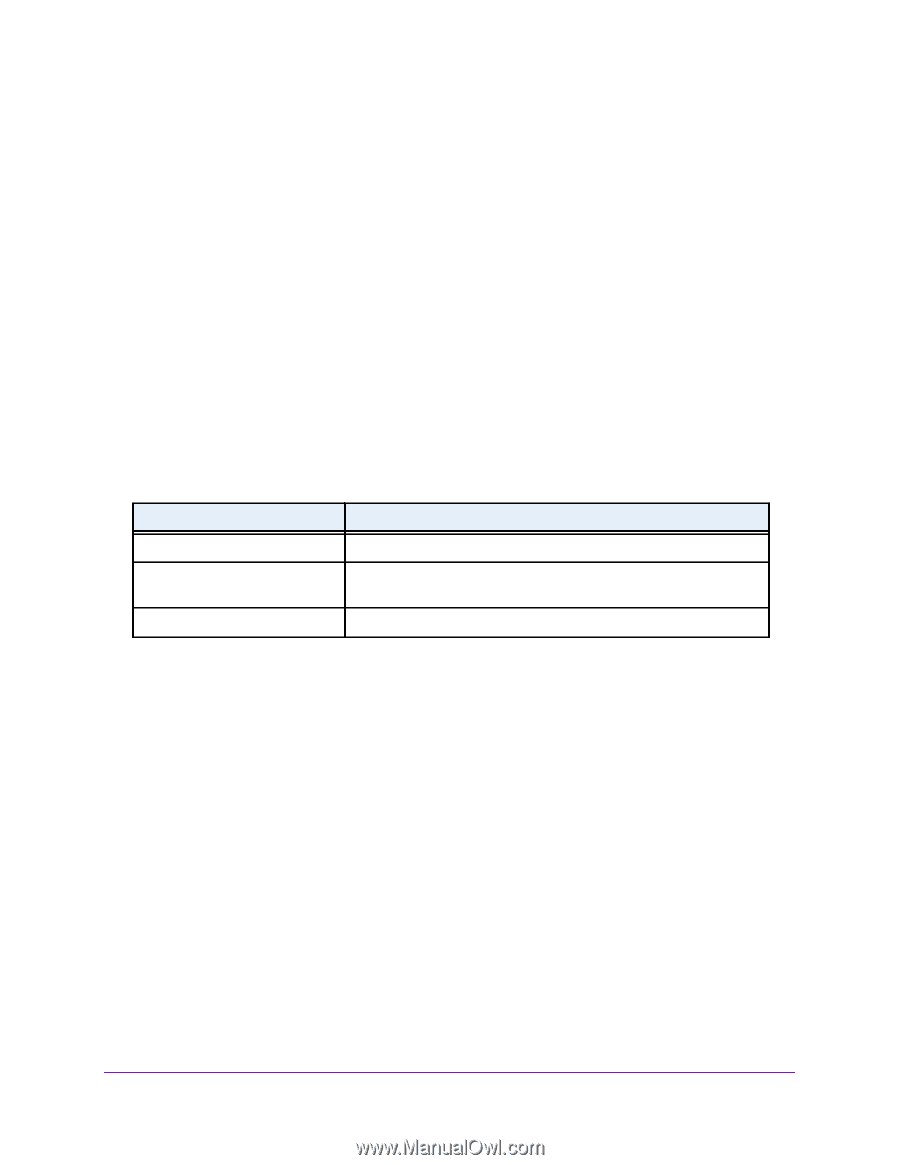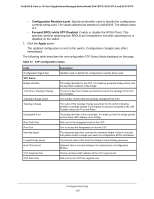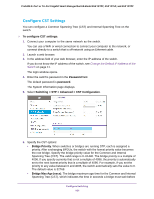Netgear GS418TPP User Manual - Page 164
View CST Port Status, Priority, External Port Path Cost, Apply, Update, Password
 |
View all Netgear GS418TPP manuals
Add to My Manuals
Save this manual to your list of manuals |
Page 164 highlights
ProSAFE 8-Port or 16-Port Gigabit Smart Managed Switch Model GS418TPP, GS510TLP, and GS510TPP Specify a value in the range of 0 to 200000000. The default is 0. When the path cost is set to 0, the value is updated with the external path cost from a received STP packet. 12. In the Priority field, specify the priority for a particular port within the CST. The port priority is set in multiples of 16. For example if you attempt to set the priority to any value between 0 and 15, it is set to 0. If you try to set it to any value between 16 and (2*16 - 1), it is set to 16, and so on. The range is 0 to 240. The default value is 128. 13. In the External Port Path Cost field, set the external path cost to a new value for the specified port in the spanning tree. The value range is 0 to 200000000. The default is 0. 14. Click the Apply button. The updated configuration is sent to the switch. Configuration changes take effect immediately. 15. To refresh the page with the latest information about the switch, click the Update button. The following table describes the nonconfigurable information displayed on the page. Table 39. CST port configuration Field Port State Port ID Hello Timer Description The forwarding state of this port. The default is Disabled. The port identifier for the specified port within the CST. It is made up from the port priority and the interface number of the port. The value of the parameter for the CST. The default is 2 seconds. View CST Port Status You can to display the common spanning tree (CST) and internal spanning tree for a specific port on the switch. To view the CST port status: 1. Connect your computer to the same network as the switch. You can use a WiFi or wired connection to connect your computer to the network, or connect directly to a switch that is off-network using an Ethernet cable. 2. Launch a web browser. 3. In the address field of your web browser, enter the IP address of the switch. If you do not know the IP address of the switch, see Change the Default IP Address of the Switch on page 11. The login window opens. 4. Enter the switch's password in the Password field. The default password is password. Configure Switching 164