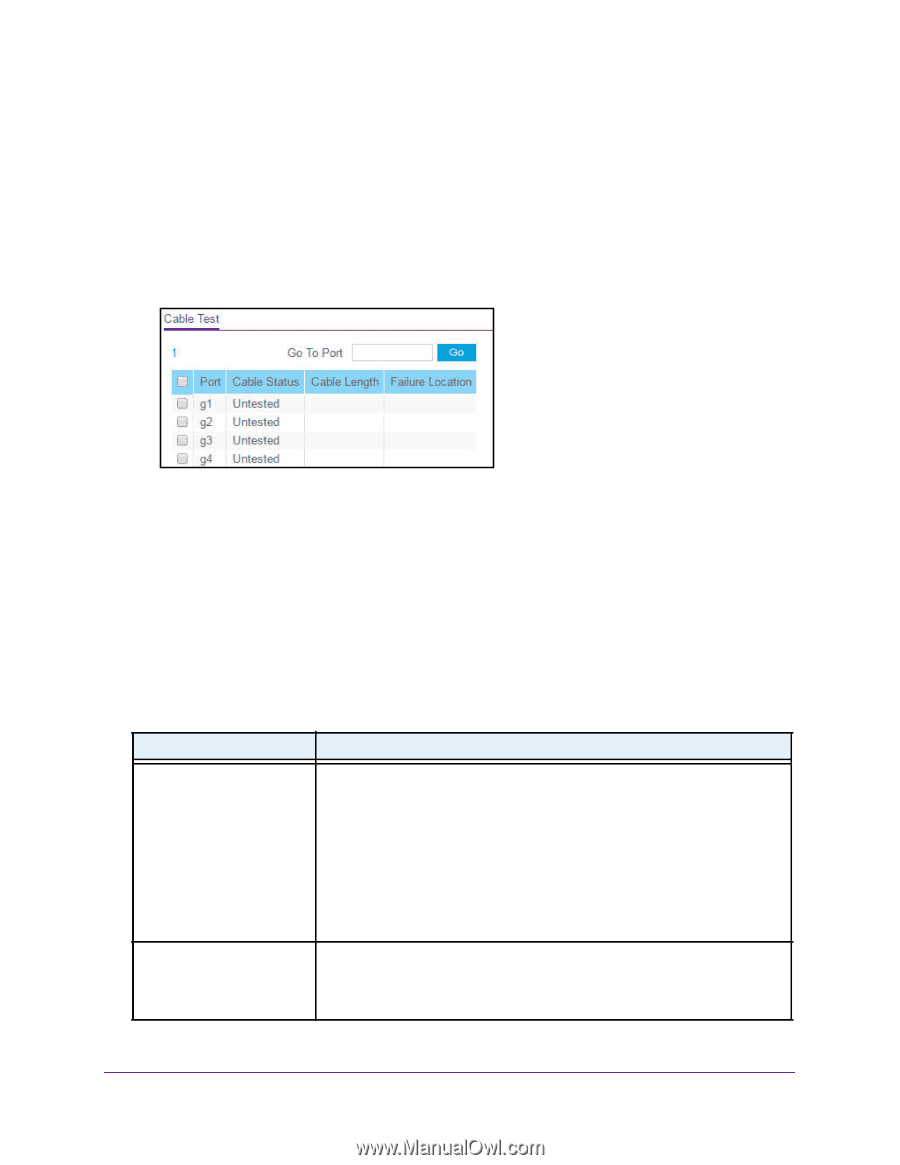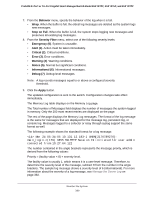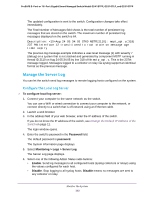Netgear GS418TPP User Manual - Page 387
Password, password, Monitoring > Ports > Cable Test, Apply
 |
View all Netgear GS418TPP manuals
Add to My Manuals
Save this manual to your list of manuals |
Page 387 highlights
ProSAFE 8-Port or 16-Port Gigabit Smart Managed Switch Model GS418TPP, GS510TLP, and GS510TPP If you do not know the IP address of the switch, see Change the Default IP Address of the Switch on page 11. The login window opens. 4. Enter the switch's password in the Password field. The default password is password. The System Information page displays. 5. Select Monitoring > Ports > Cable Test. 6. Select the check boxes that are associated with the physical ports for which you want to test the cables. 7. Click the Apply button. A cable test is performed on all selected ports. The cable test might take up to two seconds to complete. If the port forms an active link with a device, the cable status is always Normal. The test returns a cable length estimate if this feature is supported by the PHY for the current link speed. Note that if the link is down and a cable is attached to a 10/100 Ethernet adapter then the cable status might be Open or Short because some Ethernet adapters leave unused wire pairs unterminated or grounded. The following table describes the nonconfigurable information displayed on the page. Table 94. Cable Test information Field Cable Status Cable Length Description Indicates the cable status: • Normal. The cable is working correctly. • Open. The cable is disconnected or a faulty connector exists. • Short. An electrical short exists in the cable. • Cable Test Failed. The cable status could not be determined. The cable might in fact be working. • Untested. The cable is not yet tested. • Invalid cable type. The cable type is unsupported. • No cable. The cable is not present. The estimated length of the cable in meters. The length is displayed as a range between the shortest estimated length and the longest estimated length. Unknown is displayed if the cable length could not be determined. The cable length is displayed only if the cable status is Normal. Monitor the System 387