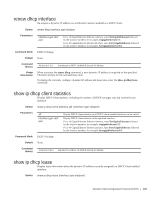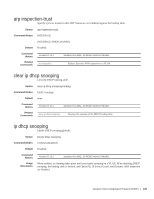Dell Force10 MXL Blade MXL 10/40GbE Switch IO Module FTOS Command Line Referen - Page 194
Commands to Con the System to be a DHCP Client, ip address dhcp, shutdown, show interface
 |
View all Dell Force10 MXL Blade manuals
Add to My Manuals
Save this manual to your list of manuals |
Page 194 highlights
www.dell.com | support.dell.com Commands to Configure the System to be a DHCP Client • clear ip dhcp ip address dhcp Configure an Ethernet interface to acquire its IP address from a DHCP network server. Syntax Command Mode ip address dhcp INTERFACE Default The Ethernet is not configured to operate as a DHCP client and receive a dynamic IP address. Command History Usage Information Version 8.3.16.1 Introduced on MXL 10/40GbE Switch IO Module The ip address dhcp command enables an Ethernet interface to acquire a DHCP server-assigned dynamic IP address. This setting persists after a switch reboot. If you enter the shutdown command on the interface, DHCP transactions are stopped and the dynamically-acquired IP address is saved. Use the show interface type slot/port command to display the dynamic IP address and DHCP as the mode of IP address assignment. If you later enter the no shutdown command and the lease timer for the dynamic IP address has expired, the IP address is unconfigured and the interface tries to acquire a new dynamic address from DHCP server. You cannot configure a secondary (backup) IP address on an interface using the ip address dhcp command; you must use the ip address command at the interface configuration level. To release a DHCP-assigned IP address and remove the interface from being a DHCP client, enter the no ip address dhcp command. When you enter the no ip address dhcp command: • The IP address dynamically acquired from a DHCP server is released from the interface. • The DHCP client is disabled on the interface; it can no longer acquire a dynamic IP address from a DHCP server. • DHCP packet transactions on the interface are stopped. To display the currently configure dynamic IP address and lease time, enter the show ip dhcp lease command. 194 | Dynamic Host Configuration Protocol (DHCP)