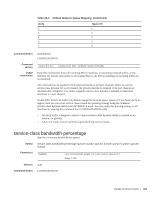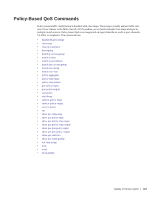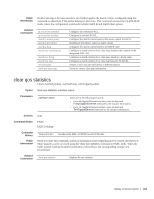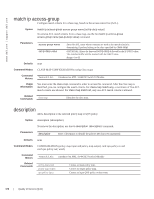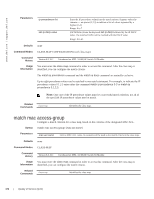Dell Force10 MXL Blade MXL 10/40GbE Switch IO Module FTOS Command Line Referen - Page 469
clear qos statistics
 |
View all Dell Force10 MXL Blade manuals
Add to My Manuals
Save this manual to your list of manuals |
Page 469 highlights
Usage Information Packets arriving at the input interface are checked against the match criteria, configured using this command, to determine if the packet belongs to that class. This command accesses the CLASS-MAP mode, where the configuration commands include match ip and match mac options. Related Commands ip access-list extended ip access-list standard match ip access-group match ip precedence match ip dscp match mac access-group match mac dot1p match mac vlan service-queue show qos class-map Configures an extended IP ACL. Configures a standard IP ACL. Configures the match criteria based on the access control list (ACL) Identifies IP precedence values as match criteria Configures the match criteria based on the DSCP value Configures a match criterion for a class map, based on the contents of the designated MAC ACL. Configures a match criterion for a class map, based on a dot1p value. Configures a match criterion for a class map based on VLAN ID. Assigns a class map and QoS policy to different queues. Views the current class map information. clear qos statistics Clears matched packets, matched bytes, and dropped packets. Syntax clear qos statistics interface-name. Parameters interface-name Enter one of the following keywords: • For a 40-Gigabit Ethernet interface, enter the keyword FortyGigabitEthernet followed by the slot/port information. • For a 10-Gigabit Ethernet interface, enter the keyword TenGigabitEthernet followed by the slot/port information. Defaults none Command Modes EXEC EXEC Privilege Command History Usage Information Version 8.3.16.1 Introduced on MXL 10/40GbE Switch IO Module When you issue this command, statistical information stored regarding QoS is cleared and reset to 0. These statistics can be accessed using the show qos statistics command in EXEC mode. When the traffic pattern matches the QoS classification criteria flows, the corresponding counters are incremented. Related Commands show qos statistics Displays the qos statistics. Quality of Service (QoS) | 469