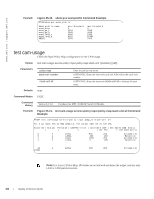Dell Force10 MXL Blade MXL 10/40GbE Switch IO Module FTOS Command Line Referen - Page 487
trust, Table 25-4., test cam-usage Command Description
 |
View all Dell Force10 MXL Blade manuals
Add to My Manuals
Save this manual to your list of manuals |
Page 487 highlights
Table 25-4. test cam-usage Command Description Field stack-unit Portpipe CAM Partition Available CAM Estimated CAM per Port Status (Allowed ports) Description Indicates the stack-unit number. Indicates the portpipe number. The CAM space where the rules are added. Indicates the free CAM space, in the partition, for the classification rules. Note: The CAM entries reserved for the default rules are not included in the Available CAM column; free entries, from the default rules space, can not be used as a policy map for the classification rules. Indicates the number of free CAM entries required (for the classification rules) to apply the input policy map on a single interface. Note: The CAM entries for the default rule are not included in this column; a CAM entry for the default rule is always dedicated to a port and is always available for that interface. Indicates if the input policy map configuration on an interface belonging to a stack-unit/port-pipe is successful-Allowed (n)-or not successful- Exception. The allowed number (n) indicates the number of ports in that port-pipe on which the Policy Map can be applied successfully. Usage This features allows you to determine if the CAM has enough space available before applying the Information configuration on an interface. An input policy map with both Trust and Class-map configuration, the Class-map rules are ignored and only the Trust rule is programmed in the CAM. In such an instance, the Estimated CAM output column will contain the size of the CAM space required for the Trust rule and not the Class-map rule. trust Specify dynamic classification (DSCP) or dot1p to trust. Syntax trust {diffserv [fallback]| dot1p [fallback]|} Parameters diffserv dot1p fallback Enter the keyword diffserv to specify trust of DSCP markings. Enter the keyword dot1p to specify trust dot1p configuration. Enter this keyword to classify packets according to their DSCP value as a secondary option in case no match occurs against the configured class maps. Defaults none Command Modes CONFIGURATION (conf-policy-map-in) Command History Version 8.3.16.1 Introduced on MXL 10/40GbE Switch IO Module Quality of Service (QoS) | 487