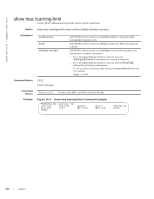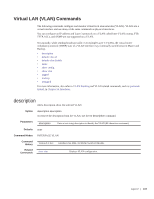Dell Force10 MXL Blade MXL 10/40GbE Switch IO Module FTOS Command Line Referen - Page 342
mac learning-limit reset, show cam mac stack-unit
 |
View all Dell Force10 MXL Blade manuals
Add to My Manuals
Save this manual to your list of manuals |
Page 342 highlights
www.dell.com | support.dell.com Usage This is supported on physical interfaces, static LAGs, and LACP LAGs. Information Related Commands show mac learning-limit Displays details of the mac learning-limit. mac learning-limit reset Reset the MAC address learning-limit error-disabled state. Syntax mac learning-limit reset Defaults none Command Modes EXEC EXEC Privilege Command History Version 8.3.16.1 Introduced on MXL 10/40GbE Switch IO Module show cam mac stack-unit Display the Content Addressable Memory (CAM) size and the portions allocated for MAC addresses and for MAC ACLs. Syntax show cam mac stack-unit unit_number port-set port-pipe count [vlan vlan-id] [interface interface] Parameters stack-unit unit_number port-set port-pipe address mac-addr dynamic static (REQUIRED) Enter the keyword stack-unit followed by a stack member number to select the stack unit for which to gather information. Range: 0 to 5 (REQUIRED) Enter the keyword port-set followed by a Port-Pipe number to select the Port-Pipe for which to gather information. Range: 0 (OPTIONAL) Enter the keyword address followed by a MAC address in the nn:nn:nn:nn:nn:nn format to display information on that MAC address. (OPTIONAL) Enter the keyword dynamic to display only those MAC addresses learned dynamically by the switch. (OPTIONAL) Enter the keyword static to display only those MAC address specifically configured on the switch. 342 | Layer 2