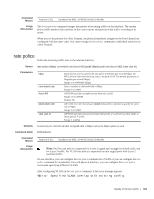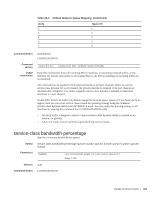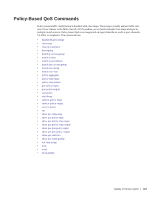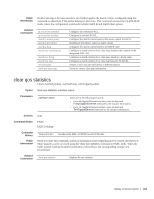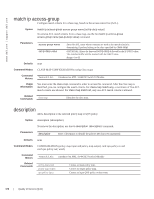Dell Force10 MXL Blade MXL 10/40GbE Switch IO Module FTOS Command Line Referen - Page 466
strict-priority unicast
 |
View all Dell Force10 MXL Blade manuals
Add to My Manuals
Save this manual to your list of manuals |
Page 466 highlights
www.dell.com | support.dell.com Command History Version 8.3.16.1 Introduced on MXL 10/40GbE Switch IO Module Usage Information Guarantee a minimum bandwidth to different queues globally using the command service-class bandwidth-percentage from CONFIGURATION mode. The DCB ETS supersedes the global and policy based QoS bandwidth configurations. When you enable ETS, the egress QoS features in the output QoS policy-map (such as service-class bandwidth-percentage and bandwidth-percentage), the default bandwidth allocation ratio for egress queues are superseded by ETS configurations. This is to provide compatibility with DCBX. Hence, it is recommended to have ETS disabled when you wish to apply these features exclusively. Once ETS is disabled on an interface, configured parameters will be applied. strict-priority unicast Configure a unicast queue as a strict-priority (SP) queue. Syntax strict-priority unicast queue number Parameters unicast number Enter the keyword unicast followed by the queue number. Range: 1 to 3 Defaults none Command Modes CONFIGURATION Command History Usage Information Version 8.3.16.1 Introduced on MXL 10/40GbE Switch IO Module After a unicast queue is configured as strict-priority, that particular queue, on the entire chassis, is treated as strict-priority queue. Traffic for a strict priority is scheduled before any other queues are serviced. For example, if you send 100% line rate traffic over the SP queue, it will starve all other queues on the ports on which this traffic is flowing. To assign the strict priority schedule type to egress queues, use the scheduler strict command in QOS-POLICY-OUT mode. FTOS does not support bandwidth configuration on strict priority scheduler queues. When you enable ETS, egress QoS features in the output QoS policy-map (such as strict priority unicast and scheduler strict), default scheduler for egress queues are superseded by ETS configurations. This is to provide compatibility with DCBX. Hence, it is recommended to have the ETS disabled when you wish to apply these features exclusively. Once ETS disabled on an interface, configured parameters will be applied. 466 | Quality of Service (QoS)