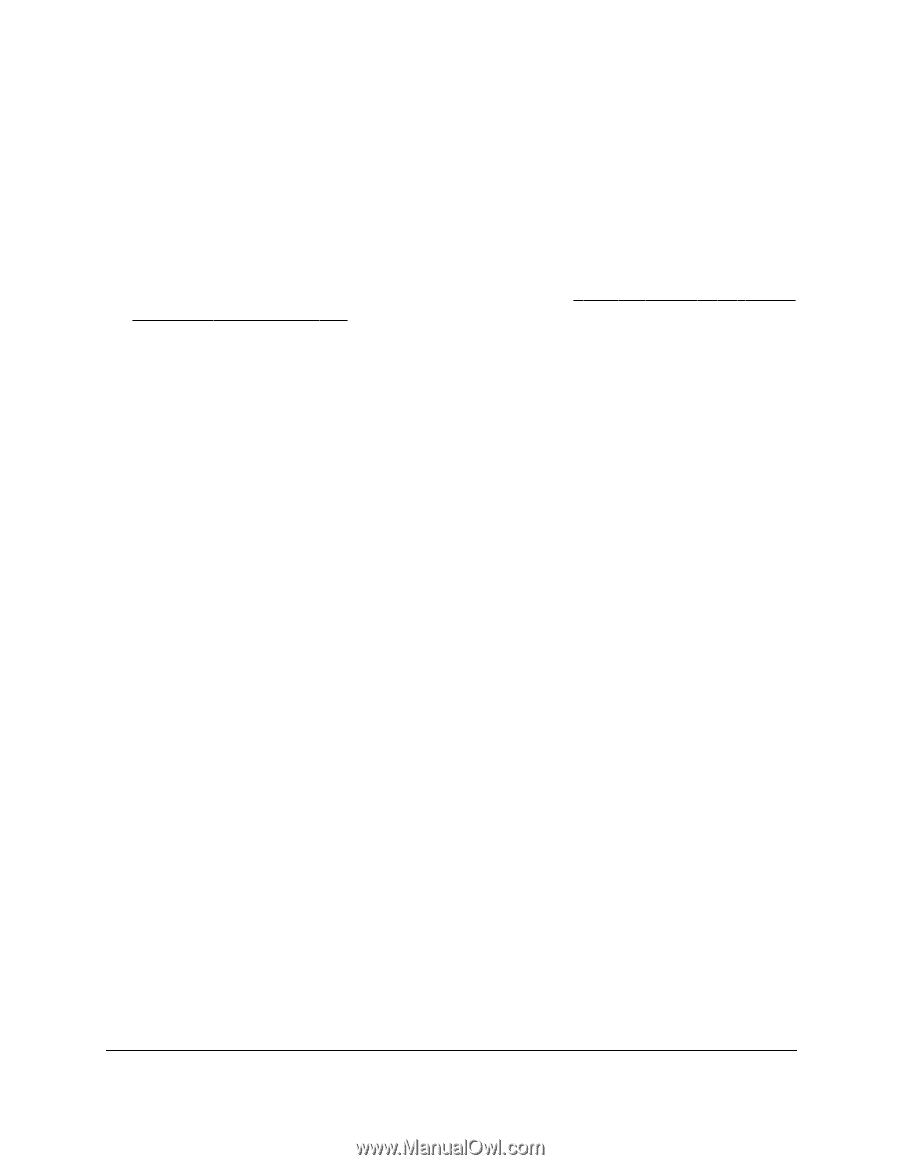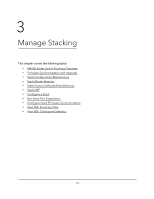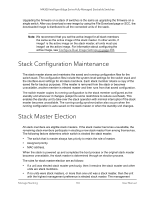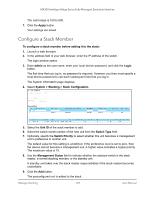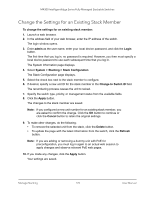Netgear XSM4324FS User Manual - Page 166
Stack Factory Defaults Reset Behavior, Stack NSF
 |
View all Netgear XSM4324FS manuals
Add to My Manuals
Save this manual to your list of manuals |
Page 166 highlights
M4300 Intelligent Edge Series Fully Managed Stackable Switches preference can be assigned by the administrator. However, if all units are assigned the same management preference, then the unit with the highest MAC address is assigned as the stack master. Stack Factory Defaults Reset Behavior If the stack master is reset to the factory default settings (see Reset the Switch to Its Factory Default Settings on page 672), the stack master applies the default settings to all the stack members and resets the stack, including all participating stack members. When the stack boots, the stack master election process begins. A switch can be described in terms of three semi-independent functions called the forwarding plane, the control plane, and the management plane. The forwarding plane forwards data packets. The forwarding plane is implemented in hardware. The control plane is the set of protocols that determine how the forwarding plane forwards packets, deciding which data packets are allowed to be forwarded and where they go. Application software on the management unit acts as the control plane. The management plane is application software running on the management unit that provides interfaces allowing a network administrator to configure and monitor the device. Stack NSF Nonstop forwarding (NSF) allows the forwarding plane of stack units to continue to forward packets while the control and management planes restart as a result of a power failure, hardware failure, or software fault on the management unit. A nonstop forwarding failover can also be manually initiated by clicking the Initiate Failover button on the NSF Summary page. Traffic flows that enter and exit the stack through physical ports on a unit other than the management continue with at most sub-second interruption when the management unit fails. To prepare the backup management unit in case of a failover, applications on the management unit continuously checkpoint some state information to the backup unit. Changes to the running configuration are automatically copied to the backup unit. MAC addresses stay the same across a nonstop forwarding failover so that neighbors are not required to relearn them. When a nonstop forwarding failover occurs, the control plane on the backup unit starts from a partially initialized state and applies the checkpointed state information. While the control plane is initializing, the stack cannot react to external changes, such as network topology changes. Once the control plane is fully operational on the new management unit, the control plane ensures that the hardware state is updated as necessary. Control plane failover time depends on the size of the stack, the complexity of the configuration, and the speed of the CPU. The management plane restarts when a failover occurs. Management connections must be reestablished. Manage Stacking 166 User Manual